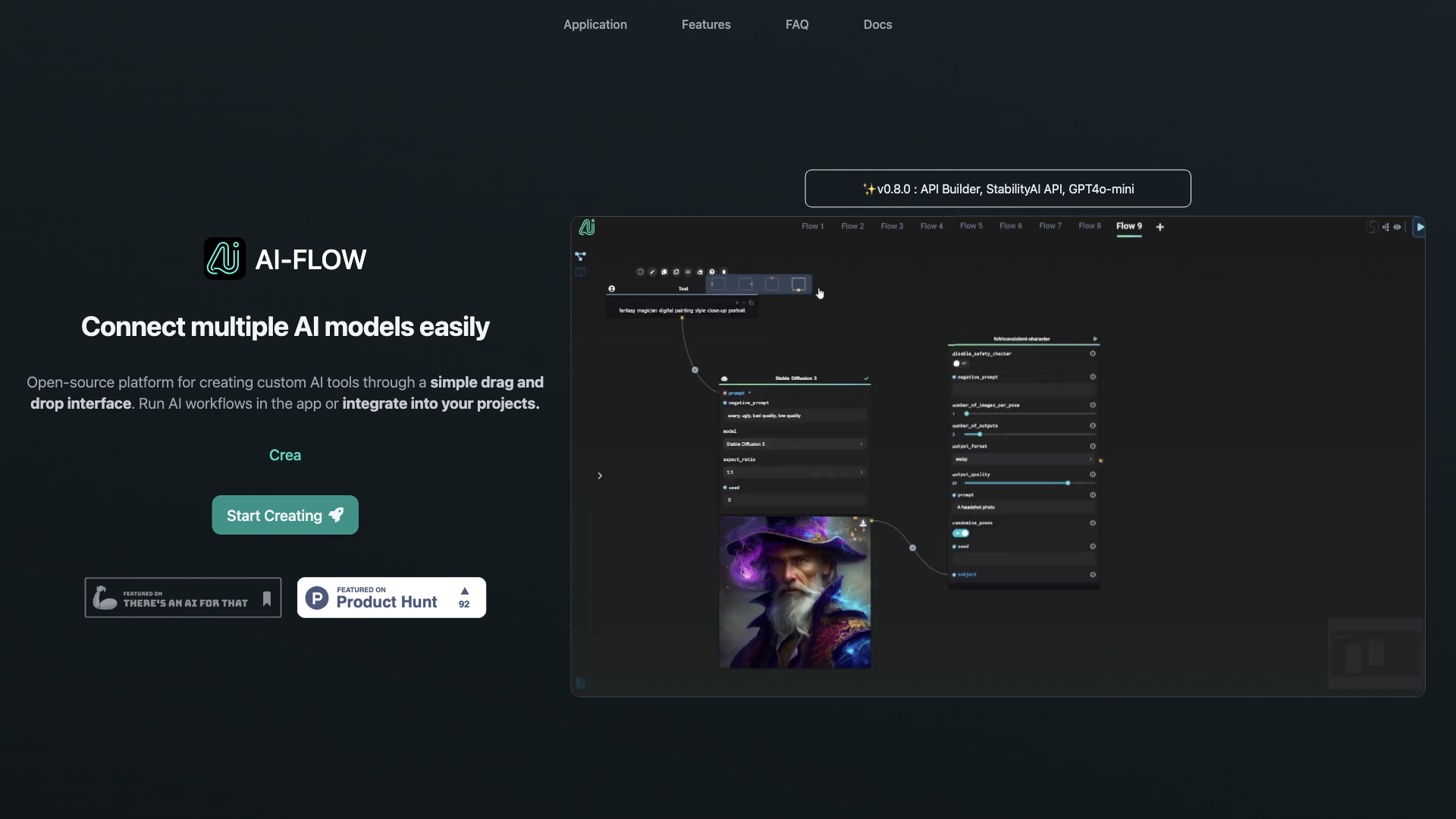What is AI-Flow?
AI-Flow is an open-source platform that allows you to connect multiple AI models easily, creating custom AI tools through a simple drag-and-drop interface. This innovative platform enables you to run AI workflows in the app or integrate them into your projects.
Features
Integrate Multiple AI Models Seamlessly
Combine AI models like GPT-4o, Claude, and Stable Diffusion 3 for innovative outcomes. With 10 models available, the possibilities are endless.
Build Custom AI Tools Quickly
Save time by using our drag-and-drop interface to create AI tools in minutes without coding.
Experiment with AI Models
Create illustrated stories, summarize and analyze web content, and discover tailored AI solutions for your needs.
Select. Connect. Integrate.
Easily build and customize APIs for your AI workflows. Automate inputs and retrieve outputs via API requests or webhooks. Integrate your AI flows into your projects.
How to Use AI-Flow
To get started with AI-Flow, you can try the Cloud Version, which offers automatic updates and new features. If you prefer to run it locally, you can download the executables for Windows from the AI-Flow GitHub repository. Alternatively, you can use Docker-compose to set it up.
Price
AI-Flow can be used for free if self-hosted with your own API keys. However, if you prefer the Cloud Version, you'll only pay a small fee for platform resource usage.
Comments
"Really like this one for its simplicity of creating flows of multi-step processing spatially and the node for pulling in models from replicate." - Alex Kennedy
"I've just discovered your tool and it's awesome. I'm a total noob when it comes to programming and installing things from GitHub, but I'll figure out how to run it locally or on a server." - George Newton
"Very cool, I'm a fan and I bought the $19 plan today. I love the responsiveness & the layout of your app." - Ryan Freer
Helpful Tips
- Try the Cloud Version for automatic updates and new features.
- Use the drag-and-drop interface to create AI tools quickly.
- Experiment with different AI models to discover tailored solutions for your needs.
Frequently Asked Questions
How do I get started with AI-Flow?
Try the Cloud Version or download the executables for Windows from the AI-Flow GitHub repository.
What are the advantages of using the Cloud Version of AI-Flow?
Automatic updates, access to exclusive features, and flexible pricing.
Can I use my API keys from AI providers like OpenAI, Replicate, and others on the Cloud Version without additional cost?
Yes, you can integrate your API keys with AI-Flow Cloud Version and use nodes at no extra cost.
Where is my data stored when using AI-Flow?
By default, your flow data is stored locally on your computer within the browser session. For long-term storage, you can save your data as a JSON file for future use and retrieval.
Can AI-Flow generate images?
Yes, AI-Flow supports image generation using models like DALL-E 3, Stable Diffusion 3, and other AI models available on Replicate.