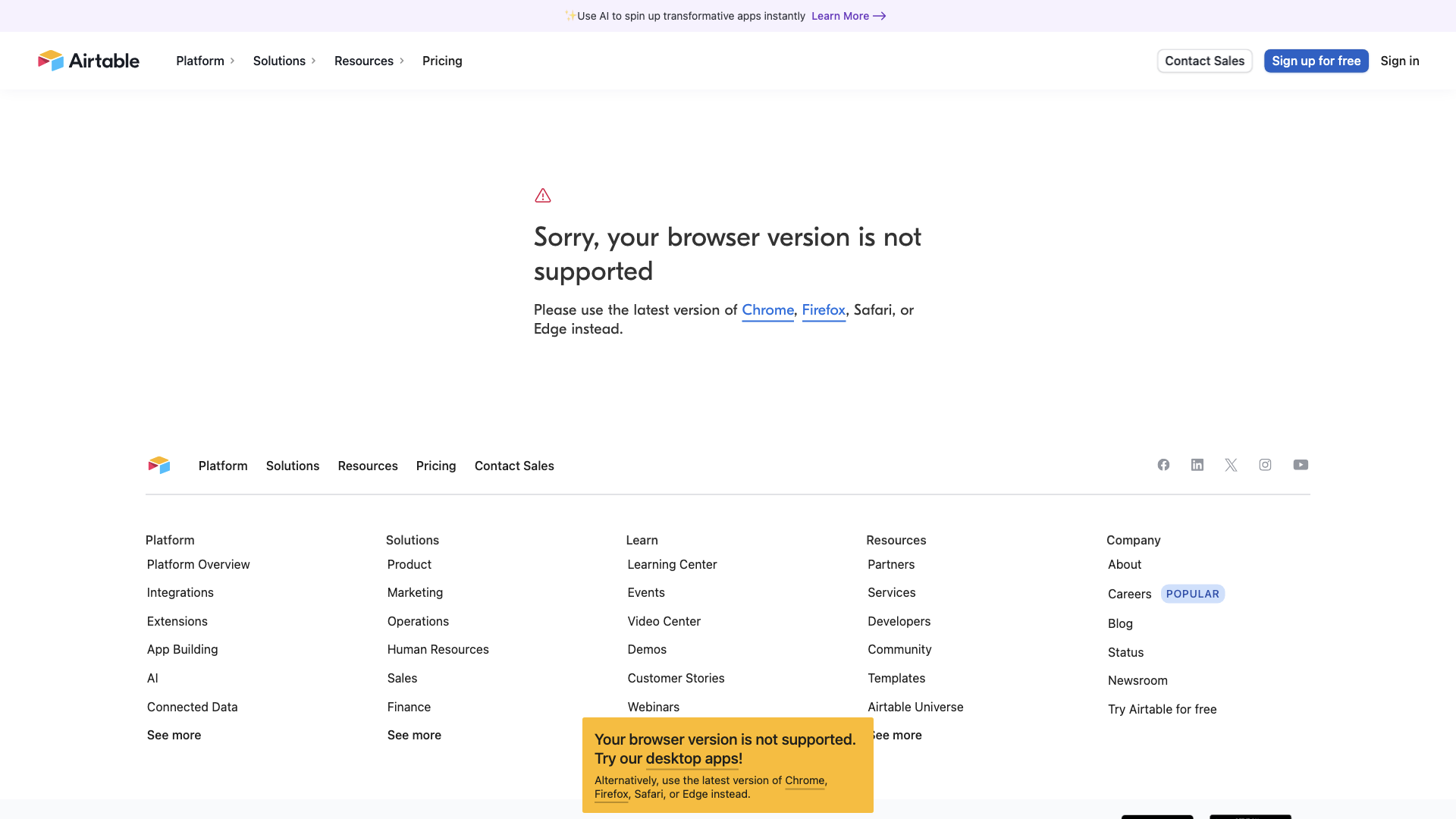What is Airtable?
Airtable is a glorified spreadsheet on steroids. It tries to be the "next-gen" app builder, but let's be real, it's just a fancy way to organize your to-do list.
Features
Airtable boasts a bunch of features, like:
-
1000+ Integrations: Because apparently, connecting to every other app under the sun is a good thing.
-
Automations: Because who wants to do anything manually, right?
-
Views: Different ways to look at the same boring data.
-
Apps by Airtable: Pre-configured apps that probably do 10% of what you actually need.
How to Use Airtable
It's pretty simple, really. You create a "base" (a fancy word for a spreadsheet), add some columns (fields), and start filling it with data. Then you can use the various views and automations to, uh, organize your data.
Price
Airtable has a free plan with limited features, and then there are paid plans that get progressively more expensive.
Comments
Airtable is like the middle child of the productivity app world. It's not as powerful as a full-blown database, but it's not as user-friendly as a simple spreadsheet. It's just... there.
Helpful Tips
-
Don't overcomplicate things: Keep your bases simple and focused.
-
Use automations wisely: Automations can be helpful, but don't rely on them too heavily.
-
Explore the community: There are tons of helpful resources and templates available online.
Frequently Asked Questions
-
Is Airtable good for businesses? It depends on your needs. If you need a simple way to organize data and collaborate with team members, Airtable could be a good option. But if you need a more powerful solution, you might want to look elsewhere.
-
Is Airtable secure? Airtable takes security seriously and offers a number of features to protect your data. However, no system is foolproof.
-
Can I use Airtable offline? Yes, you can use Airtable offline with the desktop app.