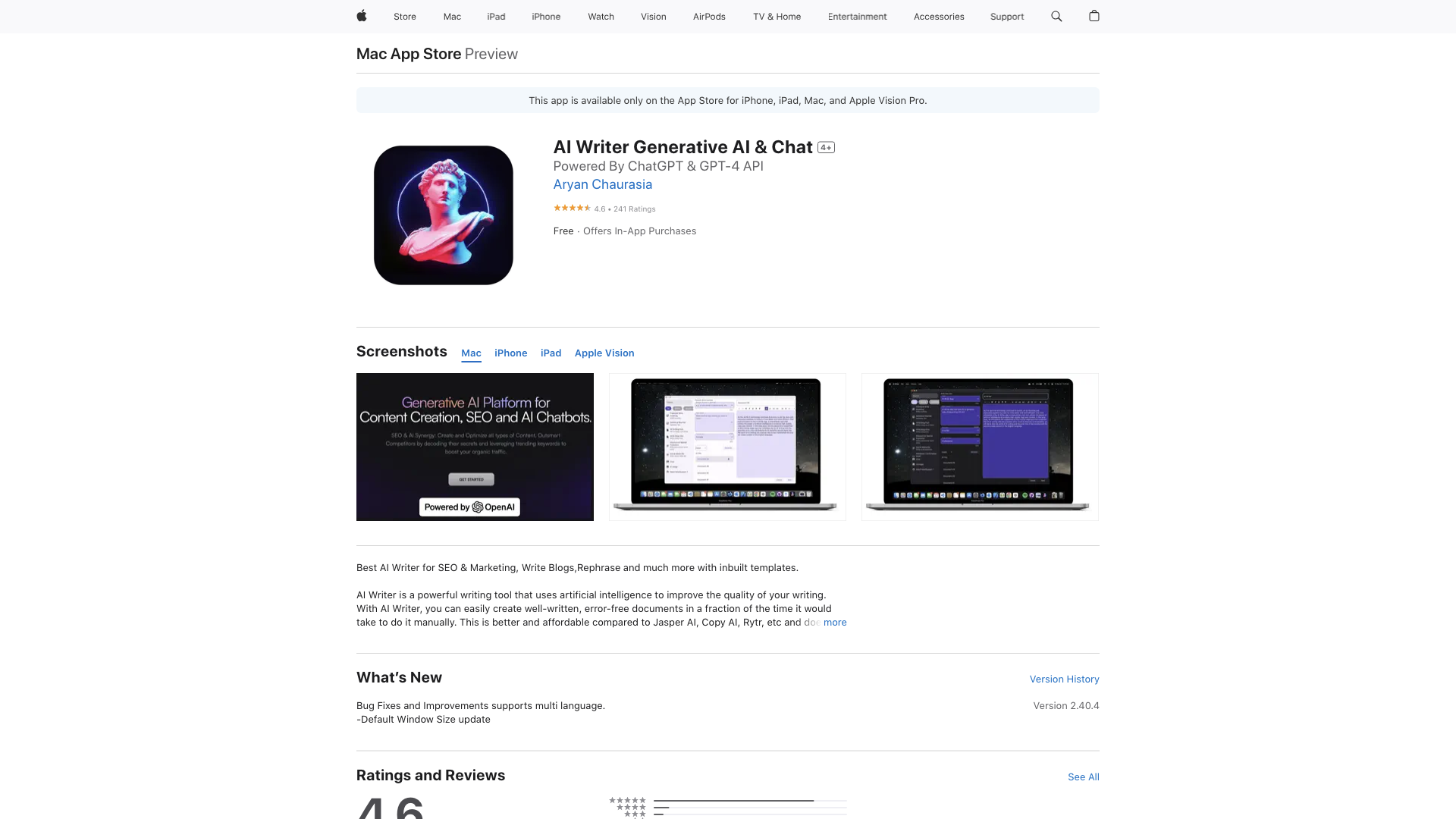What is AI Writer?
AI Writer is a powerful, AI-driven writing assistant that leverages the capabilities of ChatGPT and GPT-4 to help you craft compelling and error-free content. Think of it as your personal writing sidekick, ready to boost your productivity and elevate your writing game.
Features
-
AI-Powered Writing: Harness the power of advanced AI algorithms to generate high-quality text, from blog posts and articles to marketing copy and even creative content.
-
Multiple Use Cases: Whether you're a student struggling with essays, a marketer crafting engaging ad copy, or a blogger looking for fresh ideas, AI Writer has you covered.
-
Templates for Success: Get started quickly with pre-built templates designed for various writing needs. No more staring at a blank page!
-
Rephrasing and Paraphrasing: Need to freshen up existing text or avoid plagiarism? AI Writer can help you rephrase and paraphrase content effectively.
-
SEO Optimization (Maybe): While the app description doesn't explicitly mention SEO, it's a feature many users are hoping for. Fingers crossed for future updates!
How to Use AI Writer
-
Download and Install: Grab AI Writer from the App Store on your iPhone, iPad, Mac, or Apple Vision Pro.
-
Start Writing: Choose a template or start from scratch. Provide AI Writer with clear instructions and prompts.
-
Refine and Edit: AI Writer generates text suggestions. Review, edit, and polish the output to make it your own.
Price
AI Writer offers a free version with limited features. To unlock the full potential, you can subscribe to a weekly unlimited plan for $6.99 or purchase word credits starting at $2.99.
Comments
-
"This app is a lifesaver for my blog!" - Great for generating ideas and getting the writing process flowing.
-
"It's not perfect, but it's definitely worth the price." - AI writing tools are still evolving, so some refinement is expected.
-
"I wish it had better SEO features." - A common request from users. Hopefully, the developers will add this in the future.
Helpful Tips
-
Be Specific: The more detailed your prompts, the better the AI will understand your needs.
-
Experiment with Templates: Don't be afraid to try different templates to see what works best for your writing style.
-
Edit Carefully: AI-generated text often needs some human touch to ensure accuracy, clarity, and style.
Frequently Asked Questions
-
Can I use AI Writer offline? No, AI Writer requires an internet connection to function.
-
Is my data safe? The developer claims to prioritize user privacy. However, it's always a good idea to review their privacy policy carefully.
-
What if I need help? The app description mentions support options, so don't hesitate to reach out if you have any questions or issues.