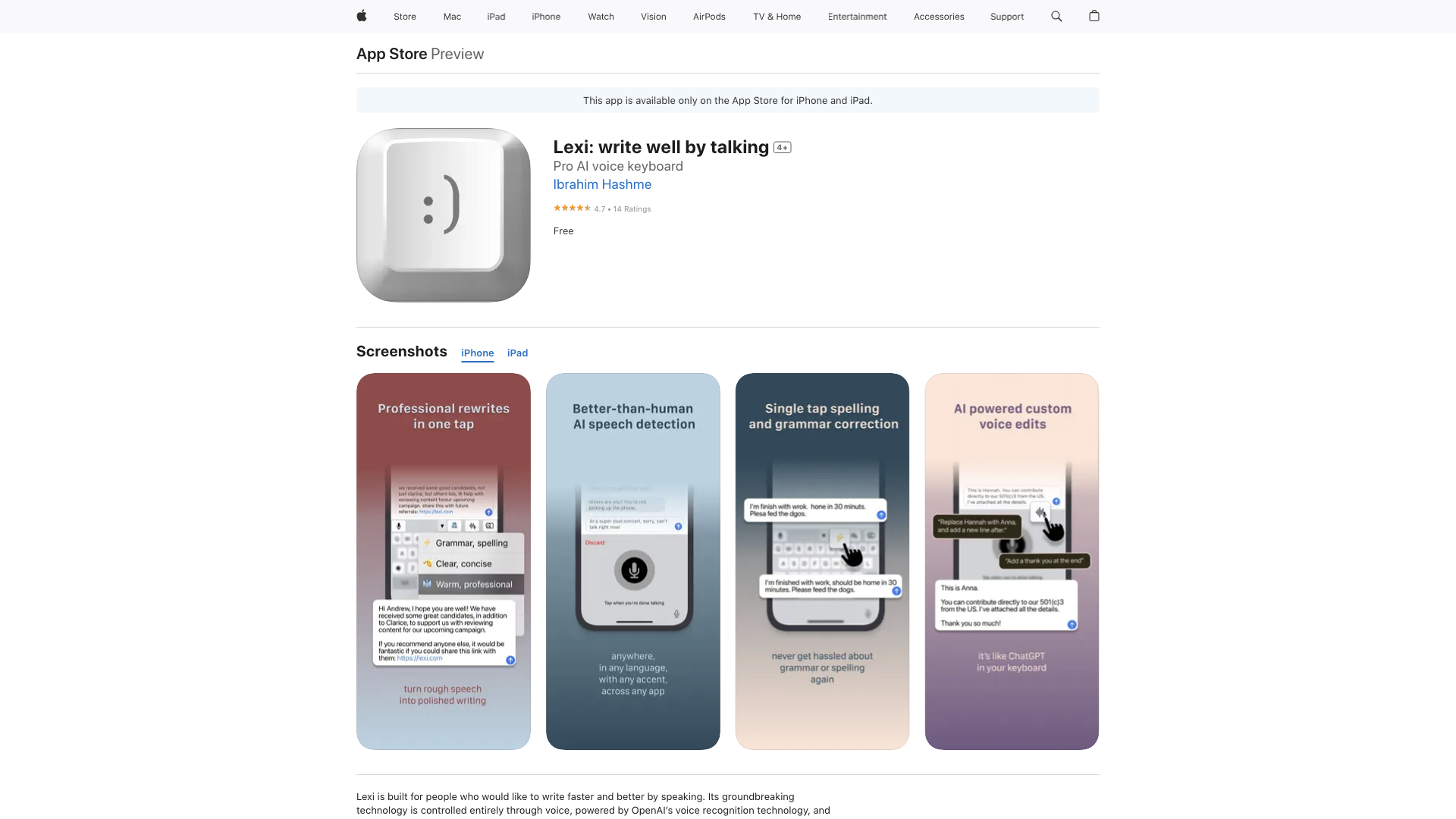Lexi: Write Well by Talking
What is Lexi?
Lexi is a revolutionary AI-powered voice keyboard that helps you write faster and better by speaking. It's built on OpenAI's voice recognition technology and uses ChatGPT as its intelligence engine for editing.
Key Features of Lexi
-
Accurate Dictation: Lexi provides accurate dictation even in noisy environments or with a heavy accent, supporting most languages.
-
Voice-Powered Edits: Speak your editing needs, and Lexi will try its best to assist you.
-
One-Tap Proofreading: Correct grammar and spelling mistakes with a single tap.
-
Adjustable Tones: Lexi can adjust your writing voice to be more appropriate to the situation, such as concise, professional, or friendly tones.
-
Longform Mode: Use Lexi for complex messages, experimenting, iterating, undoing, and redoing without leaving the app.
-
Works Everywhere: Lexi works in almost any app where you can type, including email, chat, notes, Asana, Notion, and more.
What Users Say About Lexi
- "Just amazing... Its dictation accuracy is virtually flawless." - jcbooher
- "I recommend this app. This app is pretty well made, professionally designed, and written." - Fischer Justin
- "Why is there no apps like this? AMAZING... This is exactly what I needed. Thank you." - DoPeTz
Pricing and Availability
Lexi is available for free on the App Store for iPhone and iPad, requiring iOS 16.0 or later and iPadOS 16.0 or later, respectively.
Helpful Tips
- Use Lexi in your native language and convert to English.
- Request specific tones at https://ibbi.io/support.
- If an app isn't working with Lexi, please let the developers know, and they will fix it.
Frequently Asked Questions
- Q: How does Lexi turn me into a writing pro? A: Lexi uses speech recognition built by OpenAI, which is more precise and accurate than Apple.
- Q: Can I use Lexi in my native language? A: Yes, Lexi supports most languages, and you can even use it in your native language and convert to English.
- Q: How do I adjust the tone of my writing? A: Lexi can adjust your writing voice to be more appropriate to the situation, such as concise, professional, or friendly tones.