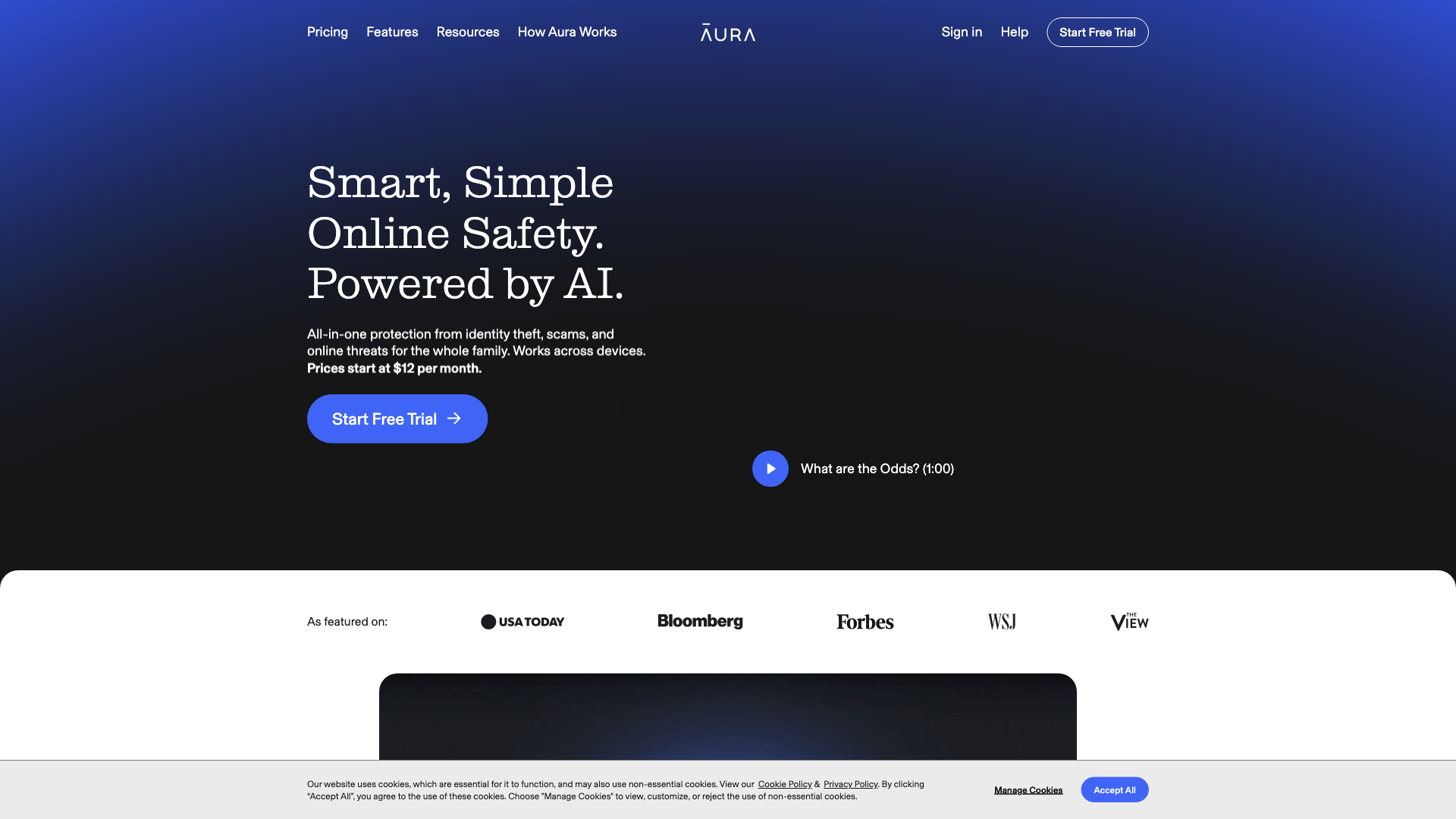What is Aura?
Aura is an all-in-one digital safety platform designed to protect your family from online threats, identity theft, and financial fraud. It combines features like antivirus, VPN, password manager, and parental controls into one comprehensive package.
Features
Aura boasts a range of features to keep you and your family safe online:
-
Financial Fraud Protection: Get alerted to potential credit fraud and lock your credit file instantly.
-
Identity Theft Protection: Aura monitors your personal information across the dark web and public databases, alerting you to any suspicious activity.
-
Privacy Assistant: Remove your personal information from data brokers and people search sites to reduce spam and minimize your online footprint.
-
Parental Controls: Filter harmful websites, manage screen time, and monitor your kids' online activity with award-winning technology.
-
Safe Gaming: Protect your children from cyberbullying, online predators, and inappropriate content while they play PC games.
-
Vault: Securely store your sensitive digital files and passwords with military-grade encryption.
-
Spam Call Protection: Block unwanted calls and texts with Aura's AI-powered call screening.
-
VPN: Encrypt your online activity and protect your privacy while browsing, shopping, or streaming.
-
Antivirus: Secure your devices from malware, viruses, spyware, and ransomware.
-
Password Manager: Create strong, unique passwords for all your accounts and access them securely from any device.
How to Use Aura
Getting started with Aura is easy:
-
Choose a plan: Select the plan that best suits your needs.
-
Sign up: Provide your information and complete the enrollment process.
-
Install and activate: Download the Aura app and activate your protection.
-
Manage your settings: Customize your settings and preferences to ensure optimal protection.
Price
Aura offers flexible pricing plans to fit different budgets. You can choose from monthly or annual subscriptions.
Comments
Aura seems like a decent attempt at a comprehensive security suite, but let's be real, it's probably just another overpriced solution that promises the moon but delivers lukewarm results. Don't get me wrong, online safety is important, but do you really need all these bells and whistles? Maybe just stick to a good antivirus and a strong password manager.
Helpful Tips
-
Enable multi-factor authentication: Add an extra layer of security to your accounts by using multi-factor authentication.
-
Be cautious of phishing scams: Don't click on suspicious links or open attachments from unknown senders.
-
Keep your software updated: Regularly update your operating system and applications to patch security vulnerabilities.
-
Use strong passwords: Create unique and complex passwords for all your accounts.
-
Back up your data: Regularly back up your important files to prevent data loss in case of a security breach.
Frequently Asked Questions
-
Does Aura offer a free trial?
Yes, Aura offers a 14-day free trial.
-
Is Aura compatible with all devices?
Aura is compatible with Windows, Mac, iOS, and Android devices.
-
What happens if I cancel my subscription?
You can cancel your subscription at any time. You will continue to have access to Aura's services until the end of your current billing cycle.
-
Does Aura share my data with third parties?
No, Aura does not share your data with third parties for advertising or other purposes.
-
How do I contact Aura customer support?
You can contact Aura customer support through their website or by phone.