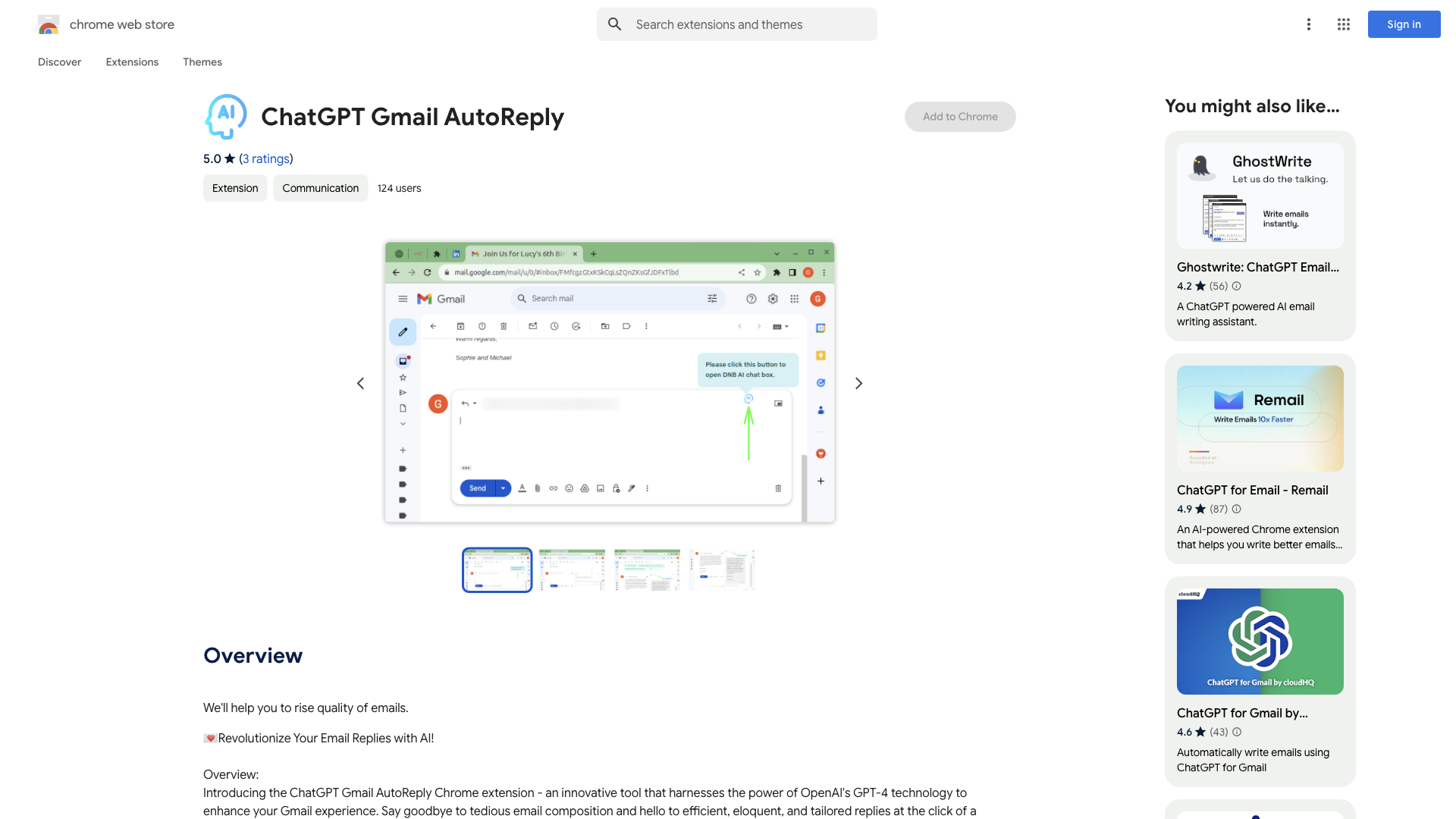What is ChatGPT Gmail AutoReply?
ChatGPT Gmail AutoReply is a revolutionary Chrome extension that leverages the power of OpenAI's GPT-4 technology to transform your Gmail experience. This innovative tool helps you craft efficient, eloquent, and tailored email replies at the click of a button, saving you time and effort.
Key Features of ChatGPT Gmail AutoReply
Instant Reply Suggestions
Get immediate AI-generated prompts for email responses that suit the context of the conversation.
Interactive Chat Mode
Not satisfied with the immediate suggestion? Dive deeper and engage in a chat mode with ChatGPT to fine-tune and craft the perfect response.
Seamless Integration
Directly implemented within your Gmail interface. No additional setups or switching between tabs. Streamline your email tasks without ever leaving Gmail.
Smart Contextual Understanding
ChatGPT recognizes the content of the email to generate responses that are relevant and appropriate.
Privacy-Centric
Your email content is processed locally and is not stored, ensuring your private conversations remain private.
How to Use ChatGPT Gmail AutoReply
- Read an email in Gmail.
- Click on the "AutoReply with ChatGPT" button.
- View instant AI-generated reply suggestions.
- Choose to send immediately or enter chat mode to refine your response.
Benefits of ChatGPT Gmail AutoReply
- Save time and boost productivity by rapidly addressing emails.
- Ensure professionally crafted replies without the effort.
- Enhance communication with AI-powered insights.
- Reduce the stress of maintaining overflowing inboxes.
Comments
"Highly recommend for anyone looking to save time on emails!" - Honglin WU
"This Chrome extension has streamlined my email workflow remarkably. Quick, accurate automated responses save me time and effort." - Honglin WU
Helpful Tips
- Use ChatGPT Gmail AutoReply to respond to routine emails, freeing up time for more important tasks.
- Experiment with different chat modes to fine-tune your responses.
- Take advantage of the seamless integration to stay within your Gmail interface.
Frequently Asked Questions
Is my email content stored?
No, your email content is processed locally and is not stored, ensuring your private conversations remain private.
Can I use ChatGPT Gmail AutoReply for languages other than English?
Currently, the extension only supports English, but more languages are coming soon.
How does ChatGPT Gmail AutoReply work?
The extension uses OpenAI's GPT-4 technology to generate instant reply suggestions based on the context of the email conversation.