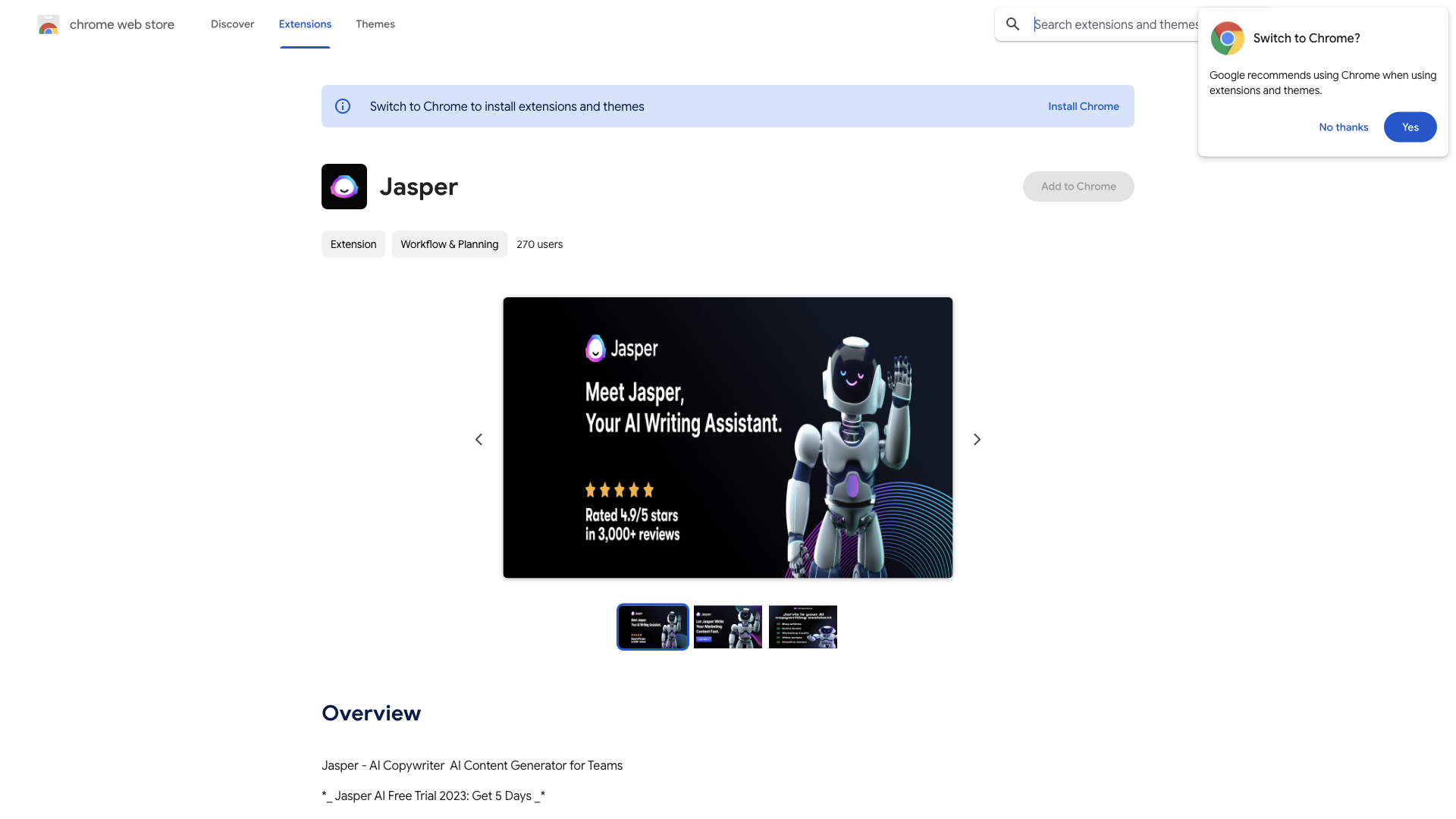What is Jasper?
Jasper is an AI-powered writing assistant that aims to make content creation a breeze. Think of it as your personal AI copywriter, ready to churn out blog posts, social media captions, marketing emails, and more. It's like having a team of writers on speed dial, but without the hefty salary and the existential dread of writer's block.
Features
-
60+ Templates: Jasper comes pre-loaded with a library of templates designed for various writing needs. Need a catchy Facebook ad? They've got you covered. Want to write a killer product description? Jasper's got a template for that too.
-
Jasper Everywhere Extension: This handy little extension brings Jasper's power directly into your browser. No more copy-pasting between tools – write directly in Gmail, Google Docs, WordPress, and more.
-
AI-Powered Writing: Jasper uses advanced AI algorithms to generate high-quality, human-like text. It can even help you overcome writer's block and come up with fresh ideas.
How to Use Jasper
-
Sign Up: Head over to the Jasper website and create an account.
-
Choose a Template: Select the template that best suits your needs.
-
Input Your Information: Provide Jasper with the necessary details for your content.
-
Generate Your Text: Hit the "Generate" button and watch Jasper work its magic.
-
Edit and Refine: Review the generated text, make any necessary edits, and voila! You have a polished piece of content ready to share.
Price
Jasper offers different pricing plans to suit various needs and budgets. Check their website for the latest pricing information.
Comments
Jasper is a powerful tool, but it's not a magic bullet. Don't expect it to write your entire website for you. Think of it as a helpful assistant that can boost your productivity and help you overcome creative hurdles.
Helpful Tips
-
Experiment with different templates: Jasper's templates are a great starting point, but don't be afraid to experiment and see what works best for you.
-
Provide clear and concise instructions: The better your input, the better Jasper's output will be.
-
Edit and refine the generated text: While Jasper can generate impressive content, it's always a good idea to review and edit the output to ensure it meets your standards.
Frequently Asked Questions
-
Can I use Jasper for commercial purposes?
Yes, Jasper is designed for both personal and commercial use.
-
Is Jasper safe to use?
Jasper takes data privacy and security seriously. They use industry-standard encryption to protect your information.
-
What if I need help using Jasper?
Jasper offers comprehensive documentation and customer support to assist you.