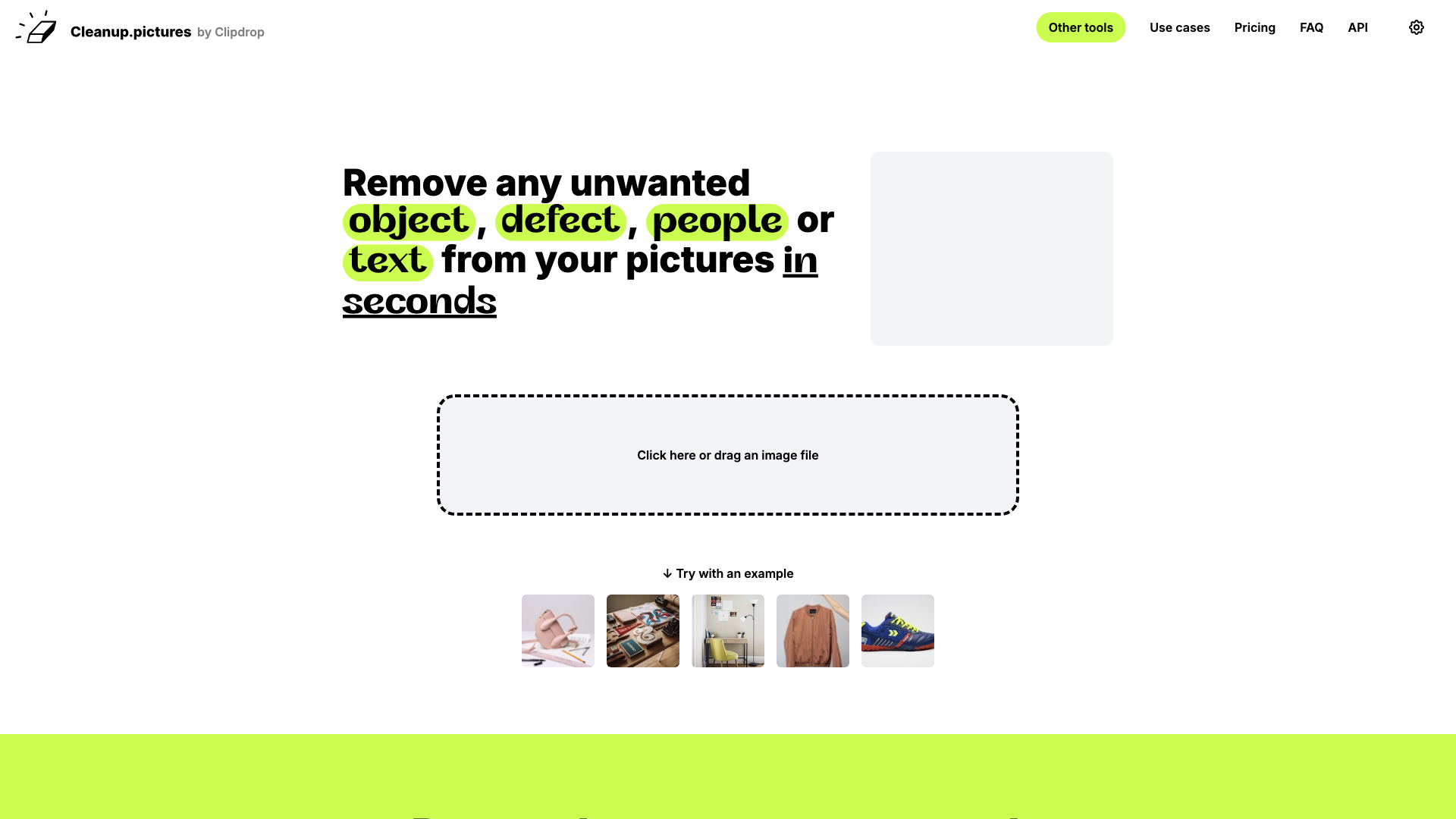What is Cleanup.pictures?
Cleanup.pictures is an AI-powered online photo editor that lets you remove unwanted objects, people, text, and defects from your images for free. Think of it as Photoshop, but without the steep learning curve and the hefty price tag.
Features
-
AI-Powered Inpainting: Forget about tedious clone stamping. Cleanup.pictures uses advanced AI algorithms to intelligently reconstruct the background behind removed objects, resulting in seamless and natural-looking edits.
-
Easy to Use: Simply upload your image, draw a selection around the unwanted element, and watch as Cleanup.pictures does its magic. No complicated tools or settings to navigate.
-
Versatile Applications: Whether you're a photographer, a real estate agent, an e-commerce seller, or just someone who wants to touch up their photos, Cleanup.pictures has got you covered.
How to Use Cleanup.pictures
-
Go to the Cleanup.pictures website: https://cleanup.pictures/
-
Drag and drop your image into the designated area or click the "Choose File" button.
-
Select the unwanted element using the brush tool. Make sure to cover the entire area you want to remove.
-
Click the "Remove" button. Cleanup.pictures will instantly process your image and remove the selected element.
-
Download your edited image.
Pricing
-
Free: Enjoy unlimited image editing with a resolution limit of 720p. Perfect for casual users and quick touch-ups.
-
Pro: Starting at $5 per month or $36 per year, unlock unlimited resolution, high-quality refining, and access to advanced features.
Comments
Let's be real, most free photo editors are clunky and leave your images looking like they were edited by a five-year-old with a crayon. Cleanup.pictures is different. It actually works, and it's surprisingly easy to use.
Helpful Tips
-
Cover the entire area: Make sure to select the entire area you want to remove, including any shadows or overlapping elements. This helps the AI algorithm create the most accurate results.
-
Experiment with brush size: Adjust the brush size to suit the size of the object you're removing.
-
Use the "Undo" button: Don't be afraid to experiment! If you make a mistake, simply use the "Undo" button to revert your changes.
Frequently Asked Questions
What is Inpainting?
Inpainting is a type of image editing that uses AI to remove unwanted objects from photos. It's like magic, but with algorithms.
Why is Cleanup.pictures better than other inpainting apps?
Cleanup.pictures uses advanced AI algorithms that are trained on a massive dataset of images. This allows it to produce more accurate and natural-looking results than traditional clone stamping tools.
What image resolutions can Cleanup.pictures handle?
You can import images of any size. The free version exports images at 720p resolution, while the Pro version allows for unlimited resolution.
How much does Cleanup.pictures cost?
The free plan is perfect for casual users. The Pro plan starts at $5 per month or $36 per year.
What is your refund policy?
We offer a free trial period so you can test out the Pro features before committing. If you're not satisfied, you can cancel within the trial period for a full refund.