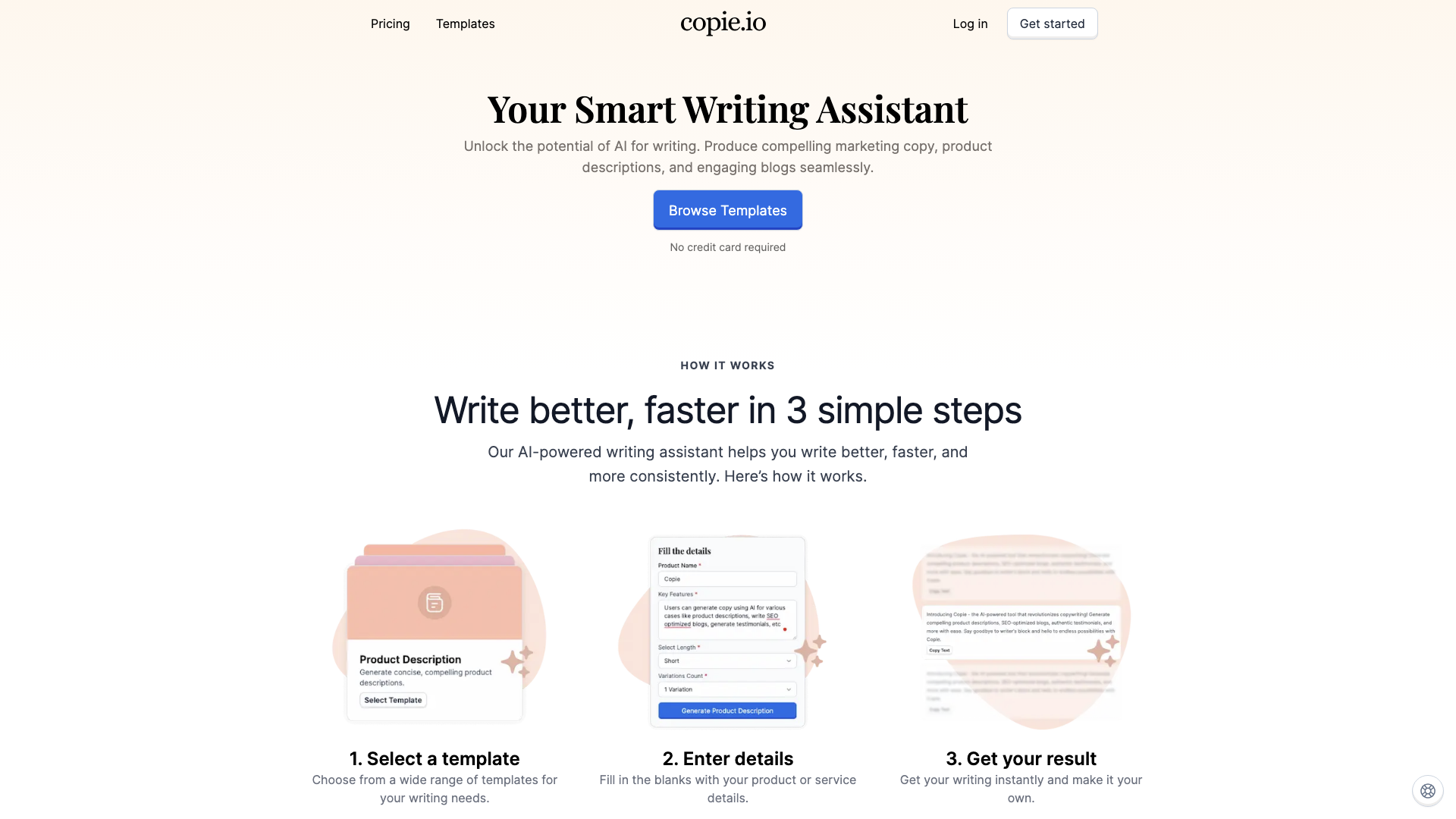What is Copie?
Copie is an AI-powered writing assistant that promises to make your life easier by generating various types of copy for you. Think of it as a digital ghostwriter, churning out product descriptions, blog posts, social media captions, and even FAQs. It's basically a glorified autocomplete on steroids, but hey, at least it's not asking you to write another "Top 10" listicle.
Features
Copie boasts a library of pre-made templates for different writing needs, which is great if you're tired of staring at a blank page. You can also customize these templates to fit your brand voice.
How to Use Copie
Using Copie is as simple as 1-2-3 (or maybe 1-2-3-4 if you count the inevitable existential dread of relying on AI for your creative output).
-
Choose a template: Select the type of copy you need from Copie's selection.
-
Fill in the blanks: Provide Copie with the necessary information about your product, service, or topic.
-
Get your result: Copie will generate the copy for you.
-
Actually edit it: Because let's be real, AI-generated copy needs a human touch.
Pricing
Copie offers a free plan with limited word count, which is perfect for dipping your toes into the AI-powered writing pool. But if you want to unleash the full potential of Copie, you'll need to subscribe to one of their paid plans.
Comments
Look, I get it. AI writing tools are the future. But let's not pretend that Copie is some revolutionary breakthrough. It's a glorified autocomplete on steroids, and it's going to take a lot more than pre-made templates to convince me that it can truly replace human creativity.
Helpful Tips
-
Don't expect perfection: AI-generated copy often needs editing and refinement.
-
Use Copie as a starting point: Let Copie generate the initial draft, then use your own creativity to polish it.
-
Experiment with different templates: See what works best for your needs.
-
Don't be afraid to ask for help: If you're stuck, Copie's customer support team is there to help.
Frequently Asked Questions
-
What is Copie? (See above)
-
Is Copie free to use? (See above)
-
What happens if I don't like the copy generated by Copie? (See above)
-
What are the benefits of using Copie? (See above)