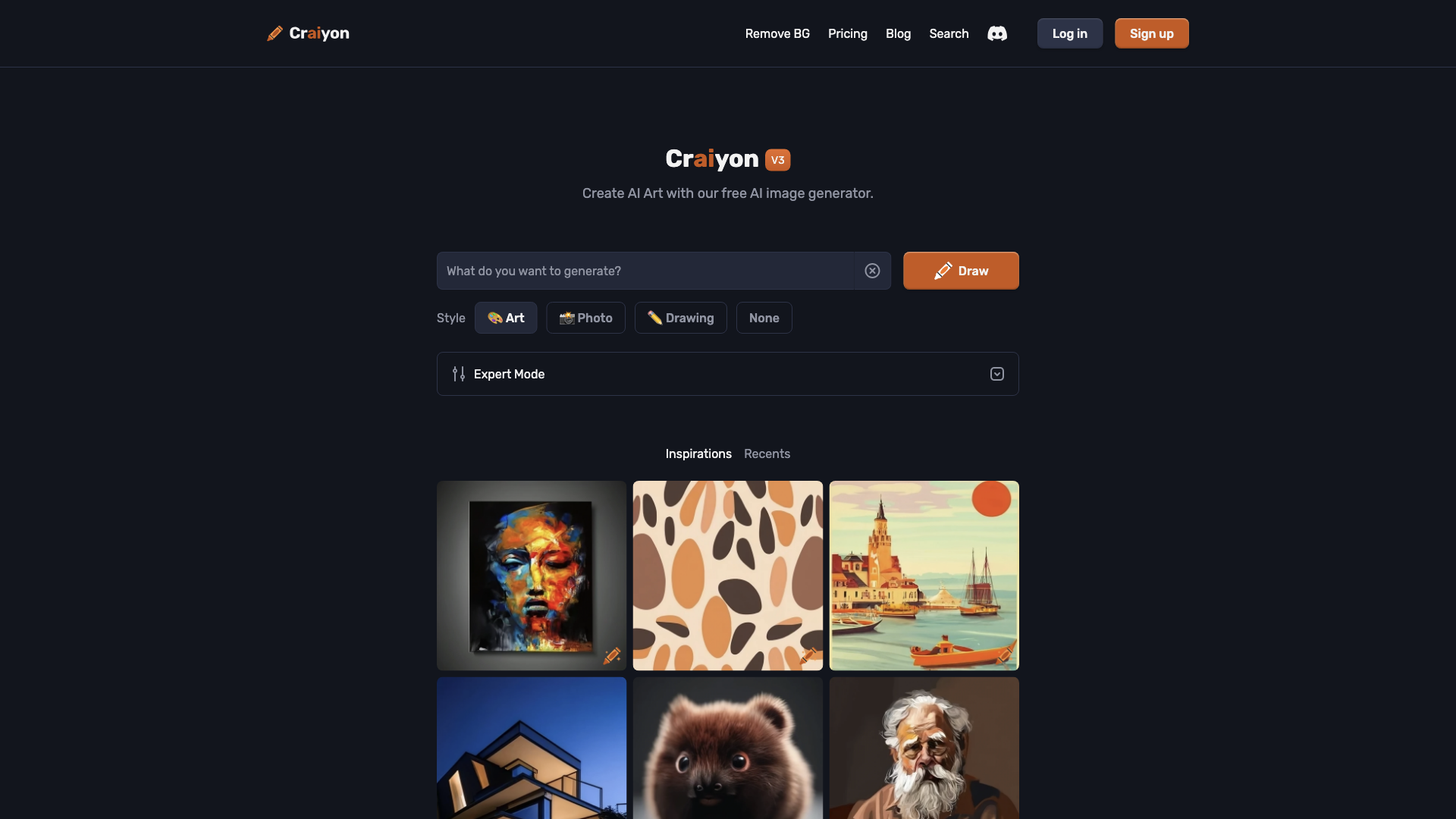What is Craiyon?
Craiyon, formerly known as DALL-E mini, is an AI art generator that lets you transform text prompts into unique images. Think of it as having a digital genie who can paint anything you can imagine, no artistic talent required.
Feature
-
Free to Use: Unleash your creativity without breaking the bank. Craiyon offers 9 free AI-generated images per minute.
-
Easy to Use: Just type in your idea, hit "DRAW," and watch the magic happen.
-
Endless Possibilities: From abstract art to photorealistic landscapes, Craiyon can handle it all.
-
Prompt Prediction: Craiyon's AI smarts suggest relevant prompts, helping you refine your vision.
-
Negative Word Filtering: Don't want a goofy hat on your Mona Lisa? Use the "Negative Word" section to exclude unwanted elements.
-
Upscaling: Want a higher resolution image? Use the "Upscale" option to boost the quality.
How to Use Craiyon
-
Go to Craiyon.com: Head over to the Craiyon website.
-
Type Your Prompt: Describe the image you want to create in as much detail as possible.
-
Hit "DRAW": Let Craiyon's AI work its magic.
-
View and Download: Once the image is generated, you can view, download, and share it with the world.
Price
Craiyon offers a free tier with 9 free AI-generated images per minute. For unlimited generation, faster speeds, and fewer ads, you can upgrade to a paid plan.
Comments
Craiyon is a fun and accessible way to explore the world of AI art. It's not perfect, but it's constantly improving. Just don't expect it to replace professional artists anytime soon.
Helpful Tips
-
Be Specific: The more detail you provide in your prompt, the better the results will be.
-
Experiment: Don't be afraid to try out different prompts and see what happens.
-
Use Negative Words: Exclude unwanted elements from your images by using the "Negative Word" section.
-
Iterate: If you're not happy with the first result, try tweaking your prompt and generating again.
Frequently Asked Questions
-
Is Craiyon related to DALL-E mini? Yes, Craiyon is the successor to DALL-E mini, developed by the same team.
-
Can I use the images generated by Craiyon? Yes, you can use them for personal, academic, or commercial purposes as long as you credit Craiyon.
-
Are there any biases or limitations in Craiyon's output? Like all AI models, Craiyon can exhibit biases and limitations based on the data it was trained on.
-
How does the AI model work? Craiyon's AI model learns to associate words with images by analyzing massive datasets of text and image pairs.