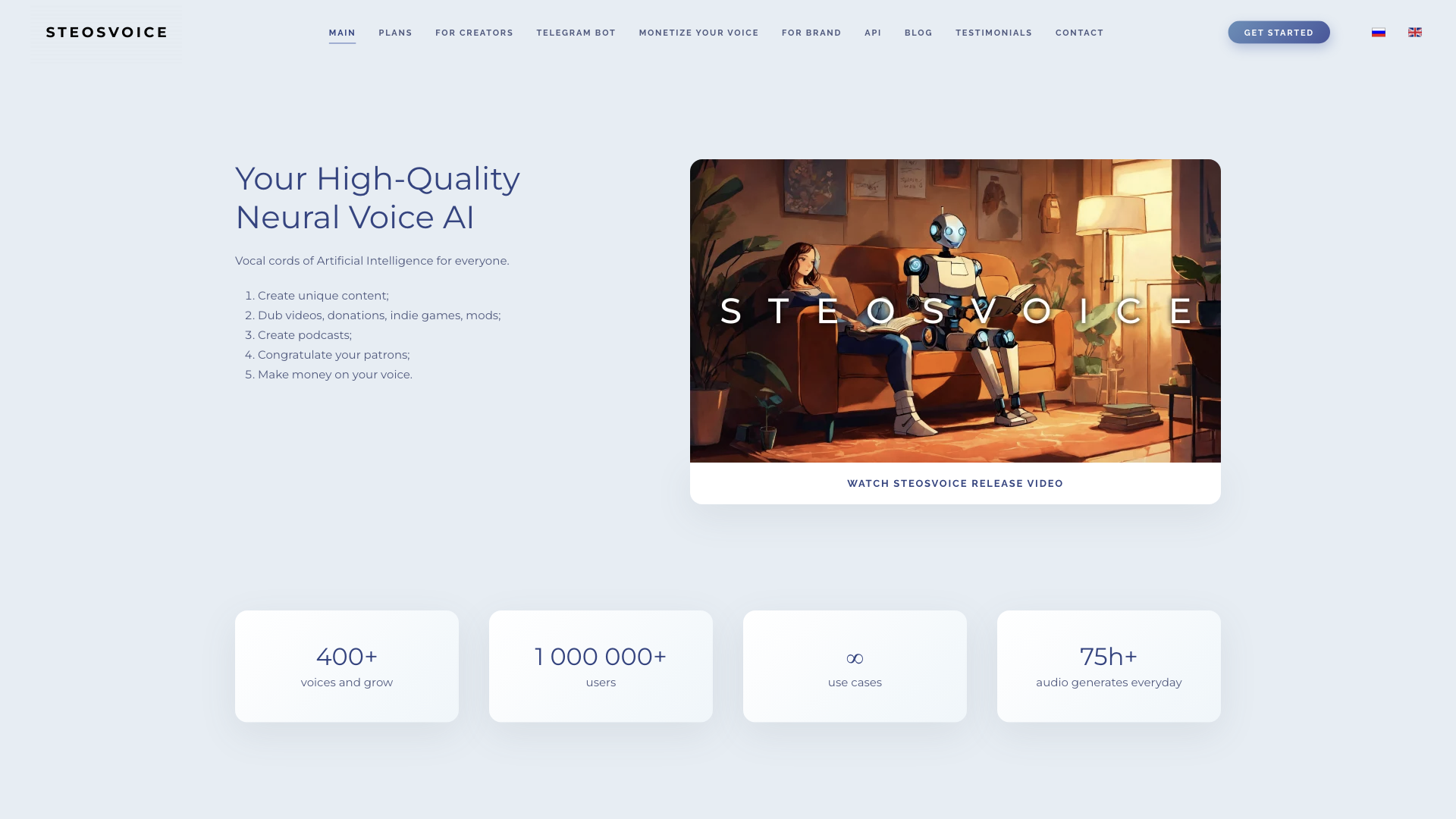What is SteosVoice?
SteosVoice, formerly known as CyberVoice, is your one-stop shop for all things AI voice. Think of it as the vocal cords of artificial intelligence, giving you access to a vast library of high-quality voices for any project you can imagine.
Features
-
Hundreds of Voices: Choose from over 400 unique voices, ranging from deep and authoritative to playful and whimsical.
-
Free Telegram Bot: Get limited access to SteosVoice's powerful AI voices through our free Telegram bot. Perfect for quick projects or experimenting with different voices.
-
High-Quality Audio: SteosVoice delivers studio-quality 44.1kHz WAV files, ensuring your audio sounds professional and polished.
-
Endless Use Cases: Whether you're creating YouTube videos, dubbing games, narrating audiobooks, or just need a voice for your next project, SteosVoice has you covered.
How to Use SteosVoice
Using SteosVoice is incredibly easy. Simply choose the voice you want, input your text, and download your high-quality audio file. You can also use the free Telegram bot for quick and easy voice generation on the go.
Price
SteosVoice offers flexible pricing plans to suit your needs.
Comments
Let's be real, most AI voice generators sound like robots trying to read a phone book. SteosVoice actually sounds...decent. Maybe they've finally cracked the code.
Helpful Tips
-
Experiment with different voices: Don't be afraid to try out different voices to find the perfect one for your project.
-
Use punctuation and formatting: Proper punctuation and formatting will help the AI generate more natural-sounding audio.
-
Check your audio: Always listen to your generated audio before using it to ensure it meets your quality standards.
Frequently Asked Questions
-
Can I use SteosVoice for commercial projects?
Yes, you can use SteosVoice for both personal and commercial projects.
-
Is there a limit to the length of text I can generate?
There are no limits on the length of text you can generate.
-
What file formats are supported?
SteosVoice supports WAV files.
-
Can I customize the voices?
While you can't fully customize the voices, you can adjust the pitch, speed, and volume to some extent.