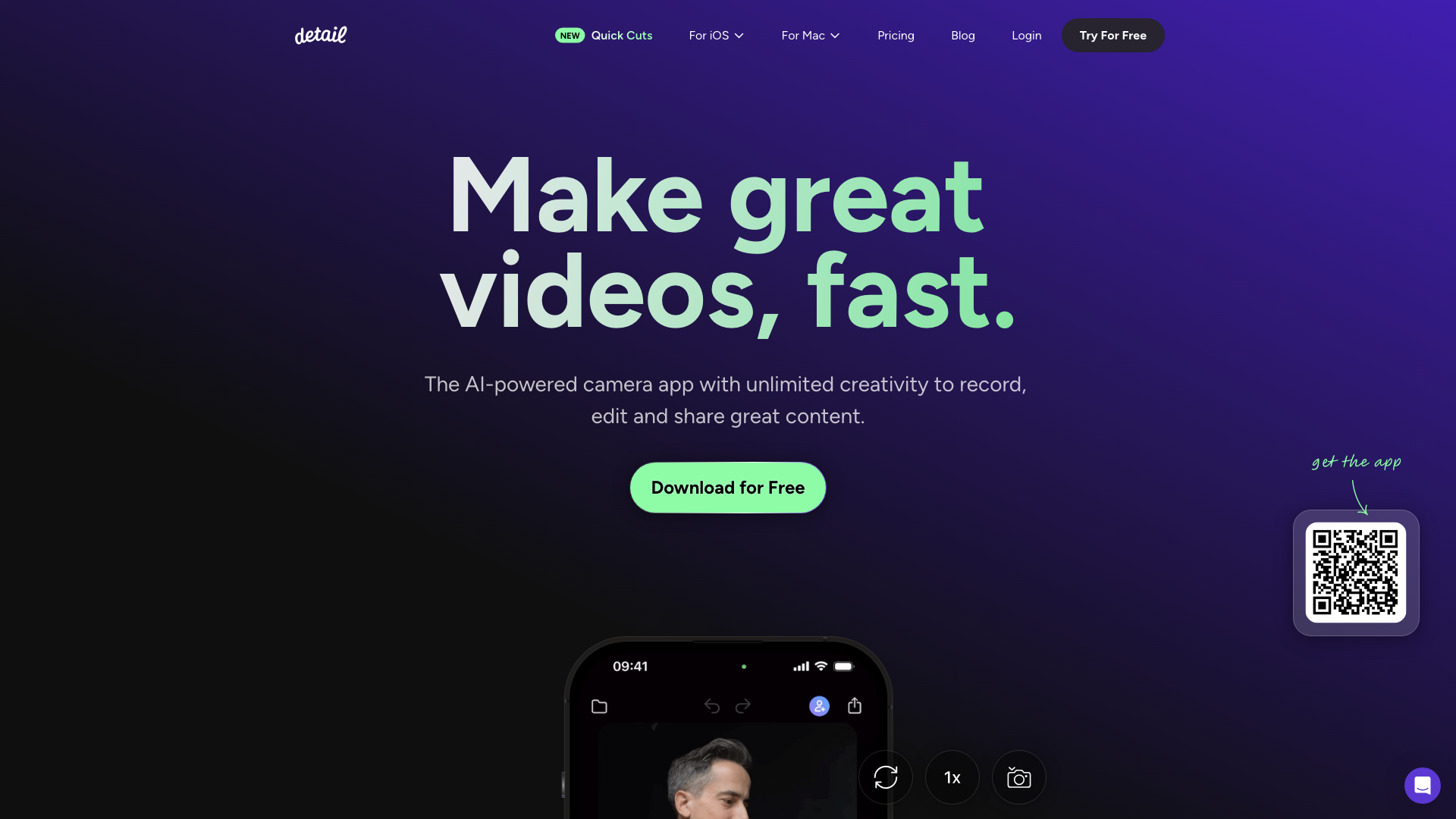What is Detail?
Detail is an AI-powered camera app that offers unlimited creativity to record, edit, and share great content. This innovative platform provides a range of features that make video production a breeze, from auto-editing to instant video filters.
Key Features of Detail
-
Unlimited Creativity: Record, edit, and share great content with Detail's AI-powered camera app.
-
Auto Edit: Get an automatic edit of your interview or podcast recording that switches speakers.
-
Instant Video Filters: Instantly make yourself and your background look better with stunning gradient backgrounds, green screen effects, and cinematic filters.
-
AI Share: Get social media highlight clips, titles, and hashtags without lifting a finger.
-
Auto Framing: State-of-the-art face detection that keeps you perfectly centered in your videos.
How to Use Detail
Detail is available for both iOS and Mac devices. Simply download the app, and you're ready to start creating stunning videos. With its user-friendly interface, you can easily navigate the app and start recording, editing, and sharing your content.
Pricing
Detail offers a free trial, and its pricing plans are designed to fit your needs. Whether you're a casual user or a professional content creator, Detail has a plan that suits you.
Comments
"Detail is a game-changer for content creators. Its AI-powered features have saved me hours of editing time, and the results are always stunning." - Emily R., Influencer "I was blown away by the quality of the auto-edits. Detail has taken my podcast to the next level." - David K., Podcaster
Helpful Tips
- Use Detail's built-in teleprompter to record yourself with confidence.
- Experiment with different reaction presets to add a personal touch to your videos.
- Take advantage of Detail's instant subtitles feature to make your content more accessible.
Frequently Asked Questions
-
Can I use Detail for free? Yes, Detail offers a free trial, and you can use it for free up to a certain limit.
-
Is Detail available for Android devices? Currently, Detail is only available for iOS and Mac devices, but an Android version is in the works.
-
Can I use Detail for commercial purposes? Yes, Detail is designed for both personal and commercial use.