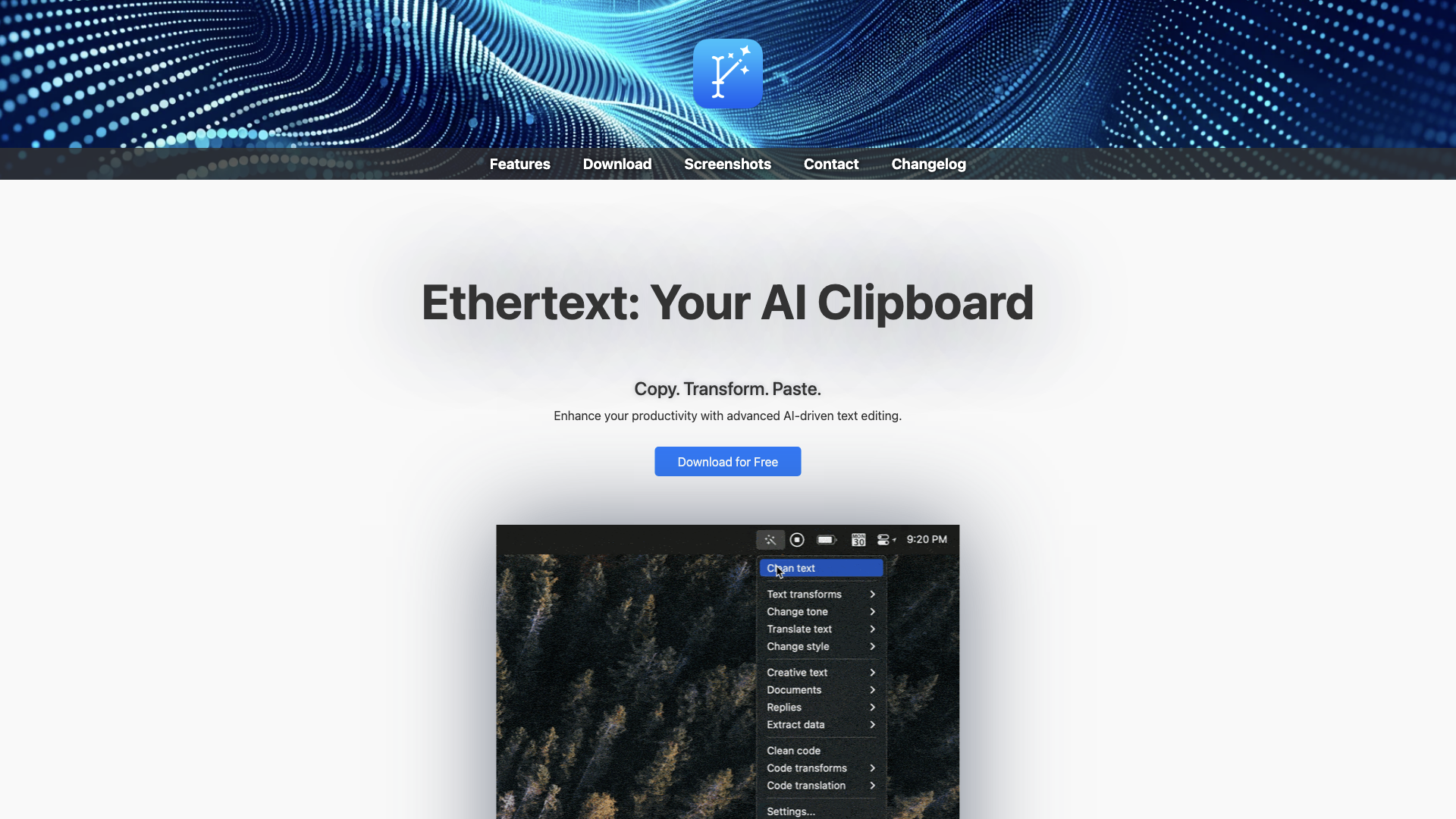Ethertext: Your AI Clipboard
What is Ethertext?
Ethertext is an AI-driven clipboard that enhances your productivity with advanced text editing capabilities. It's a game-changer for anyone who wants to transform their text from good to great with just one click.
Features
One-Click Wonders
Transform your text with a single click, making it more engaging, informative, or persuasive.
Customize Your Way
Choose the tone and style that fits your needs, making your text truly yours.
Code Like a Pro
Explain, debug, or translate code snippets with laser precision, making you a coding rockstar.
Memorize and Recall
Let Ethertext memorize your text for later recall, saving you time and effort.
How to Use Ethertext
Using Ethertext is simple:
- Copy your source text to your clipboard with ⌘C.
- Click on the transform option from the dropdown menu.
- Paste your transformed text with ⌘V.
Additional Shortcuts
- ⌘⇧T: Clean text
- ⌘⇧M: Memorize text or webpages
- ⌘⇧D: Dictate and transcribe your voice
- ⌘⇧S: Capture screen and memorize the text
- ⌘⇧R: Recall your past text
Add Your API Keys
Add your OpenAI, Google Gemini, or Anthropic keys in Settings to unlock more features.
Ollama Support for Local AI
Install Ollama and download AI models to enable local AI support in Settings.
Ready to Elevate Your Clipboard?
Download Ethertext today and start transforming your text!
Screenshots
Check out our screenshots to see Ethertext in action.
Contact Us
Got questions? Reach out to us at [email protected].
Changelog
Stay up-to-date with our latest updates and features.
Comments
"Ethertext is a total game-changer for my workflow. I can't imagine going back to plain old copying and pasting!" - John D.
"Ethertext is like having a personal AI assistant at your fingertips. It's amazing!" - Emily W.
"I was skeptical at first, but Ethertext has genuinely improved my productivity. The customization options are incredible!" - David K.
Helpful Tips
- Use Ethertext to generate ideas for your next writing project.
- Experiment with different tones and styles to find what works best for you.
- Don't be afraid to try new prompts and features - you never know what you might discover!
Frequently Asked Questions
Q: What is Ethertext? A: Ethertext is an AI-driven clipboard that enhances your productivity with advanced text editing capabilities.
Q: How do I use Ethertext? A: Simply copy your source text, click on the transform option, and paste your transformed text.
Q: Can I customize my text? A: Yes! Ethertext offers a range of customization options, including tone, style, and more.
Q: Is Ethertext secure? A: Absolutely! We value user privacy and ensure that your data is protected.