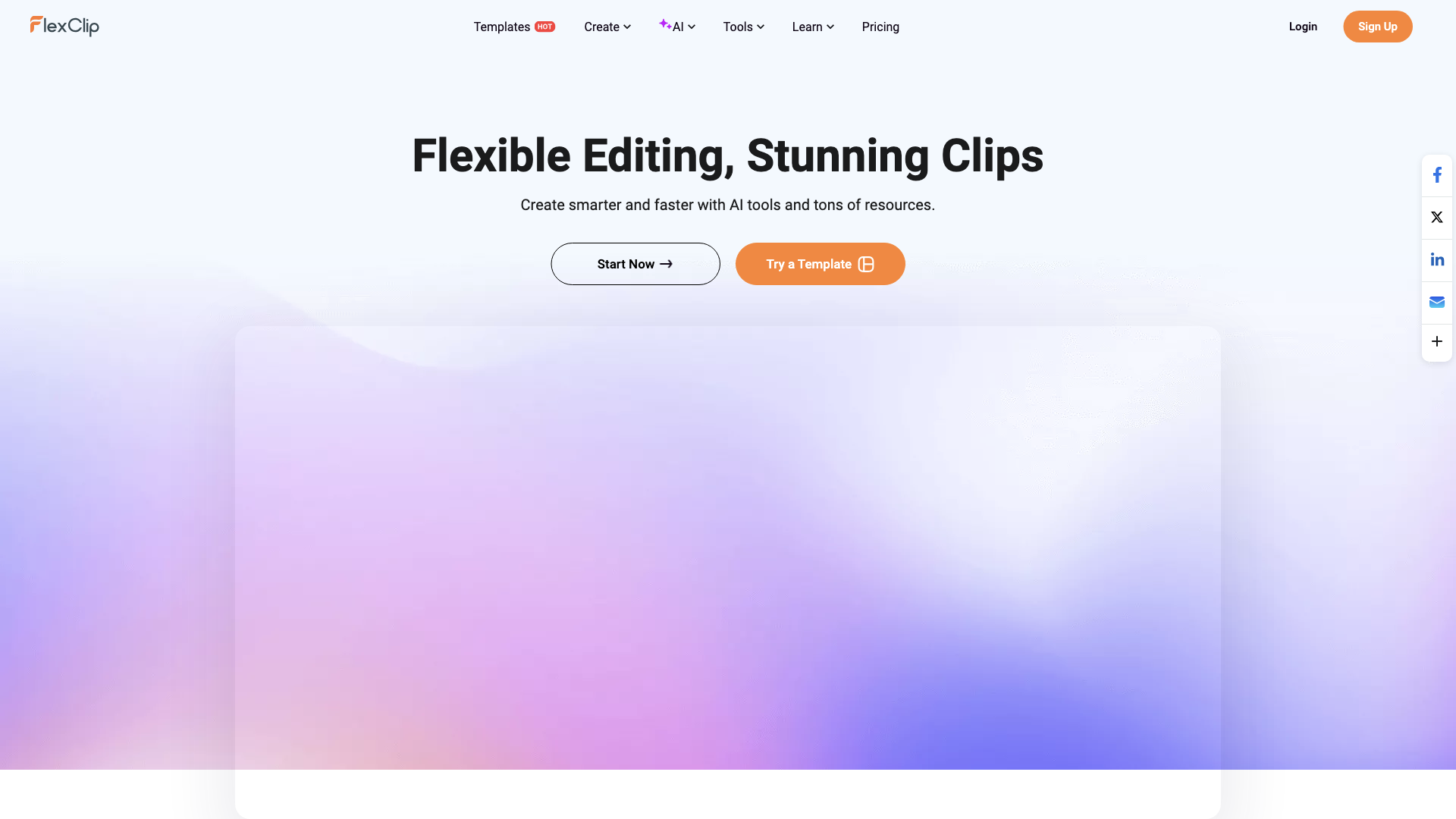What is FlexClip?
FlexClip is a user-friendly online video editing platform that empowers individuals and businesses to create professional-looking videos without needing any prior experience. It offers a wide range of features, including AI-powered tools, customizable templates, and a vast library of stock media, making video creation accessible to everyone.
Features
FlexClip boasts a plethora of features designed to simplify and enhance your video creation process:
-
AI-powered tools: Leverage the power of AI with features like AI Text to Video, AI Script Generator, AI Voiceover, and more.
-
Extensive template library: Choose from a diverse collection of professionally designed templates for various video types, from promo videos to social media content.
-
Stock media library: Access a vast library of royalty-free stock footage, music, and sound effects to enrich your videos.
-
User-friendly interface: FlexClip's intuitive design makes it easy to navigate and use, even for beginners.
-
Collaboration features: Work seamlessly with your team on projects and share your creations with ease.
How to Use FlexClip
FlexClip is incredibly easy to use. Simply choose a template, customize it with your content, and export your video in your desired format.
Pricing
FlexClip offers a free plan with limited features and paid plans with more advanced tools and benefits.
Comments
FlexClip seems like a decent option for beginners, but don't expect it to be a professional-level editor. It's great for quick and easy videos, but for anything serious, you'll need something more robust.
Helpful Tips
-
Start with a template: FlexClip's templates are a great starting point for your video.
-
Use high-quality assets: The quality of your video depends on the quality of your assets.
-
Keep it concise: People have short attention spans, so keep your videos short and to the point.
-
Add a call to action: Tell your viewers what you want them to do after watching your video.
Frequently Asked Questions
-
Is FlexClip free to use? Yes, FlexClip offers a free plan with limited features.
-
Can I use FlexClip for commercial purposes? Yes, FlexClip allows for commercial use.
-
What file formats does FlexClip support? FlexClip supports various video formats.
-
Does FlexClip offer a mobile app? Yes, FlexClip has a mobile app available for iOS and Android.
.