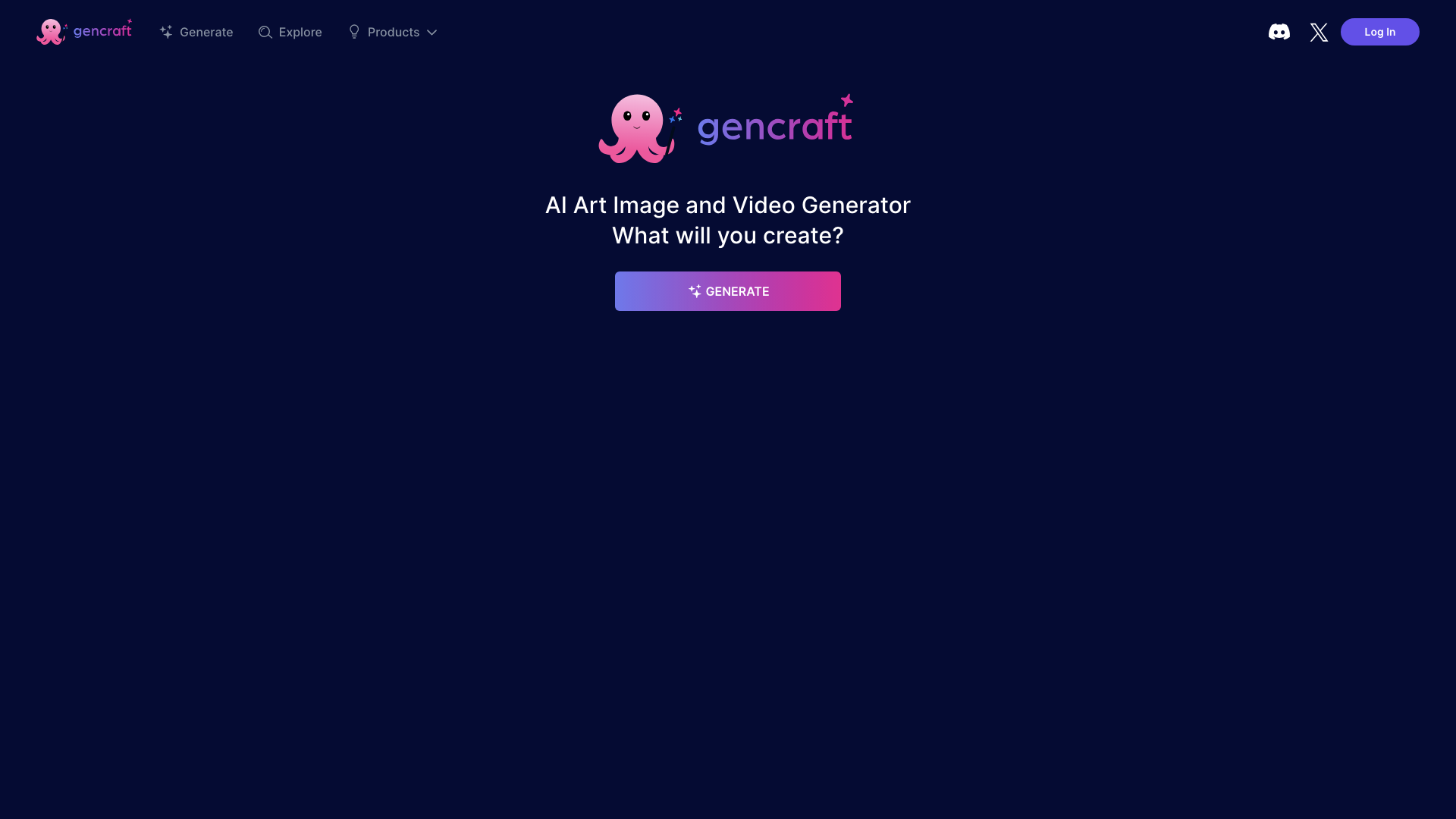What is Gencraft?
Gencraft is an AI-powered image and video generator that lets you unleash your creativity. Think of it as your personal digital artist, ready to transform your ideas into stunning visuals. Whether you want to create unique artwork, edit existing photos, or even generate short videos, Gencraft has got you covered.
Features
-
AI Image Generation: Turn your text prompts into captivating images. Describe what you envision, and Gencraft's AI will bring it to life.
-
Image to Image: Upload an existing image and let Gencraft morph it into something entirely new. Add details, change styles, or even create variations based on your input.
-
Magic Edit: This feature is like having a Photoshop wizard at your fingertips. Select any part of your image and refine it with AI-powered precision.
-
AI Video Generator: Need a quick video? Just provide a prompt, and Gencraft will generate a unique video in seconds.
How to Use Gencraft
Gencraft is designed to be user-friendly, even if you're not a tech whiz.
-
Choose Your Tool: Select whether you want to generate images from scratch, edit existing ones, or create videos.
-
Provide Input: For image generation, type in a detailed description of what you want to see. For image editing, upload your photo. For video generation, give a concise prompt.
-
Let Gencraft Work Its Magic: The AI will process your input and generate the results. You can often refine the output by providing additional details or making adjustments.
Price
Gencraft offers a free tier with limited usage. For more features and unlimited access, you can subscribe to one of their affordable plans.
Comments
Gencraft seems like a fun way to experiment with AI art, but let's be real, it's probably still not going to replace actual artists anytime soon.
Helpful Tips
-
Be Specific: The more detail you provide in your text prompts, the better Gencraft will understand your vision.
-
Experiment with Styles: Gencraft offers various styles to customize your creations. Don't be afraid to try different ones to see what works best for you.
-
Iterate: Don't expect perfection on the first try. Refine your prompts and experiment with different settings to achieve the desired results.
Frequently Asked Questions
-
Can I use Gencraft for commercial purposes?
Yes, Gencraft's terms of service allow for commercial use of the generated content.
-
Is my data safe?
Gencraft takes user privacy seriously and implements measures to protect your data.