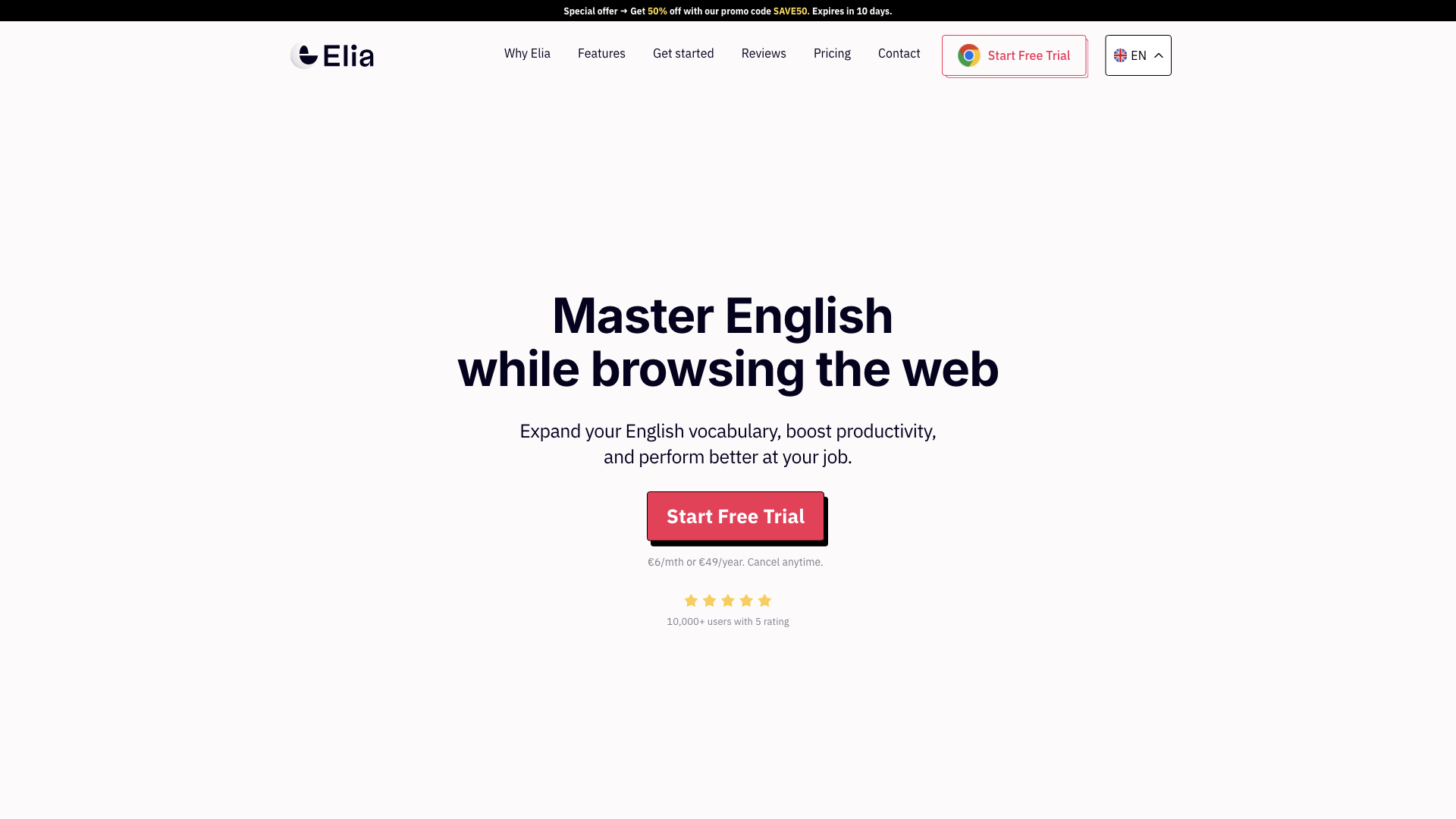What is Elia?
Elia is a Chrome extension that claims to revolutionize your English learning experience. It promises to translate English words on any webpage with a click, save them to your personal wordlist, and even highlight new words based on your level. Basically, it wants to be your personal English tutor, lurking in the shadows of your browser.
Features
-
Translate on the fly: Elia boasts the ability to translate English words directly on any webpage. Think of it as a digital dictionary that follows you around the internet.
-
Wordlist Savior: Save those newly discovered words to your personal wordlist for later practice. No more frantically scribbling them down in a notebook or forgetting them five minutes later.
-
Highlighting Hero: Elia claims to highlight both your saved words and new words relevant to your level on other websites. It's like having a personal English spotlight, illuminating the words you need to know.
How to Use Elia
-
Download and Install: Head over to the Chrome Web Store and install the Elia extension.
-
Create an Account: Sign up for an account so Elia can remember your precious wordlist.
-
Browse and Learn: Open any English website and start clicking on words to translate. Elia will do the rest, highlighting new words and adding them to your wordlist.
Price
Elia offers a free trial, but to unlock the full potential of your inner polyglot, you'll need to subscribe.
-
Monthly: €5.99 per month
-
Yearly: €49 per year (save 30%)
-
Lifetime: €249 one-time payment (save 80%)
Comments
Look, if you're desperate to learn English while browsing cat memes, Elia might be worth a shot. But don't expect miracles. It's basically a glorified dictionary with a fancy interface. If you're serious about learning a language, invest in a real course or tutor.
Helpful Tips
-
Don't rely solely on Elia: Use it as a supplement to other learning methods, not a replacement.
-
Practice actively: Don't just passively highlight words. Write them down, use them in sentences, and test yourself regularly.
-
Be patient: Learning a language takes time and effort. Don't get discouraged if you don't see results overnight.
Frequently Asked Questions
-
Is Elia GDPR compliant? Yes, Elia claims to be GDPR compliant and encrypts your data.
-
What browsers does Elia support? Currently, Elia only supports Chrome.
-
Can I cancel my subscription anytime? Yes, you can cancel your subscription at any time.