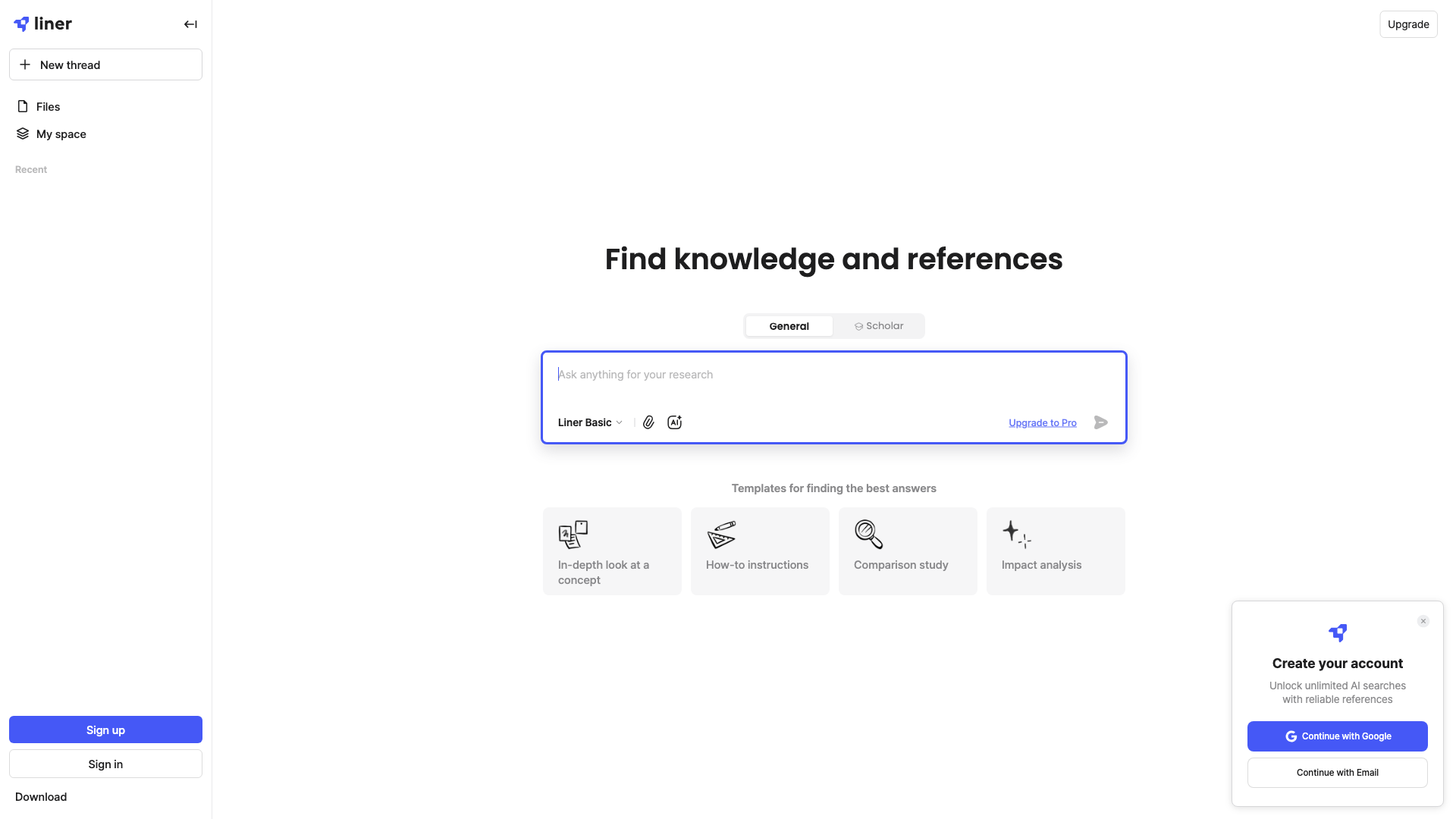What is Liner?
Liner is an AI-powered workspace assistant that claims to be your "AI Copilot." Essentially, it's trying to be the ChatGPT of productivity, injecting some AI magic into your workflow.
Features
-
ChatGPT Integration: Liner is built on the foundation of ChatGPT, so you get access to its powerful language generation capabilities.
-
Workspace Focus: Unlike ChatGPT, which is more of a general-purpose chatbot, Liner is designed to work directly within your existing workspace. Think of it as a smarter, more helpful version of your search bar.
-
Knowledge Retrieval: Liner promises to help you find relevant information and references quickly, pulling from both the web and academic sources.
-
AI-Powered Tasks: Liner aims to automate various tasks, such as summarizing documents, generating code, and even creating presentations.
How to Use Liner
Liner is accessible through a web interface and offers both a free basic plan and a paid Pro plan. The free plan gives you limited access to Liner's features, while the Pro plan unlocks more powerful capabilities and removes usage restrictions.
Pricing
-
Liner Basic: Free (with limitations)
-
Liner Pro: Pricing varies, but expect to pay a monthly subscription fee.
Comments
Let's be real, the AI assistant market is getting crowded. Liner needs to do more than just slap a "workspace" label on ChatGPT to stand out. Can it actually deliver on its promises of seamless integration and productivity gains? We'll have to wait and see.
Helpful Tips
-
Experiment with different prompts: Like any AI tool, Liner's effectiveness depends on how well you phrase your requests.
-
Leverage the knowledge base: Take advantage of Liner's access to both web and academic sources to find reliable information.
-
Explore the Pro features: If you're serious about boosting your productivity, consider upgrading to the Pro plan for more advanced capabilities.
Frequently Asked Questions
-
Is Liner safe to use? Liner claims to prioritize user privacy and data security. However, as with any AI tool, it's important to be mindful of the information you share.
-
Can I use Liner offline? Currently, Liner is a web-based application and requires an internet connection to function.
-
Does Liner offer a free trial? Check Liner's website for the latest information on free trials or promotional offers.