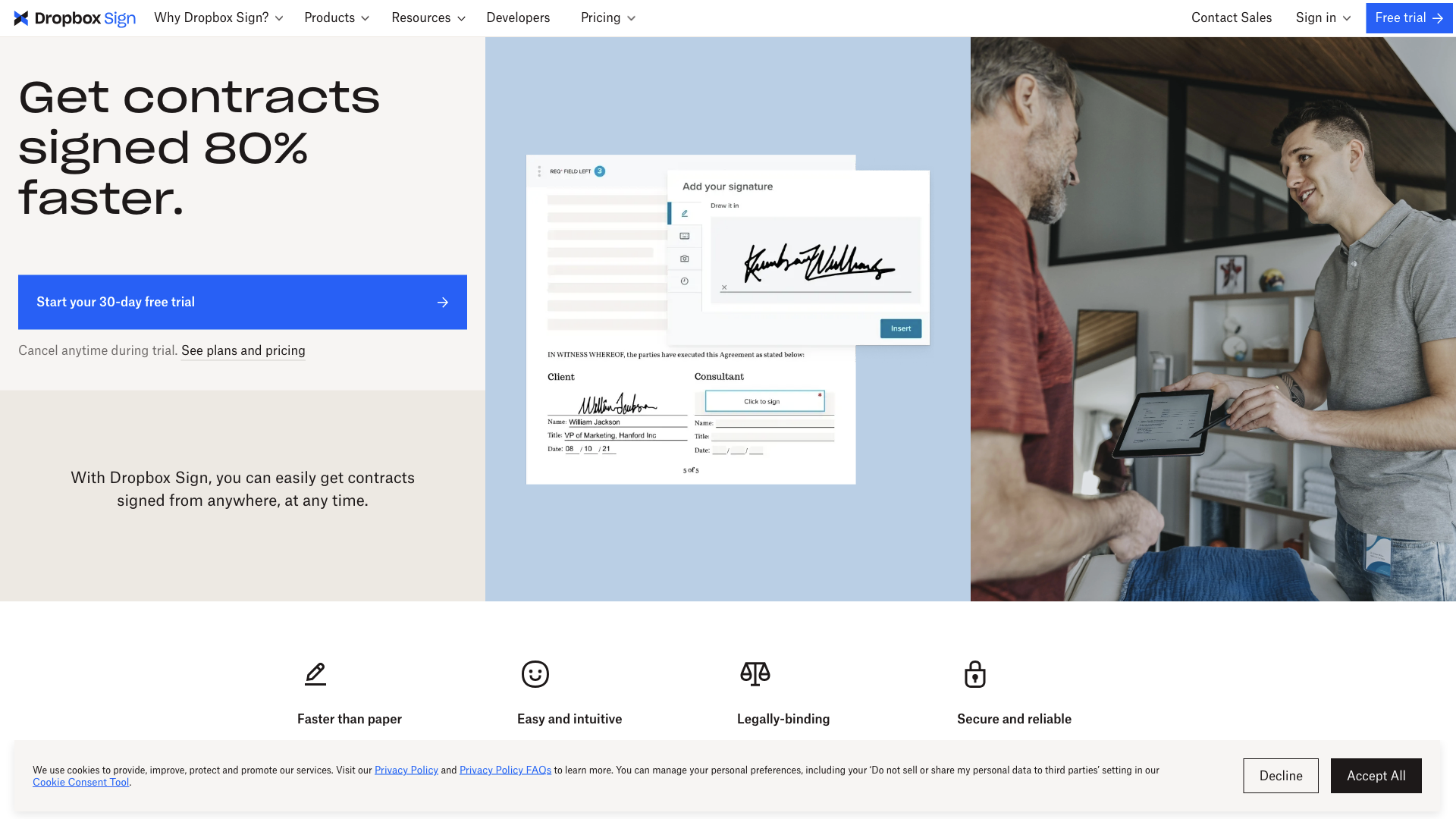What is Dropbox Sign?
Dropbox Sign is an eSignature platform that lets you send, sign, and track agreements online. It's like DocuSign but, you know, way cooler and less corporate. Think of it as the digital handshake for the modern world.
Features
-
Send and Sign Documents: Get rid of the fax machine and snail mail. Send documents for signature electronically, from anywhere, anytime.
-
Templates: Tired of starting from scratch every time? Create reusable templates for common agreements, saving you time and effort.
-
Workflows: Automate your signing process with customizable workflows.
-
Integrations: Dropbox Sign plays nice with your favorite apps, like Salesforce, Google Workspace, and Microsoft 365.
-
Mobile Signing: Sign on the go with the Dropbox Sign mobile app. No more waiting for a computer!
How to Use Dropbox Sign
It's ridiculously easy.
-
Create an account: Sign up for a free trial (seriously, it's free).
-
Upload your document: Drag and drop your PDF, Word doc, or any other file.
-
Add recipients: Enter the email addresses of the people who need to sign.
-
Customize settings: Set reminders, add branding, and choose your signing order.
-
Send it out: Hit send and watch the magic happen.
Pricing
Dropbox Sign offers flexible pricing plans to fit your needs.
-
Free Trial: Try it out for 30 days with unlimited signatures.
-
Paid Plans: Starting at $15 per user per month, you get access to advanced features like bulk sending, team management, and more.
Comments
Let's be real, eSignatures are the future. Stop wasting time on paper and ink. Dropbox Sign is the sleek, modern solution you've been waiting for.
Helpful Tips
-
Use templates: Save time and ensure consistency by creating templates for frequently used agreements.
-
Set reminders: Keep your signers on track with automated reminders.
-
Integrate with your workflow: Connect Dropbox Sign with your favorite apps to streamline your process.
Frequently Asked Questions
-
Is Dropbox Sign legally binding?
Yes, Dropbox Sign electronic signatures are legally binding in the United States, European Union, United Kingdom, and many other countries.
-
Can I use Dropbox Sign on my mobile device?
Absolutely! The Dropbox Sign mobile app is available for iOS and Android.
-
What happens to my documents after they are signed?
Signed documents are securely stored in your Dropbox Sign account. You can download them, share them, or integrate them with other apps.