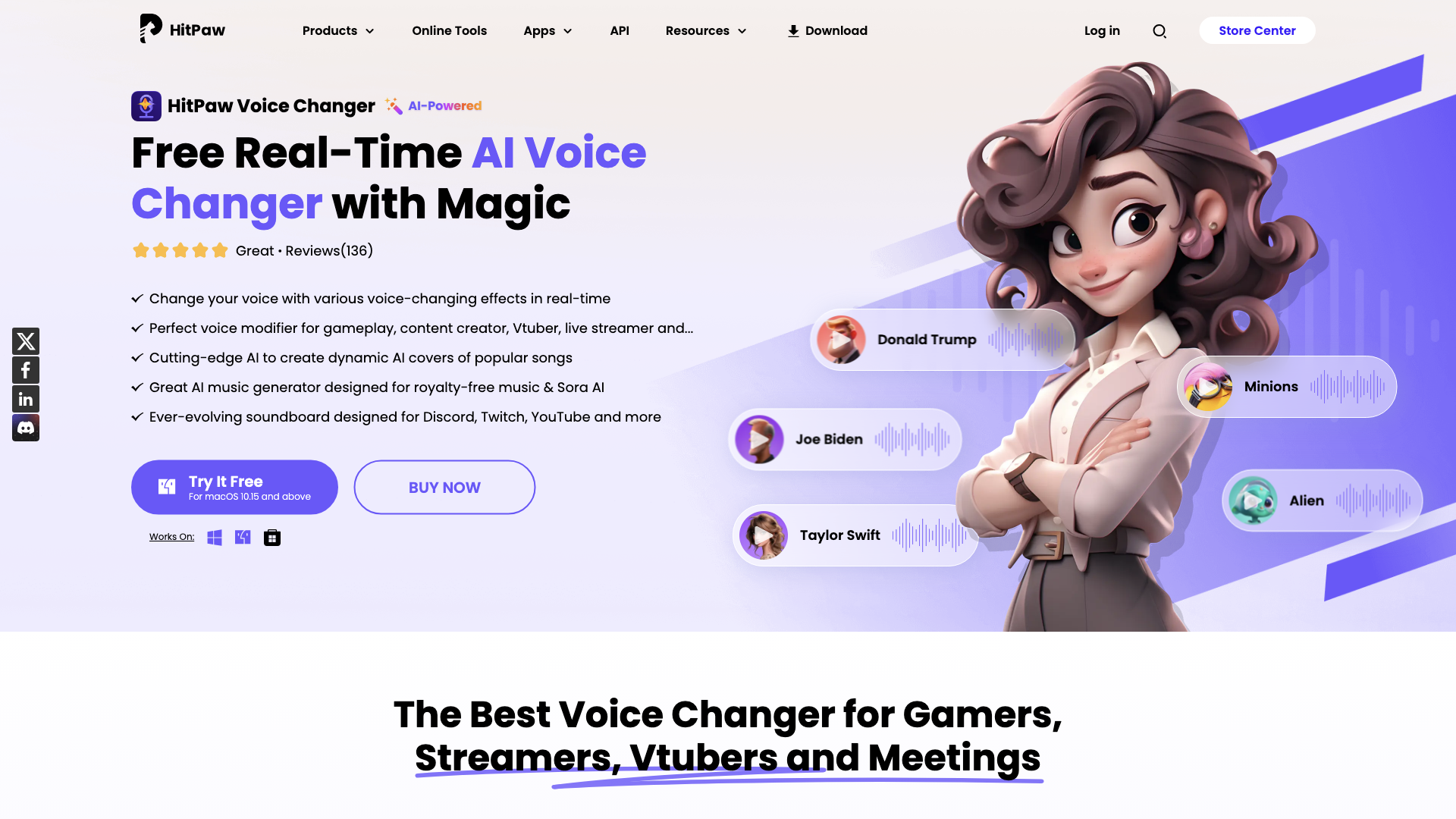What is HitPaw Voice Changer?
HitPaw Voice Changer is a powerful AI-driven voice changer that lets you transform your voice in real-time. It's packed with features like celebrity voice impersonations, soundboard effects, AI music generation, and even the ability to clone your own voice. Think of it as your personal voice-altering toolbox for gaming, streaming, creating content, or just having some fun.
Features
-
Real-Time Voice Transformation: Instantly change your voice into popular characters like Donald Trump, Taylor Swift, or even Yoda.
-
Extensive Soundboard: Spice up your streams and calls with a library of hilarious and unique sound effects. From farts to Mario jumps, there's something for everyone.
-
AI Song Cover: Turn any song into your favorite singer's voice using AI. Upload your audio or paste a YouTube link and watch the magic happen.
-
AI File Voice: Upload audio or video files and transform the voice into any character or celebrity you desire.
-
AI Music Generator: Create royalty-free music tailored to your needs. Just enter a genre or some keywords, and let the AI do the rest.
-
AI Voice Clone (Coming Soon): The future of voice changing is here! HitPaw is developing an AI voice cloning feature that will capture your unique vocal nuances for incredibly realistic imitations.
How to Use HitPaw Voice Changer
-
Download and Install: Grab HitPaw Voice Changer from their website. It's available for both Windows and macOS.
-
Select Input and Output: Head to the "Settings" menu and choose your microphone and audio output device.
-
Choose Your Voice: Browse the available voice options and select your desired transformation.
-
Add Sound Effects: Explore the soundboard and add some fun effects to your voice.
-
Preview and Enjoy: Enable "Hear Myself" and "Voice Changer" to preview your new voice and sound effects.
Price
HitPaw Voice Changer offers a free trial so you can test out the features before committing. They also have affordable subscription plans for continued access to all the features.
Comments
This thing is seriously impressive. I can't believe how realistic the voice transformations are. It's like having a whole cast of characters at my fingertips. The soundboard is also a ton of fun. I'm already using it to prank my friends.
Helpful Tips
-
Experiment with different voices and sound effects: Don't be afraid to get creative and try out different combinations.
-
Adjust the volume levels: Make sure your voice and sound effects are at a comfortable level.
-
Use a good quality microphone: The better your microphone, the better your voice will sound.
-
Have fun! HitPaw Voice Changer is a great tool for expressing yourself and having some laughs.
Frequently Asked Questions
-
Is HitPaw Voice Changer safe to use?
Yes, HitPaw Voice Changer is safe to use. It does not collect or store any of your personal information.
-
Can I use HitPaw Voice Changer on multiple devices?
Yes, you can install HitPaw Voice Changer on multiple devices using the same account.
-
What operating systems is HitPaw Voice Changer compatible with?
HitPaw Voice Changer is compatible with Windows 11/10/8 and macOS 10.15 and above.
-
Does HitPaw Voice Changer require a strong internet connection?
No, HitPaw Voice Changer does not require a strong internet connection to use. It works offline as well.