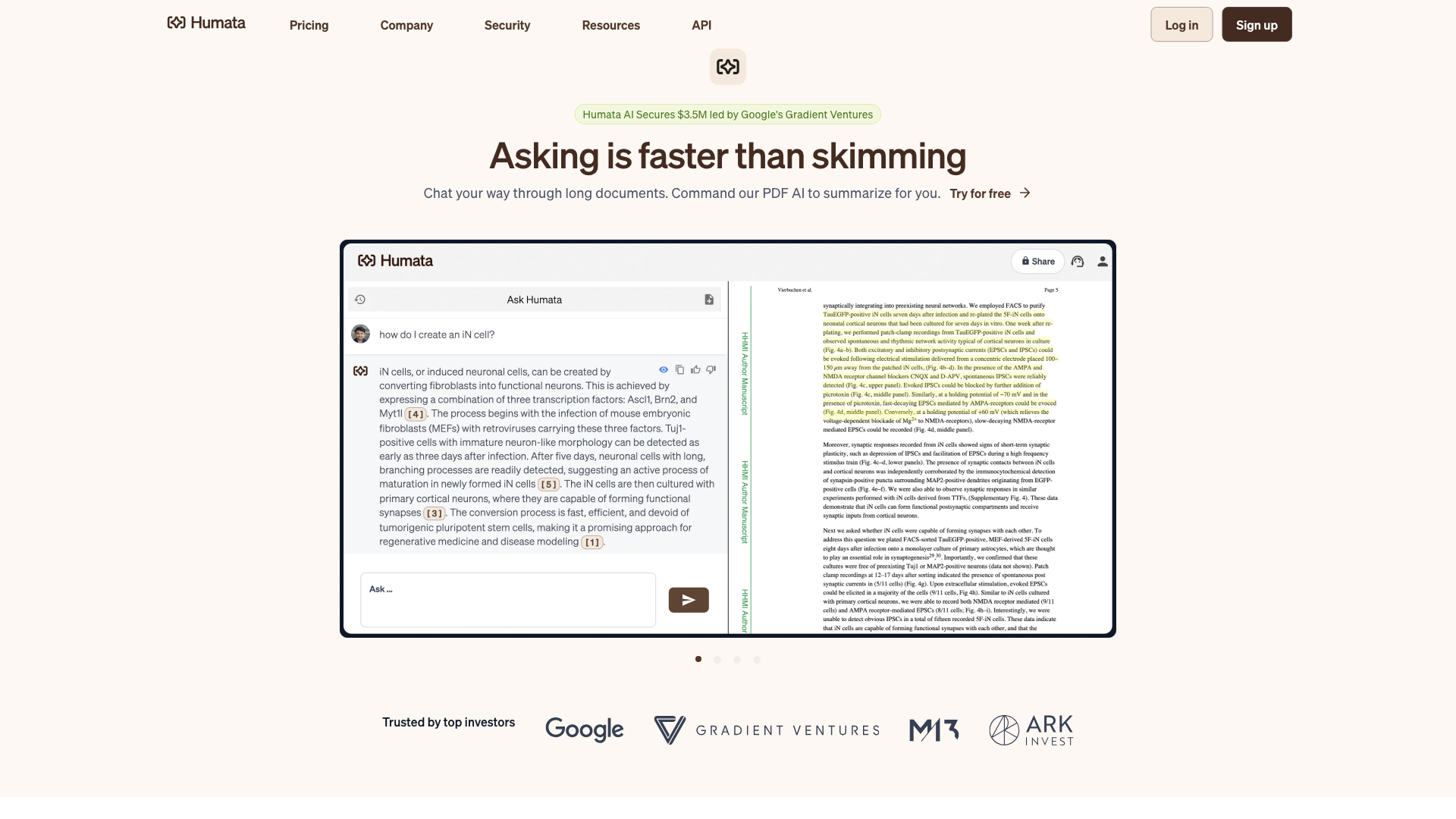What is Humata?
Humata is an AI-powered platform designed to revolutionize how you interact with your documents. Think of it as ChatGPT, but for PDFs. It allows you to ask questions about your files and get concise, accurate answers, eliminating the need to painstakingly sift through pages.
Features
-
PDF AI: Humata's core strength lies in its powerful PDF AI engine. It analyzes your uploaded documents, understands their content, and can answer your questions directly.
-
Summarization: Need a quick overview of a lengthy document? Humata can summarize key findings and insights, saving you precious time.
-
Citation Tracking: Humata doesn't just give you answers; it provides citations linking back to the specific sections in your documents where the information originates. No more wondering where that juicy fact came from.
-
Unlimited Questions: Ask away! Humata lets you refine your questions and get multiple summaries until you're completely satisfied.
-
Web Embedding: Integrate Humata's PDF AI directly into your website, allowing your customers to access answers within your documents without leaving your site.
How to Use Humata
Using Humata is as simple as uploading your PDF files and asking questions. The platform's intuitive interface makes it easy to navigate and find the information you need.
Pricing
Humata offers a free plan with limited features and page access. For more advanced features and increased usage, they have tiered plans:
-
Student: $1.99 per month
-
Expert: $9.99 per month
-
Team: $49 per user per month
Comments
Humata seems like a decent tool if you're drowning in PDFs and need a quick way to find information. But let's be real, is it really worth paying for when you can just, you know, read the damn documents yourself? Maybe if you're too lazy to actually engage with the material, Humata can be your crutch.
Helpful Tips
-
Be specific with your questions: The more precise your question, the more accurate and relevant Humata's answer will be.
-
Use keywords: Think about the key terms and concepts related to your question to help Humata narrow down its search.
-
Experiment with different phrasing: If you're not getting the desired results, try rephrasing your question.
Frequently Asked Questions
-
What are the benefits of using Humata over ChatGPT?
Humata is specifically designed to work with documents, while ChatGPT is a more general-purpose language model. Humata can analyze and understand the content of your PDFs, providing answers directly related to the information contained within.
-
Does Humata Offer A Free Trial?
Yes, Humata offers a free plan with limited features and page access.
-
Can I Modify My Humata Subscription After I've Started Using It?
Absolutely! You can easily adjust your subscription plan at any time.
-
What Is Humata's Cancellation Policy?
Humata has a flexible cancellation policy. You can cancel your subscription at any time.