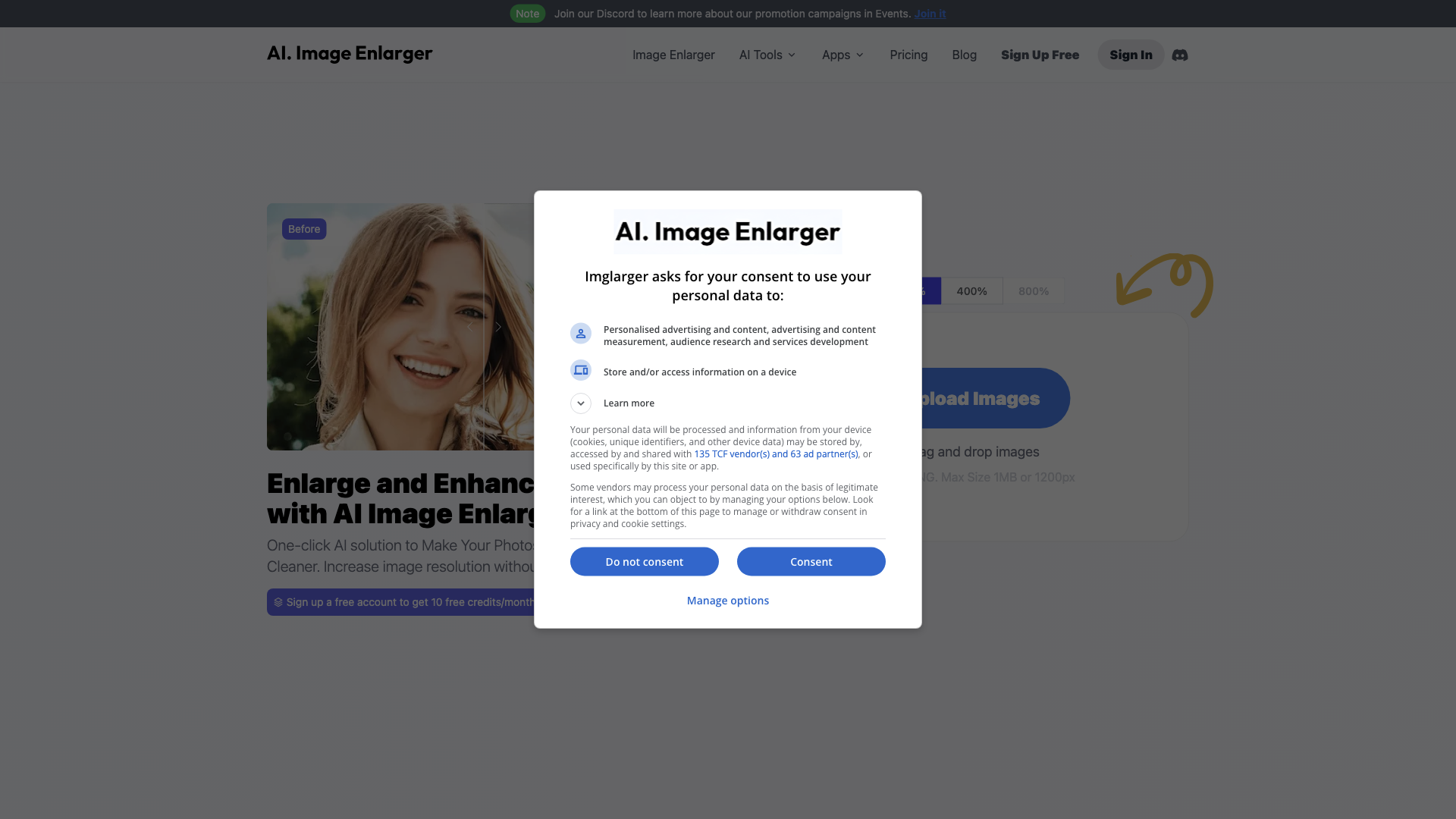What is tap4.
tap4.ai is an AI-powered platform that provides access to a vast array of AI technologies for various needs, including ChatGPT, GPT-4o for text generation and image understanding, Dalle3 for image creation, and document analysis.
Features of tap4.ai
- Collect more than 1000 AIs and 200+ categories;
- Discover AI tools easily;
- Free AI tools submission;
How to use tap4.ai?
Every user can utilize GPT-4o for free up to 20 times a day on tap4.ai. Subscribing to the platform grants additional benefits and extended access beyond the free usage limits.
Can I generate images using tap4.ai?
Yes, with Dalle3's text-to-image generation capability, users can create images, sharing credits with GPT-4o for a seamless creative experience.
How many GPTs are available on tap4.ai?
tap4.ai offers nearly 200,000 GPT models for a wide range of applications in work, study, and everyday life. You can freely use these GPTs without needing a ChatGPT Plus subscription.
How can I maximize my use of tap4.ai's AI services?
By leveraging the daily free uses of GPT-4o document reading, and Dalle's image generation, users can explore a vast range of AI-powered tools to support various tasks.
Will my information be used for your training data?
We highly value user privacy, and your data will not be used for any training purposes. If needed, you can delete your account at any time, and all your data will be removed as well.
When would I need a tap4.ai subscription?
If the 20 free GPT-4o conversations per day do not meet your needs and you heavily rely on GPT-4o, we invite you to subscribe to our affordable products.
Comments
tap4.
You're telling me you can use GPT-4o for free? That's a bold move, but I'm skeptical. I'
Helpful Tips
- Use GPT-4o for tasks like summarizing documents, generating creative content, or brainstorming ideas.
- Explore the diverse AI tools available on tap4.
Frequently Asked Questions
What is the difference between Image Enlarger and AI Image Upscaler?
Image enlarger and image upscaler use different algorithmic models to improve image quality. The former can enhance standard photos with sharp details, while the latter works best on anime and cartoon images with smoother results.
What can we do with AI Image Enlarger?
Imglarger is an AI photo enhancer to improve overall image quality. With it, you can enlarge images up to 8k, sharpen blurry parts, reduce noise and artifacts, retouch faces, remove image backgrounds, upscale anime pics, and more.
How does AI Enlarger maintain image quality?
AI Image Enlarger uses cutting-edge AI algorithms to preserve the quality of enlarged photos. The program analyzes content intelligently and preserves the original image's overall sharpness, clarity, and tiny details.
Can I customize the level of image upscaling?
No, you can't adjust the degree of image upscaling. Currently, imglarger offers you three options to upscale your images. Free members can upscale images up to 2x and 4x. And only premium users can additionally resize images up to8k.
What is the maximum image size supported by AI Enlarger?
Paid users can upload photos with a maximum size of40004000 for enlargement, but free users can only use files with a maximum size of12001200 for enlargement. For other functions, there are different restrictions.
How to remove noise from an Image?
To remove noise from an image, select the AI Image Denoiser tool and upload the image you want to optimize. Click the 'Start' button to start the noise reduction process by imglarger. Your image will be cleaner and sharper after a few seconds.
Why use AI Face Retouch to touch up your face?
From selfies to portraits and beyond, imglarger's AI Face Retouch tool will have you looking your best. It can make your blurry portraits clear and enhance your natural beauty by sharpening details, reducing noises, and correcting colors.
What image formats does this photo enlarger support?
Imglarger supports the most popular image formats, including jpg and png. After registration, you can upload the image to this site for enhancement. Once done, feel free to save the resulting image on your computer without watermarks.
Can I remove backgrounds from photos with Imglarger?
Yes, you can use imglarger to remove bg from an image. To achieve the goal, go to AI Tools > AI BG Remover. Then upload the image and click 'Start' to start the work. The original background will be removed without leaving any trace.
Can I enhance photo quality on my iPhone?
Yes, it is possible. Go to download imglarger's app PhotoAI on your iPhone. It is a photo editor with functions to increase image resolution. With it, you can enlarge an image, upscale anime pic, enhance color and contrast, cartoon your face, and more.
```python
```python
```python
```python
```python
```python
```python
```python
```python
```python
```python
```python
```python
```python
```python
```python
```python
```python
```python
```python
```python
```python
```python
```python
```python
```python
```python
```python
```python
```python
```python
```python
```python
```python
```python
```python
```python
```python
```python
```python
```python
```python
```python
```python
```python
```python
```python
```python
```python
```python
```python
```python
```python
```python
```python
```python
```python
```python
```python
```python
```python
```python
```python
```python
```python
```python
```python
```python
```python
```python
```python
```python
```python
```python
```python
```python
```python
```python
```python
```python
```python
```python
```python
```python
```python
```python
```python
```python
```python
```python
```python
```python
```python
```python
```python
```python
```python
```python
```python
```python
```python
```python
```python
```python
```python
```python
```python
```python
```python
```python
```python
```python
```python
```python
```python
```python
```python
```python
```python
```python
```python
```python
```python
```python
```python
```python
```python
```python
```python
```python
```python
```python
```python
```python
```python
```python
```python
```python
```python
```python
```python
```python
```python
```python
```python
```python
```python
```python
```python
```python
```python
```python
```python
```python
```python
```python
```python
```python
```python
```python
```python
```python
```python
```python
```python
```python
```python
```python
```python
```python
```python
```python
```python
```python
```python
```python
```python
```python
```python
```python
```python
```python
```python
```python
```python
```python
```python
```python
```python
```python
```python
```python
```python
```python
```python
```python
```python
```python
```python
```python
```python
```python
```python
```python
```python
```python
```python
```python
```python
```python
```python
```python
```python
```python
```python
```python
```python
```python
```python
```python
```python
```python
```python
```python
```python
```python
```python
```python
```python
```python
```python
```python
```python
```python
```python
```python
```python
```python
```python
```python
```python
```python
```python
```python
```python
```python
```python
```python
```python
```python
```python
```python
```python
```python
```python
```python
```python
```python
```python
```python
```python
```python
```python
```python
```python
```python
```python
```python
```python
```python
```python
```python
```python
```python
```python
```python
```python
```python
```python
```python
```python
```python
```python
```python
```python
```python
```python
```python
```python
```python
```python
```python
```python
```python
```python
```python
```python
```python
```python
```python
```python
```python
```python
```python
```python
```python
```python
```python
```python
```python
```python
```python
```python
```python
```python
```python
```python
```python
```python
```python
```python
```python
```python
```python
```python
```python
```python
```python
```python
```python
```python
```python
```python
```python
```python
```python
```python
```python
```python
```python
```python
```python
```python
```python
```python
```python
```python
```python
```python
```python
```python
```python
```python
```python
```python
```python
```python
```python
```python
```python
```python
```python
```python
```python
```python
```python
```python
```python
```python
```python
```python
```python
```python
```python
```python
```python
```python
```python
```python
```python
```python
```python
```python
```python
```python
```python
```python
```python
```python
```python
```python
```python
```python
```python
```python
```python
```python
```python
```python
```python
```python
```python
```python
```python
```python
```python
```python
```python
```python
```python
```python
```python
```python
```python
```python
```python
```python
```python
```python
```python
```python
```python
```python
```python
```python
```python
```python
```python
```python
```python
```python
```python
```python
```python
```python
```python
```python
```python
```python
```python
```python
```python
```python
```python
```python
```python
```python
```python
```python
```python
```python
```python
```python
```python
```python
```python
```python
```python
```python
```python
```python
```python
```python
```python
```python
```python
```python
```python
```python
```python
```python
```python
```python
```python
```python
```python
```python
```python
```python
```python
```python
```python
```python
```python
```python
```python
```python
```python
```python
```python
```python
```python
```python
```python
```python
```python
```python
```python
```python
```python
```python
```python
```python
```python
```python
```python
```python
```python
```python
```python
```python
```python
```python
```python
```python
```python
```python
```python
```python
```python
```python
```python
```python
```python
```python
```python
```python
```python
```python
```python
```python
```python
```python
```python
```python
```python
```python
```python
```python
```python
```python
```python
```python
```python
```python
```python
```python
```python
```python
```python
```python
```python
```python
```python
```python
```python
```python
```python
```python
```python
```python
```python
```python
```python
```python
```python
```python
```python
```python
```python
```python
```python
```python
```python
```python
```python
```python
```python
```python
```python
```python
```python
```python
```python
```python
```python
```python
```python
```python
```python
```python
```python
```python
```python
```python
```python
```python
```python
```python
```python
```python
```python
```python
```python
```python
```python
```python
```python
```python
```python
```python
```python
```python
```python
```python
```python
```python
```python
```python
```python
```python
```python
```python
```python
```python
```python
```python
```python
```python
```python
```python
```python
```python
```python
```python
```python
```python
```python
```python
```python
```python
```python
```python
```python
```python
```python
```python
```python
```python
```python
```python
```python
```python
```python
```python
```python
```python
```python
```python
```python
```python
```python
```python
```python
```python
```python
```python
```python
```python
```python
```python
```python
```python
```python
```python
```python
```python
```python
```python
```python
```python
```python
```python
```python
```python
```python
```python
```python
```python
```python
```python
```python
```python
```python
```python
```python
```python
```python
```python
```python
```python
```python
```python
```python
```python
```python
```python
```python
```python
```python
```python
```python
```python
```python
```python
```python
```python
```python
```python
```python
```python
```python
```python
```python
```python
```python
```python
```python
```python