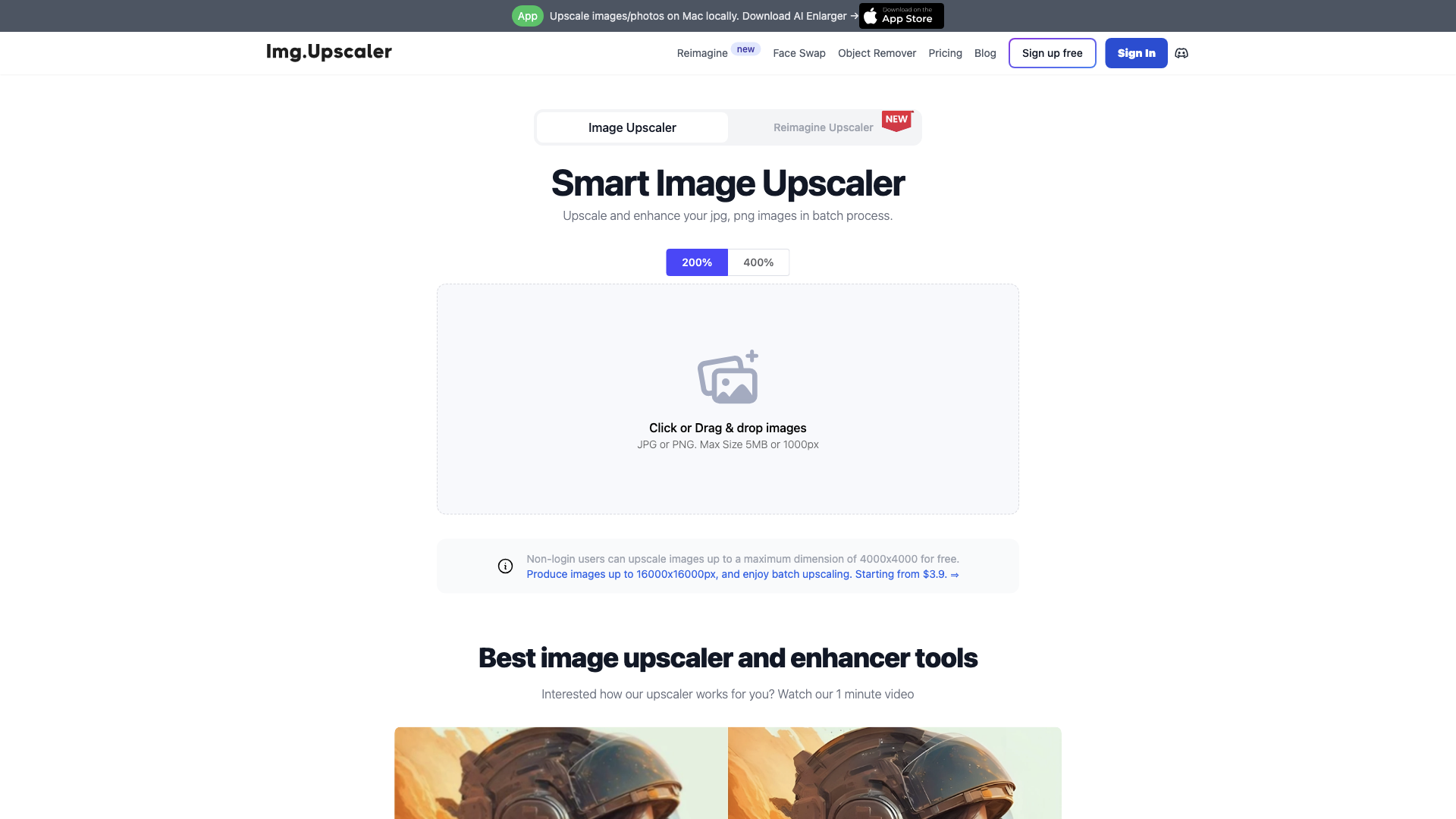What is ImgUpscaler?
ImgUpscaler is your one-stop shop for all things image enhancement. This AI-powered online tool lets you upscale images, making them sharper and clearer, without sacrificing quality. Think of it as a magic wand for your photos, turning blurry snapshots into crystal-clear masterpieces.
Features
-
Batch Processing: Tired of upscaling images one by one? ImgUpscaler lets you process multiple images at once, saving you time and effort.
-
Free to Use: Yes, you read that right. ImgUpscaler offers a generous free tier, so you can experiment with its powerful features without breaking the bank.
-
AI-Powered Upscaling: Leveraging the latest in artificial intelligence, ImgUpscaler intelligently analyzes and enhances your images, resulting in stunningly realistic results.
-
Multiple Upscaling Models: Choose between the "Portrait" model, perfect for refining facial features and skin tones, or the "Detailed" model, ideal for enhancing intricate details.
-
Reimagine Feature: Want to take your upscaling to the next level? The "Reimagine" feature lets you modify your images in creative ways, adding a touch of magic to your visuals.
How to Use ImgUpscaler
Using ImgUpscaler is as easy as pie. Simply upload your image, choose your desired upscaling model and settings, and hit the "Upscale" button.
Pro Tip: For the best results, use high-quality images as your starting point.
Price
ImgUpscaler offers a generous free tier, allowing you to upscale images up to a certain resolution and number of credits per month. For more advanced features and higher resolution upscaling, you can opt for a paid subscription.
Comments
Let's be real, most image upscalers out there are clunky, produce blurry results, or cost an arm and a leg. ImgUpscaler is different. It's actually good.
Helpful Tips
-
Experiment with different upscaling models: The "Portrait" model is great for faces, while the "Detailed" model excels at enhancing intricate details.
-
Use descriptive prompts: When using the "Reimagine" feature, be as specific as possible with your prompts to get the desired results.
-
Start with high-quality images: The better your starting image, the better the upscaled result will be.
Frequently Asked Questions
Q: Is my data safe with ImgUpscaler?
A: We take your privacy seriously. All uploaded images are cleared within 24 hours, and we never use your data for training purposes.
Q: Can I use ImgUpscaler for commercial purposes?
A: Absolutely! All upscaled and enhanced images are free to use for commercial purposes.
Q: What file formats does ImgUpscaler support?
A: We support JPG, PNG, and WebP file formats.