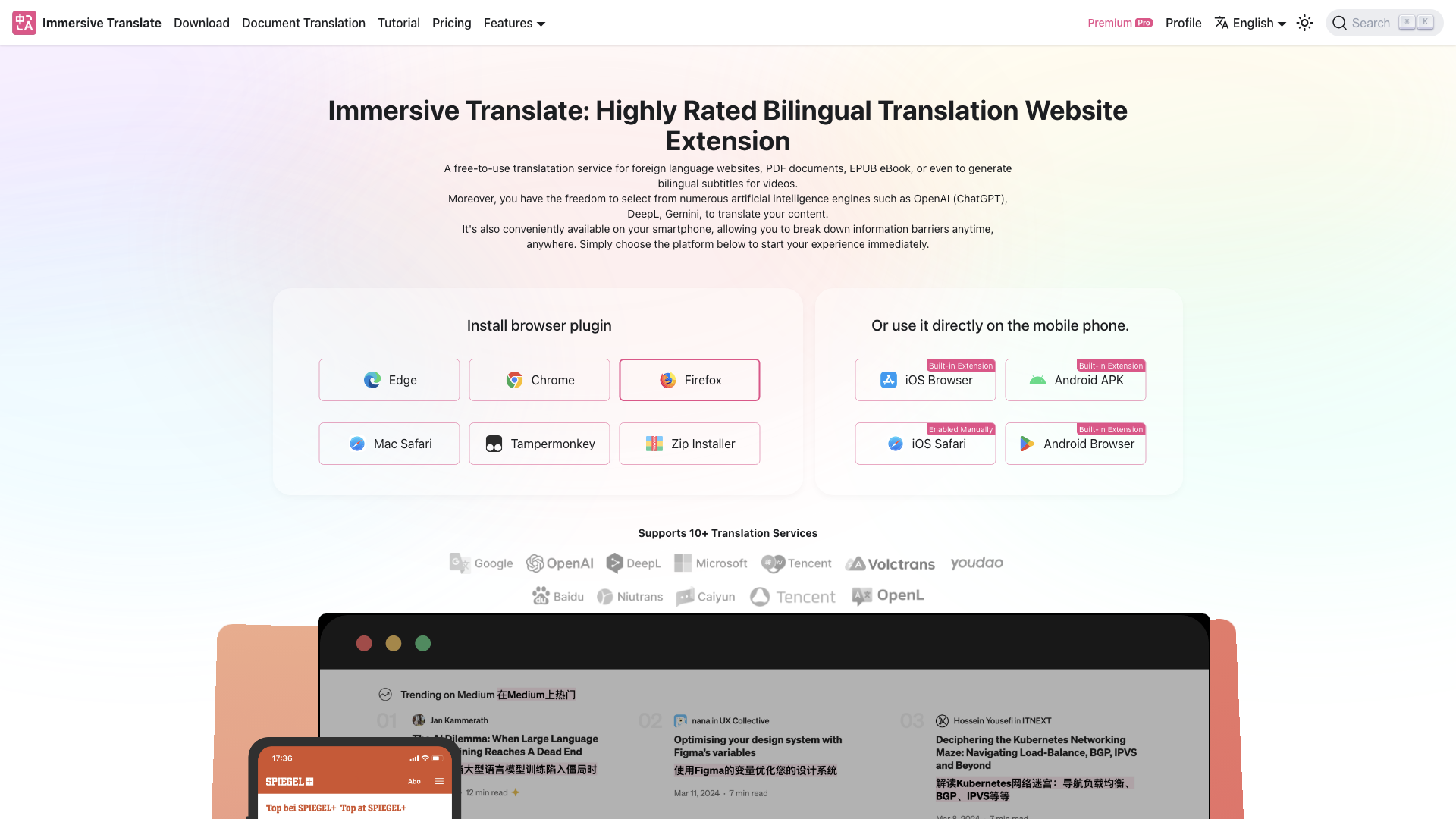What is Immersive Translate?
Immersive Translate is a highly-rated bilingual webpage translation extension that lets you access information in any language. It's free to use and supports over 10 translation engines, including OpenAI (ChatGPT), DeepL, and Google Translate.
Features
-
Website Translation: Instantly translate entire web pages with just a click, preserving the original layout.
-
Video Subtitle Translation: Get real-time bilingual subtitles for over 60 popular video platforms like YouTube, Netflix, and Udemy.
-
PDF Translation: Translate PDF documents while keeping the original formatting. Download either a translated-only or bilingual version.
-
EPUB Translation: Easily create bilingual EPUB eBooks from your existing foreign language files.
-
Mouse Hover Translation: Hover over any paragraph on a webpage and press a shortcut key to see the instant translation.
-
Input Box Translation: Type text into any input box and press the space bar three times to translate it.
How to Use
Immersive Translate is available as a browser extension for Chrome, Edge, Firefox, Safari, and as a mobile app for iOS and Android.
-
Download the extension: Choose your preferred platform from the website.
-
Install the extension: Follow the on-screen instructions.
-
Start translating: Visit any website, video, or PDF document and use the Immersive Translate features.
Price
Immersive Translate offers a free plan with limited features. For full access to all features, including unlimited translations and advanced options, you can subscribe to their affordable premium plan.
Comments
- "Finally, a translation extension that doesn't make me feel like I'm reading a robot's attempt at poetry." - Sarah J.
- "This thing is a lifesaver for my research. No more struggling with foreign language articles." - John D.
- "I'm actually learning a new language just by using this extension. It's like having a personal tutor." - Maria L.
Helpful Tips
-
Experiment with different translation engines: Each engine has its strengths and weaknesses. Find the one that works best for you.
-
Use the mouse hover and input box features for quick translations: These are great for getting the gist of a sentence or phrase without having to translate the entire page.
-
Check your translations: While Immersive Translate is accurate, it's always a good idea to double-check important information.
Frequently Asked Questions
-
Is Immersive Translate safe to use? Yes, Immersive Translate is a safe and secure extension. Your data is not shared with third parties.
-
Does Immersive Translate work offline? No, Immersive Translate requires an internet connection to function.
-
Can I translate images with Immersive Translate? Not yet, but we are working on adding image translation capabilities in the future.