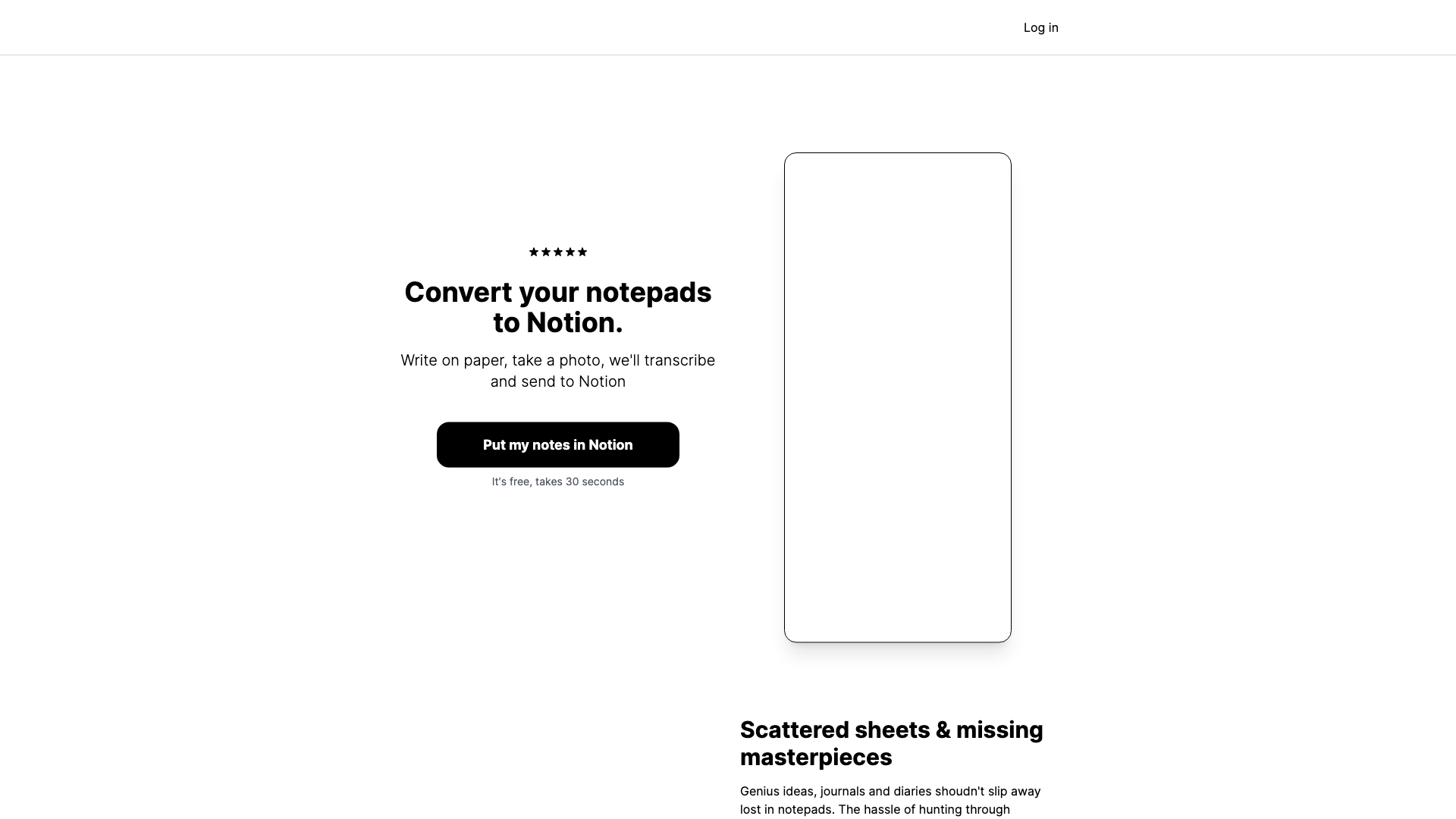What is Inky Notion?
Inky Notion is a browser extension that aims to make Notion, the popular note-taking and productivity app, even more powerful. It essentially acts as a bridge between Notion and your inbox, allowing you to seamlessly integrate your emails into your Notion workspace. Think of it as a way to finally tame the chaos of your inbox and turn those fleeting email thoughts into organized, actionable items within Notion.
Features
-
Email to Notion: Drag and drop emails directly into Notion pages, creating new entries or adding them to existing ones.
-
Smart Linking: Inky Notion automatically links relevant information within emails to corresponding Notion pages, creating a web of interconnected knowledge.
-
Templates: Use pre-built templates to structure your email-based Notion content, ensuring consistency and efficiency.
-
Customizable Workflow: Tailor the integration to your specific needs with customizable settings and actions.
How to Use Inky Notion
-
Install the Extension: Head over to the Chrome Web Store and add Inky Notion to your browser.
-
Connect Your Notion Account: Authorize Inky Notion to access your Notion workspace.
-
Start Integrating: Drag and drop emails from your inbox into Notion pages, or use the extension's menu to create new entries based on your emails.
Price
Inky Notion offers a free plan with limited features and a paid plan with advanced functionalities.
Comments
Let's be real, Notion is great, but your inbox is a black hole of distractions. Inky Notion tries to bridge that gap, but will it actually save you time or just create another layer of complexity? Only your sanity will tell.
Helpful Tips
-
Use Templates: Leverage Inky Notion's templates to streamline your email-to-Notion workflow.
-
Experiment with Settings: Customize the extension's settings to find the perfect integration for your needs.
-
Keep it Clean: Regularly review and organize your Notion pages to avoid clutter.
Frequently Asked Questions
-
Can I use Inky Notion with other email providers? Inky Notion currently supports Gmail.
-
Is my data secure? Inky Notion prioritizes user privacy and data security.
-
What happens if I cancel my subscription? Your data will remain in your Notion workspace, but you will lose access to the premium features.