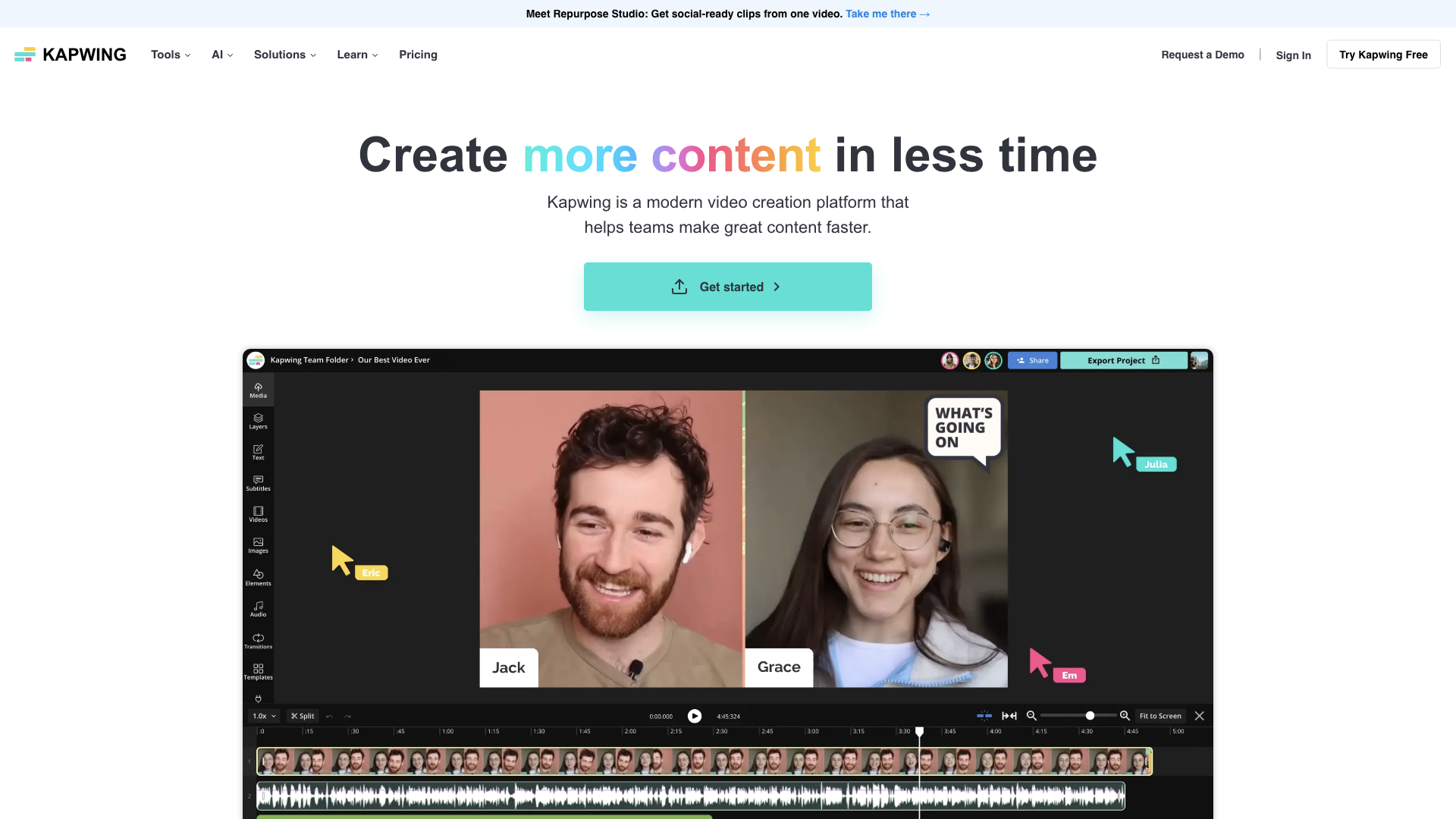What is Kapwing?
Kapwing is a cloud-based video editing platform that aims to make video creation faster and more accessible. It offers a suite of tools, including a basic video editor, subtitle generator, meme maker, and AI-powered features like Smart Cut and Clean Audio.
Features
-
AI-Powered Tools: Kapwing boasts several AI-powered features like Smart Cut (automates video editing by removing silences), Clean Audio (removes background noise and enhances audio), and AI Video Generator (creates videos from text prompts).
-
Collaborative Editing: Allows real-time collaboration on video projects, making it easier for teams to work together.
-
Templates: Provides a library of pre-made video templates for various purposes, saving time and effort.
-
Easy to Use: Designed with a user-friendly interface, making it accessible to beginners with no prior video editing experience.
-
Cross-Platform Compatibility: Works across various devices and operating systems.
How to Use Kapwing
Kapwing is primarily web-based, meaning you can access it from any device with an internet connection. Simply create a free account, upload your video, and start using the various tools.
Pricing
Kapwing offers a free plan with limited features and storage. Paid plans with more advanced features, storage, and support are also available.
Comments
Kapwing seems like a decent option for casual users and small teams who need basic video editing capabilities. The AI-powered features are a nice touch, but don't expect professional-level results. The free plan is a good starting point, but you'll likely need to upgrade for more serious projects.
Helpful Tips
-
Start with a template: If you're new to video editing, using a pre-made template can save you time and effort.
-
Utilize the AI tools: Experiment with the AI-powered features like Smart Cut and Clean Audio to streamline your workflow.
-
Collaborate with your team: Take advantage of the collaborative editing features to work efficiently with others.
Frequently Asked Questions
-
Is Kapwing free? Yes, Kapwing offers a free plan with limited features and storage.
-
Can I use Kapwing on mobile? Kapwing is primarily a web-based platform, but they do have a mobile app available for iOS and Android.
-
What file formats does Kapwing support? Kapwing supports a wide range of video file formats, including MP4, MOV, AVI, and more.