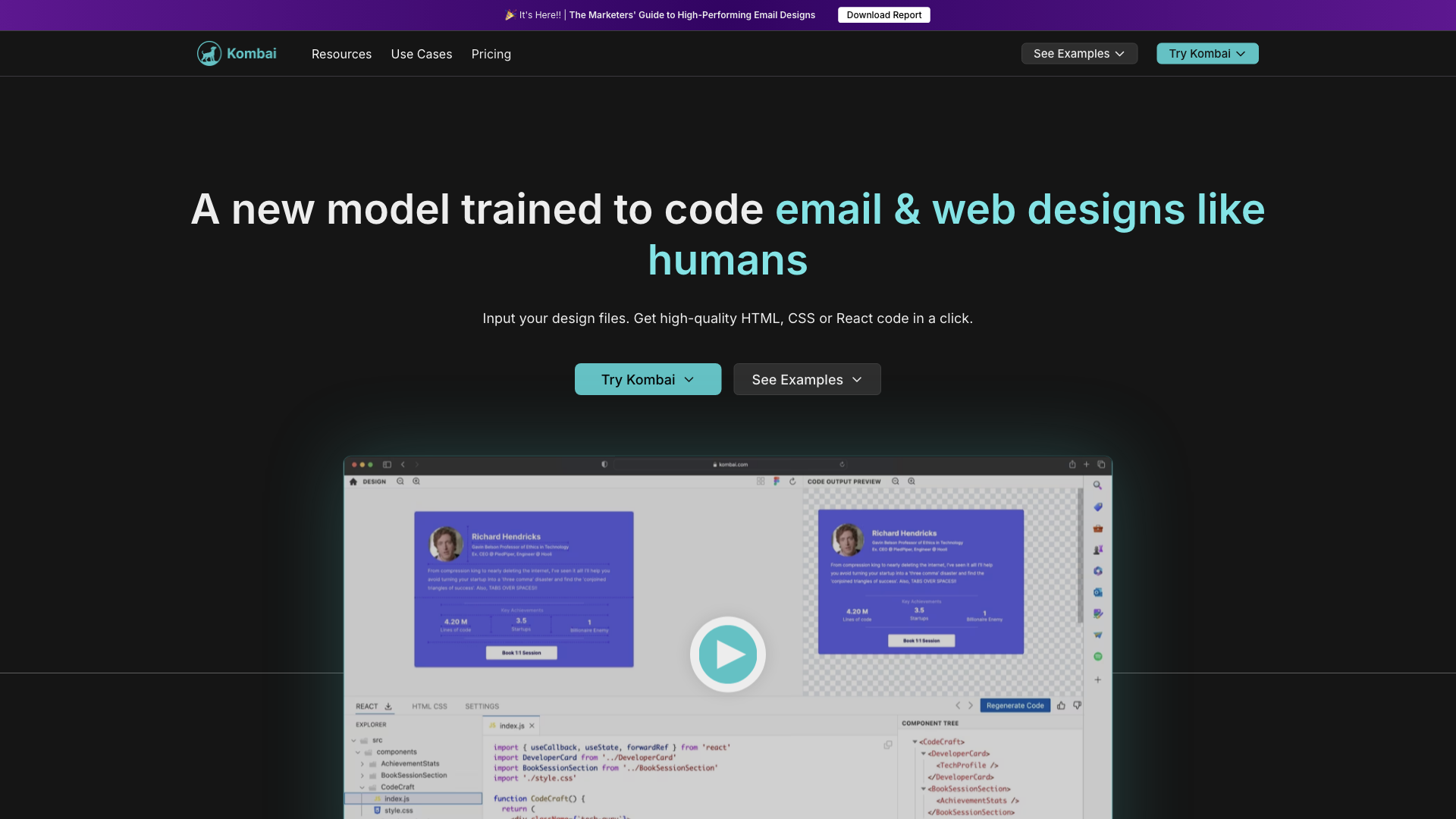What is Kombai?
Kombai is a revolutionary AI-driven platform that transforms design files into high-quality HTML, CSS, or React code in a click. This innovative tool is designed to simplify the frontend development process, allowing developers to focus on complex business logic rather than mundane UI code.
Key Features of Kombai
-
No need for tagging or naming design elements: Kombai's AI models can interpret designs and generate code without requiring specific layer naming or auto-layout.
-
Human-like code output: Kombai's code is designed to be readable, maintainable, and follows best practices, making it easy to integrate into your projects.
-
Support for multiple frontend languages and frameworks: Currently, Kombai generates React and HTML + CSS code, with the option to output CSS in vanilla or Tailwind formats.
How to Use Kombai
-
Input your design files: Simply upload your design files to Kombai, and let the AI models work their magic.
-
Get high-quality code: Kombai will generate high-quality HTML, CSS, or React code based on your design input.
Pricing and Availability
Kombai is currently in "public research preview" and is free to use for individual developers.
Comments
- "Life is too short to struggle with mundane UI code. Spend less time writing styles & DOM, and more on the complex business logic that only you can write." - Kombai Team
- "Kombai is not just another design-to-code tool. It's a game-changer for frontend developers." - Early Adopter
Helpful Tips
-
Design prompt engineering: Steer Kombai's AI models to get the code you want by using specific design prompts.
-
Regenerate code: If the initial code output doesn't meet your expectations, try regenerating the code using the "regenerate button" in the app.
Frequently Asked Questions
-
Can't I just get UI code from Figma itself?: Unfortunately, Figma's code output is limited and often requires significant manual editing to make it usable.
-
Do I need to tag or name layers in Figma?: No, Kombai's AI models can interpret designs without requiring specific layer naming or auto-layout.
-
What's the tech behind Kombai?: Kombai uses an ensemble of deep learning and heuristics models, each purpose-built for a specific sub-task of interpreting UI designs and generating UI code.