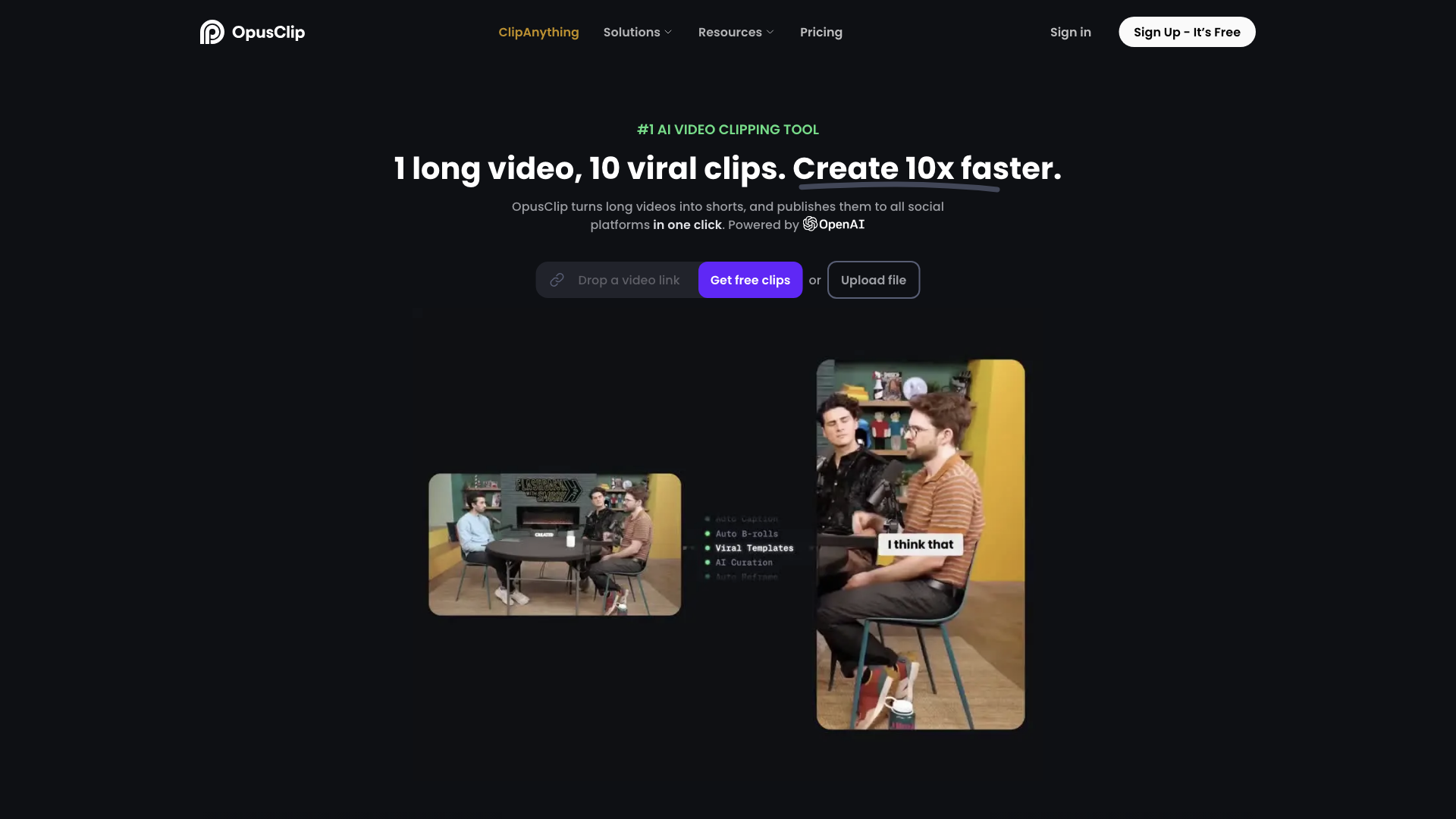What is OpusClip?
OpusClip is an AI-powered video repurposing tool that transforms your long-form videos into captivating short-form content for social media. Think of it as a magic wand that turns your epic lectures, interviews, or webinars into bite-sized, shareable gems.
Features
OpusClip boasts a suite of features designed to make your video repurposing a breeze:
-
AI Curation: OpusClip's intelligent algorithms analyze your video, identifying the most engaging moments and crafting them into compelling short clips.
-
Auto Reframe: Say goodbye to manual cropping! OpusClip automatically adjusts your clips for various aspect ratios (1:1, 16:9, 9:16) to ensure optimal viewing on every platform.
-
Animated Captions: Captions are automatically generated with 97%+ accuracy, making your videos accessible and engaging for a wider audience.
-
AI B-roll: Spice up your clips with contextually relevant B-roll footage. Choose from royalty-free stock footage or let OpusClip's AI generate abstract visuals.
-
Brand Templates: Create custom templates with your brand colors, logo, and fonts for a consistent look across all your social media platforms.
-
Intuitive Editor: Edit your clips with ease using a user-friendly interface that offers both text-based and timeline-based editing options.
-
Social Post Scheduler: Schedule your clips to be automatically posted to YouTube, TikTok, Instagram, Facebook, LinkedIn, and X.
-
Virality Score: Get an AI-powered prediction of how likely your clips are to go viral, helping you prioritize the most promising content.
-
Team Workspace: Collaborate seamlessly with your team members on projects, manage assets, and streamline your workflow.
How to Use OpusClip
Using OpusClip is as easy as 1-2-3:
-
Upload your video: Simply paste the link to your video from platforms like YouTube, Vimeo, or Google Drive.
-
Let OpusClip work its magic: Our AI will analyze your video and generate a selection of compelling short clips.
-
Customize and download: Edit your clips, add captions, and choose your desired aspect ratio. Download your finished masterpieces and share them with the world!
Pricing
OpusClip offers a free plan with limited features and processing time. For more advanced features and unlimited processing, you can choose from various affordable subscription plans.
Comments
Let's be real, most video editing tools are clunky and require a degree in computer science to use. OpusClip is different. It's actually intuitive and makes repurposing videos a joy, not a chore. Finally, a tool that understands the struggle of turning a 30-minute lecture into something people will actually watch on TikTok.
Helpful Tips
-
Keep it short and sweet: Social media users have short attention spans, so aim for clips that are under 60 seconds.
-
Hook them early: The first few seconds of your clip are crucial for grabbing attention. Make sure your opening is engaging and intriguing.
-
Use a strong call to action: Tell viewers what you want them to do after watching your clip (e.g., subscribe, visit your website, leave a comment).
-
Experiment with different formats: Try out different types of clips, such as tutorials, behind-the-scenes footage, or funny bloopers.
Frequently Asked Questions
Q: What types of videos can I upload to OpusClip?
A: OpusClip works best with talking videos, as our AI relies on speech recognition for curation.
Q: Does OpusClip offer a free trial?
A: Yes! New users can enjoy a 7-day free trial of our Pro Plan.
Q: Can I add my own music to my clips?
A: OpusClip currently doesn't support adding custom music, but we're working on it!
Q: How do I get help if I have questions?
A: Join our Discord community or email us at [email protected]. We're always happy to help!