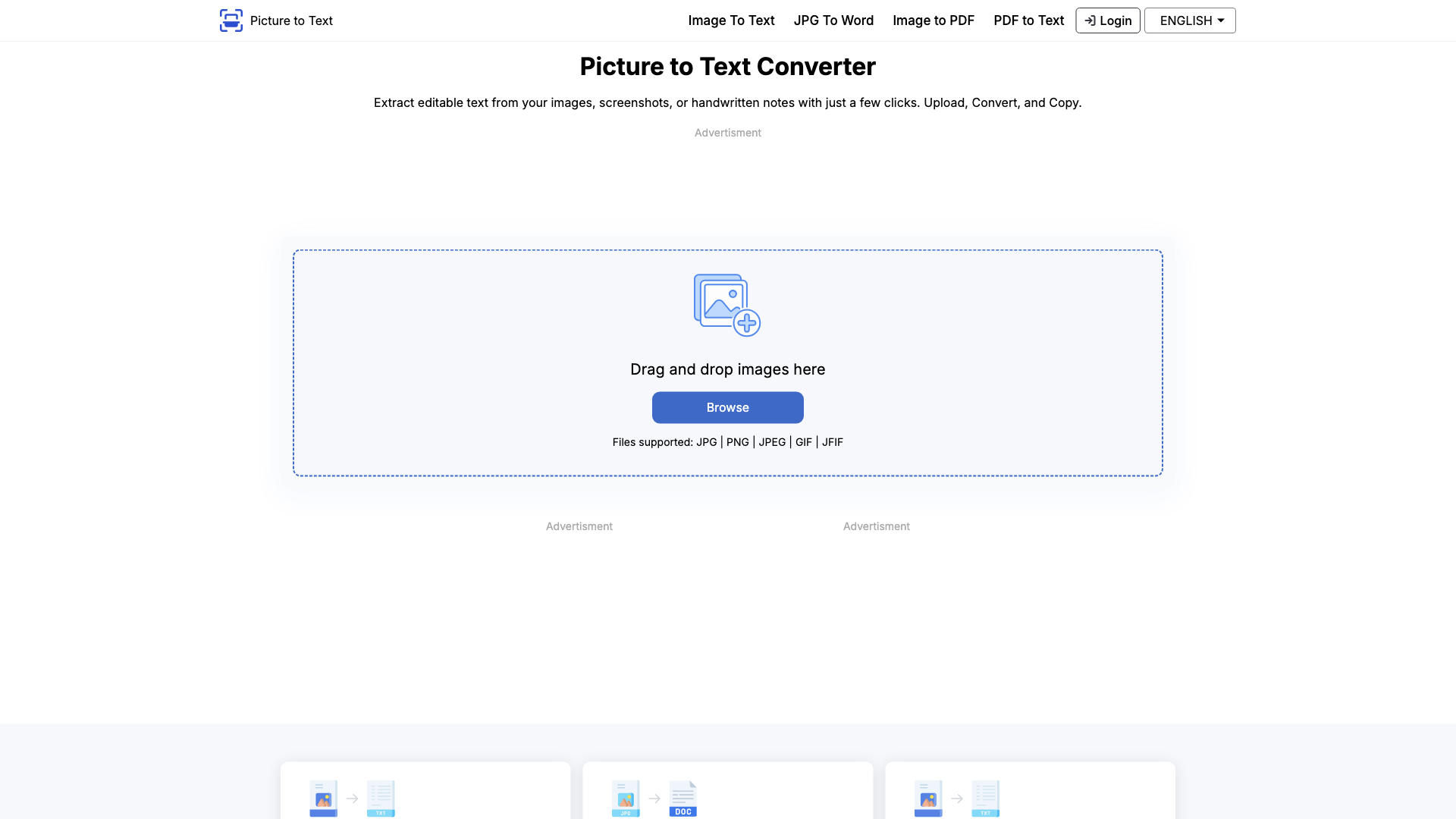Picture to Text Converter: Extract Text From Images (Free)
This isn't your grandma's OCR. Picture to Text Converter is a sleek, modern tool that lets you ditch the tedious manual typing and unlock the text hidden within your images.
Features
-
Effortless Conversion: Upload, convert, and copy. Seriously, it's that simple. No need to be a tech wizard to extract text from images.
-
AI-Powered Accuracy: Our cutting-edge Tesseract-OCR technology ensures high-quality results, even from blurry, scanned, or handwritten images.
-
Format Flexibility: JPG, PNG, GIF, JPEG, TIFF, WEBP – we handle them all. No need to convert files before you convert text.
-
Batch Processing: Upload multiple images at once and watch the magic happen. Say goodbye to repetitive tasks and hello to efficiency.
-
Multilingual Support: Break down language barriers with support for over 20 languages.
-
Privacy First: Your images and extracted text are never stored. We're all about keeping your data safe and secure.
How to Use Picture to Text Converter
-
Upload: Drag and drop your image or browse your files.
-
Convert: Hit the "Convert" button and let our AI do its thing.
-
Copy or Download: Grab the extracted text and paste it wherever you need it, or download it as a TXT file.
Why Choose Picture to Text Converter?
Because it's the ### fastest, easiest, and most accurate way to extract text from images.
Stop wasting time manually typing out text. Let Picture to Text Converter do the heavy lifting so you can focus on what matters.
Frequently Asked Questions
What is an Image to Text Converter?
An image to text converter is a tool that uses OCR (Optical Character Recognition) technology to extract text from images.
How do I copy text from an image using this tool?
- Upload your image.
- Click "Convert."
- Copy the extracted text from the output box.
Which algorithm is used to detect text in images?
We use a combination of Optical Character Recognition (OCR) and Intelligent Character Recognition (ICR) algorithms to ensure accurate text detection, even in challenging images.
How to convert a picture to text easily?
Visit Picturetotext.info, upload your image, click "Convert," and you're done!
Comments
- "Finally, a tool that can actually read my messy handwriting!"
- "This is a lifesaver for digitizing old documents."
- "So much faster than typing everything out by hand."
- "The accuracy is amazing! I'm impressed."
- "I wish I had found this tool sooner!"