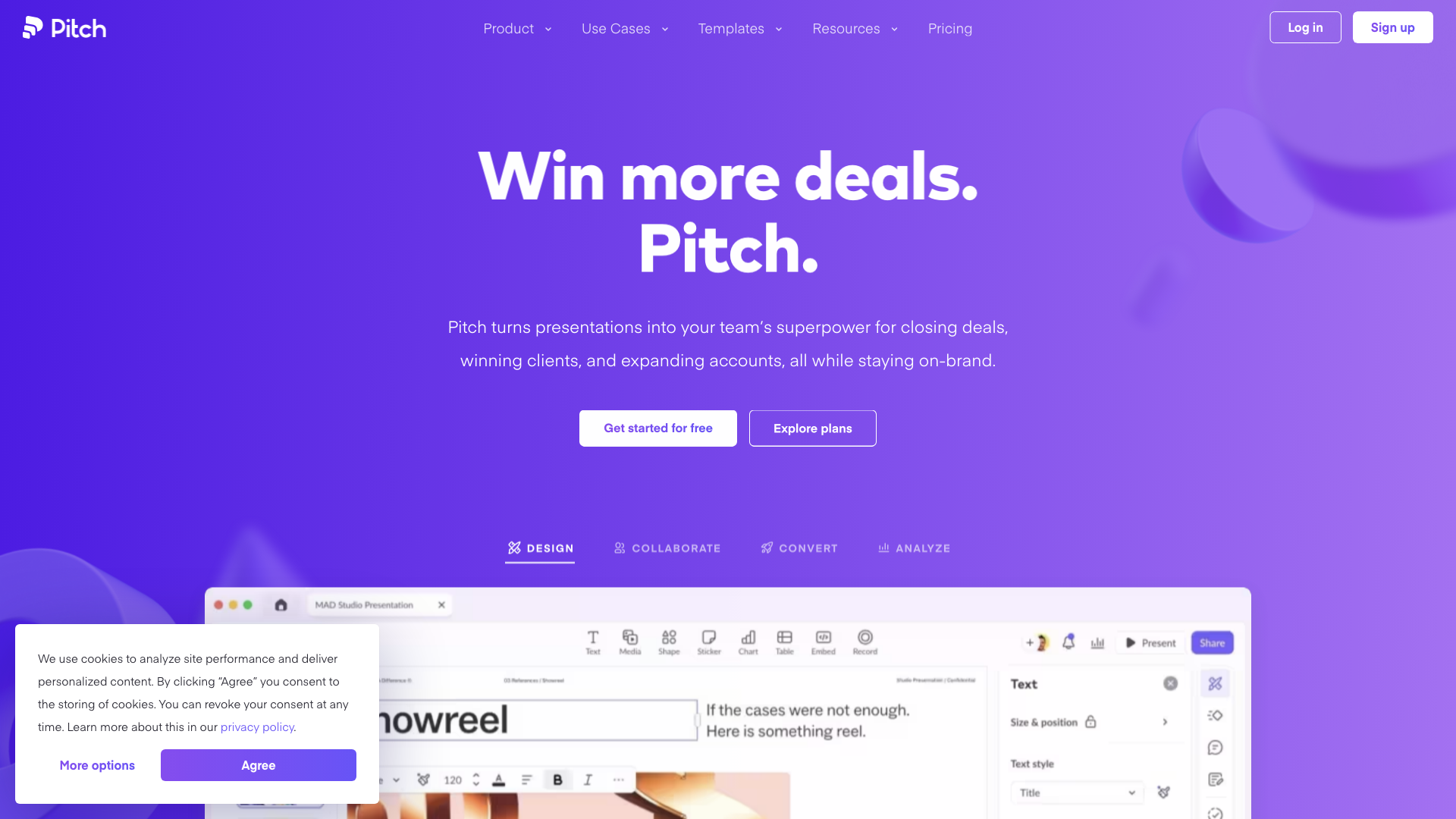What is Pitch?
Pitch is a presentation software designed for teams that need to move fast. It's all about turning presentations into a superpower for closing deals, winning clients, and expanding accounts, all while staying on-brand. Think of it as the Swiss Army knife of presentation tools, packed with features to help you create, collaborate, and convert.
Features
Pitch boasts a ton of features, but here are some of the highlights:
-
AI-Powered Draft Generation: Skip the blank slide stare and let Pitch's AI help you generate a basic presentation structure.
-
100+ Customizable Templates: Need inspiration? Pitch has a library of expert-made templates covering everything from sales decks to marketing pitches.
-
Seamless Collaboration: Work together in real-time with your team, no matter where they are.
-
Smart Editing Features: Add text, images, and videos with ease, and build elegant animations in seconds.
-
Analytics & Insights: Track who's viewing your presentations and which slides are getting the most attention.
How to Use Pitch
Pitch is designed to be user-friendly, even if you're not a design whiz. Here's a quick rundown:
-
Start: Choose from a pre-made template, upload your own PPTX file, or let the AI generate a basic structure.
-
Edit: Customize your slides with your brand colors, fonts, and content. Add images, videos, and animations to bring your presentation to life.
-
Share: Share your presentation with a live link and present with confidence.
-
Analyze: Track your presentation's performance and see what's resonating with your audience.
Pricing
Pitch offers a free plan with limited features, as well as paid plans that unlock more functionality.
Comments
Let's be real, PowerPoint is a dinosaur. If you're still using it, you're probably stuck in the Stone Age. Pitch is the future of presentations, and it's about time you caught up.
Helpful Tips
-
Use the AI draft generator to get started quickly.
-
Don't be afraid to experiment with different templates.
-
Keep your presentations concise and engaging.
-
Use visuals to tell your story.
-
Track your presentation's performance and make adjustments as needed.
Frequently Asked Questions
-
Is Pitch compatible with PowerPoint? Yes, you can upload your existing PPTX files into Pitch.
-
Can I use Pitch on mobile? Absolutely! Pitch has iOS and Android apps.
-
Does Pitch offer a free trial? Yes, you can try Pitch for free before committing to a paid plan.