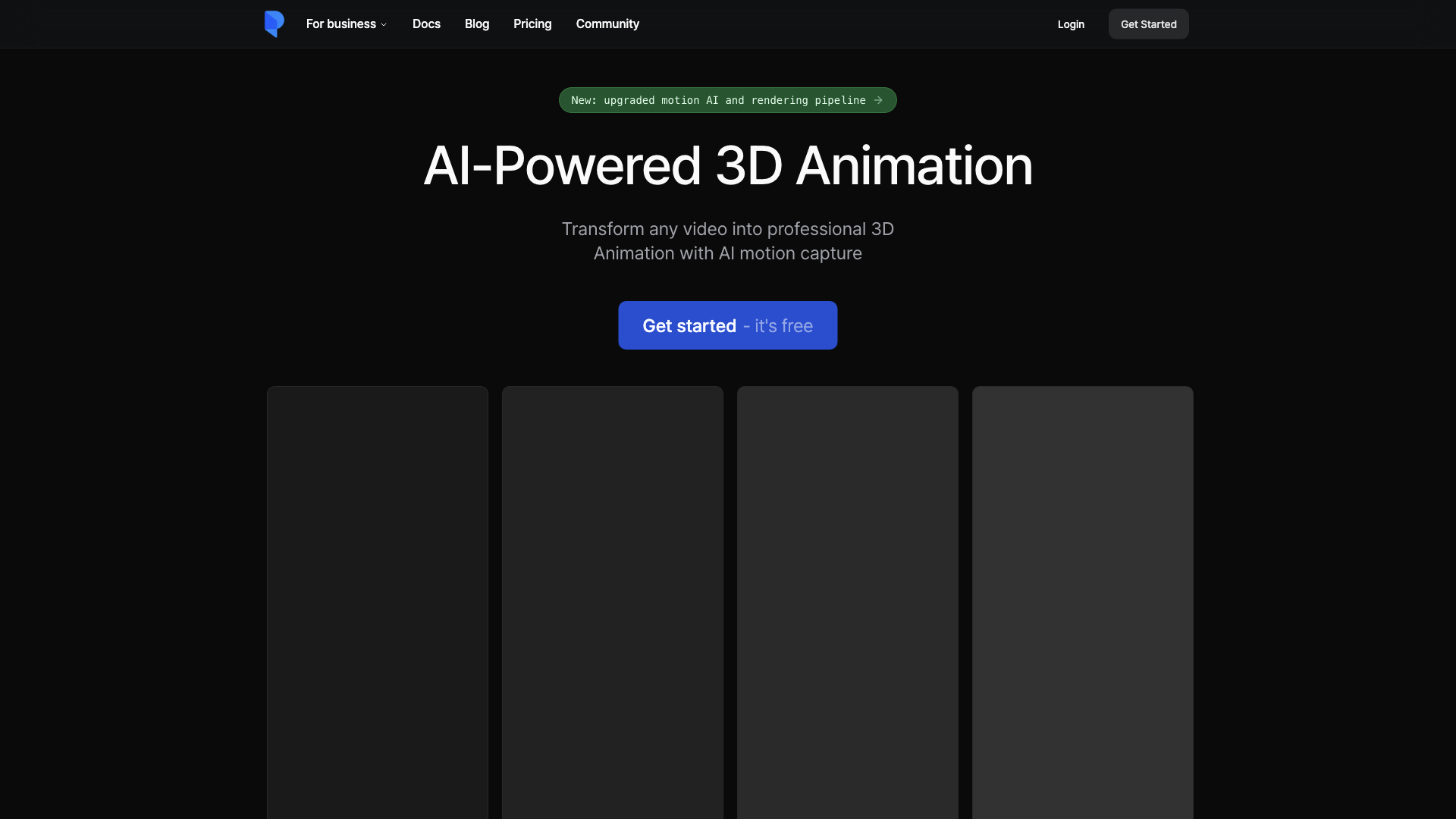What is Plask Motion?
Plask Motion is an AI-powered motion capture animation tool that transforms any video into professional 3D animation with AI motion capture. This innovative platform allows users to create stunning 3D animations from simple videos in just four easy steps.
Features of Plask Motion
- Effortless video import: Upload any video, and Plask's AI instantly extracts precise motion data.
- Seamless model animation: Import your 3D character and apply extracted motion, with support for blinking and physics.
- Intuitive video direction: Add cinematic effects like motion blur and depth-of-field with just a few clicks.
- Versatile export options: Generate high-quality video renders or export 3D assets compatible with industry-standard tools.
How to Use Plask Motion
Plask Motion is incredibly easy to use, even for those without extensive animation experience. Simply upload your video, select your 3D character, and let Plask's AI do the rest. With its intuitive interface and automated processes, you can create professional-grade 3D animations in minutes, not months.
Pricing and Plans
Plask Motion offers a free plan, as well as several affordable subscription options to suit your needs. Whether you're a professional animator or a hobbyist, Plask Motion provides an accessible and cost-effective solution for creating high-quality 3D animations.
Comments
"Intuitive interface, efficient and very accurate. Highly recommended for all #indiedevs if you are making games with humanoid characters." - Usama, Horror Game Dev "I love experimenting with new technologies such as this one from @plask_ai that takes 2D footage and translates it to movement on a 3D model, simplifying the #animation process for computer-generated applications." - Jeremy Dalton "This was just for funsies. I wanted to make a PS1 era looking TikTok dance. DITTO IS SO CATCHY! All the animation was done using #PlaskAI and tweaked using #Blender3d." - Brock Gallagher
Helpful Tips
- Experiment with different 3D characters and animations to find the perfect fit for your project.
- Take advantage of Plask Motion's automated processes to save time and effort.
- Don't be afraid to get creative and try new things – Plask Motion's AI is designed to help you bring your vision to life.
Frequently Asked Questions
- How much does it cost to use Plask? Plask offers a free plan, as well as several affordable subscription options.
- Can I use my Plask animations for commercial use? Yes, Plask allows commercial use of its animations.
- Can I upload my own 3D model? Yes, Plask supports custom 3D models.
- How do I restore a deleted default model again? Contact Plask's support team for assistance.
- How do you extract multi-person and include the initial pose? Plask's AI uses advanced algorithms to extract motion data from videos.