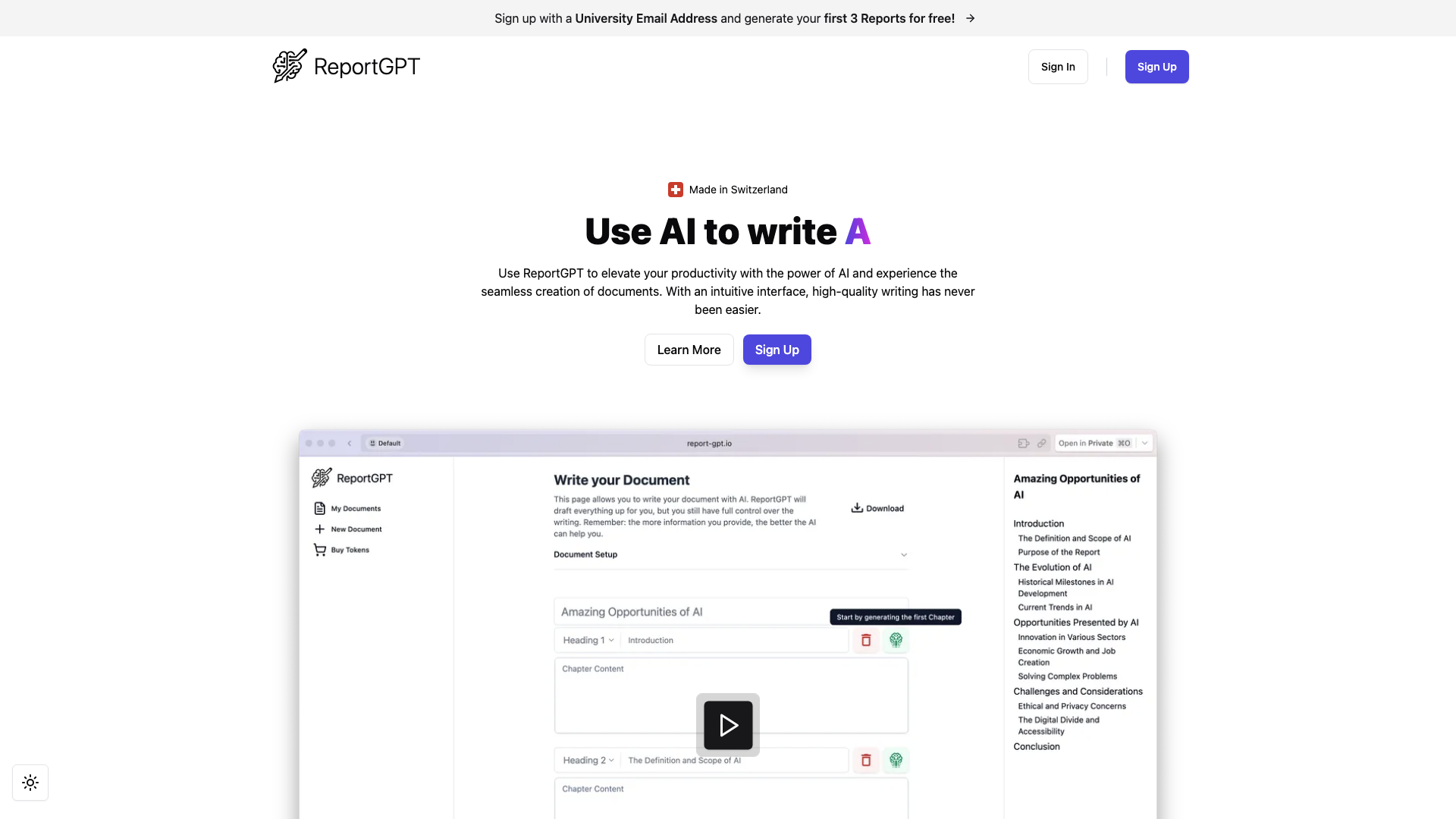What is ReportGPT?
ReportGPT is an AI-powered writing assistant that helps you generate high-quality documents quickly and efficiently. It leverages the power of advanced language models to streamline your writing process, from outlining to generating content and ensuring originality.
Features
-
AI-Powered Writing Assistance: Get help brainstorming ideas, structuring your document, and generating text.
-
Intuitive Interface: Easily navigate the platform and focus on your content.
-
Customizable Document Structures: Tailor your documents to your specific needs.
-
Integrated AI-Content Detection: Ensure your work is original and plagiarism-free.
-
Diverse Export Options: Export your documents in Word, LaTeX, or Markdown formats.
How to Use ReportGPT
-
Create a New Document: Provide a title and select the type of document you want to create.
-
Generate and Customize the Outline: ReportGPT will suggest a structure based on your input. Review and adjust it to your liking.
-
Generate and Customize Step by Step: Fill out forms detailing the content for each section, and let ReportGPT generate the text. Refine and personalize it to your style.
-
Export Your Report: Choose your desired format and download your finished document.
Pricing
ReportGPT offers flexible pricing options to suit your needs:
-
Free Demo Document: 0$ / one-time - Try out the platform with one free document.
-
1 AI-Report: 3$ / one-time - Generate one document on the platform.
-
5 AI-Reports: 15$ / one-time - Generate five documents on the platform.
-
10 AI-Reports: 30$ / one-time - Generate ten documents on the platform.
Comments
ReportGPT seems like a decent tool for those who want to crank out documents faster. But let's be real, are we really going to trust an AI to write our important stuff? Maybe it's good for brainstorming or getting over writer's block, but don't expect it to replace a good old-fashioned human writer anytime soon.
Helpful Tips
-
Provide clear and concise instructions: The better your input, the better the output.
-
Review and edit the generated text: AI-generated content may need some polishing to ensure accuracy and style.
-
Experiment with different prompts: Try different wording and approaches to get the best results.
Frequently Asked Questions
-
Is ReportGPT suitable for non-academic writing tasks?
Absolutely! ReportGPT can be used for a wide range of writing tasks, including business reports, articles, marketing materials, and more.
-
How does the AI assist me in writing?
The AI uses your input to generate relevant text, suggest ideas, and help you structure your document. It's like having a writing assistant by your side.
-
Can I use ReportGPT for free?
Yes, ReportGPT offers a free trial period so you can try out the platform before committing to a subscription.
-
Can I customize the document structure suggested by ReportGPT?
Yes, you have complete control over the document structure. You can add, remove, or rearrange sections as needed.
-
What languages does ReportGPT support?
ReportGPT currently supports 15 languages, with more being added regularly.