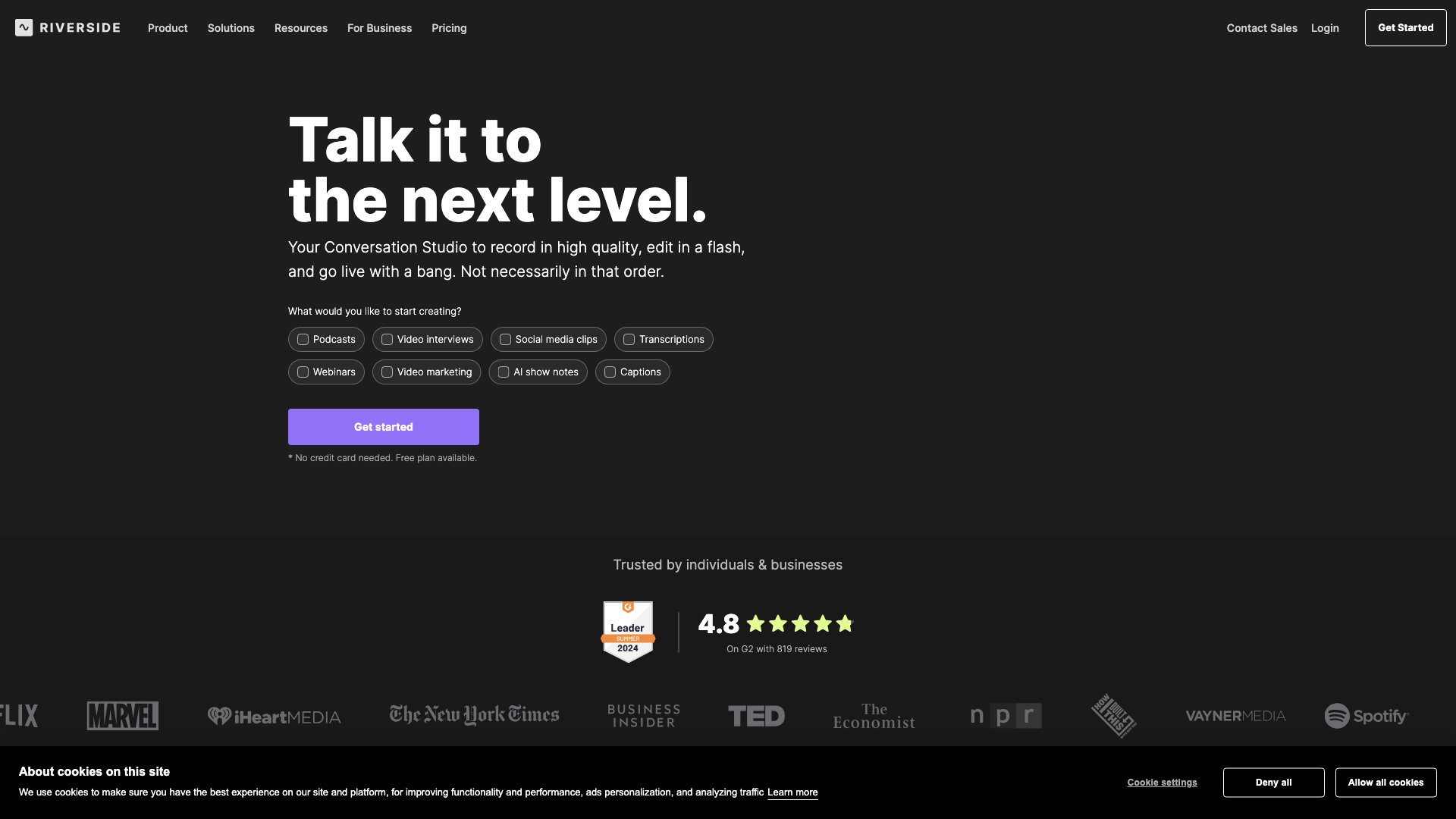What is Riverside?
Riverside is a powerful all-in-one platform designed for creating, recording, and editing high-quality audio and video content. It's perfect for podcasts, interviews, webinars, and more.
Features
-
Record in high quality: Capture studio-quality audio and video tracks separately for each participant, ensuring crystal-clear recordings every time.
-
Edit with ease: Edit your recordings quickly and efficiently with a user-friendly interface.
-
Go live effortlessly: Stream in full HD directly from your own customizable studio.
-
Mobile-first design: Use your phone as a high-resolution webcam or recording device anywhere.
How to Use Riverside
-
Sign up for a free account.
-
Start recording: Begin recording your audio and video content.
-
Edit and publish: Edit your recordings and share them with the world.
Pricing
Riverside offers a free plan and paid plans with more features.
Comments
Riverside is a great tool for anyone who wants to create high-quality audio and video content. It's easy to use and has a lot of features.
Helpful Tips
- **Use a good microphone and lighting for the best results. Riverside is a great tool for anyone who wants to create high-quality audio and video content. It's easy to use and has a lot of features.
Frequently Asked Questions
-
Q: Can I use Riverside for free?
A: Yes, Riverside offers a free plan.
- **Q: What kind of content can I create with Riverside?
A: You can create podcasts, interviews, webinars, and more.
- **Q: How do I edit my recordings?
A: Riverside has a built-