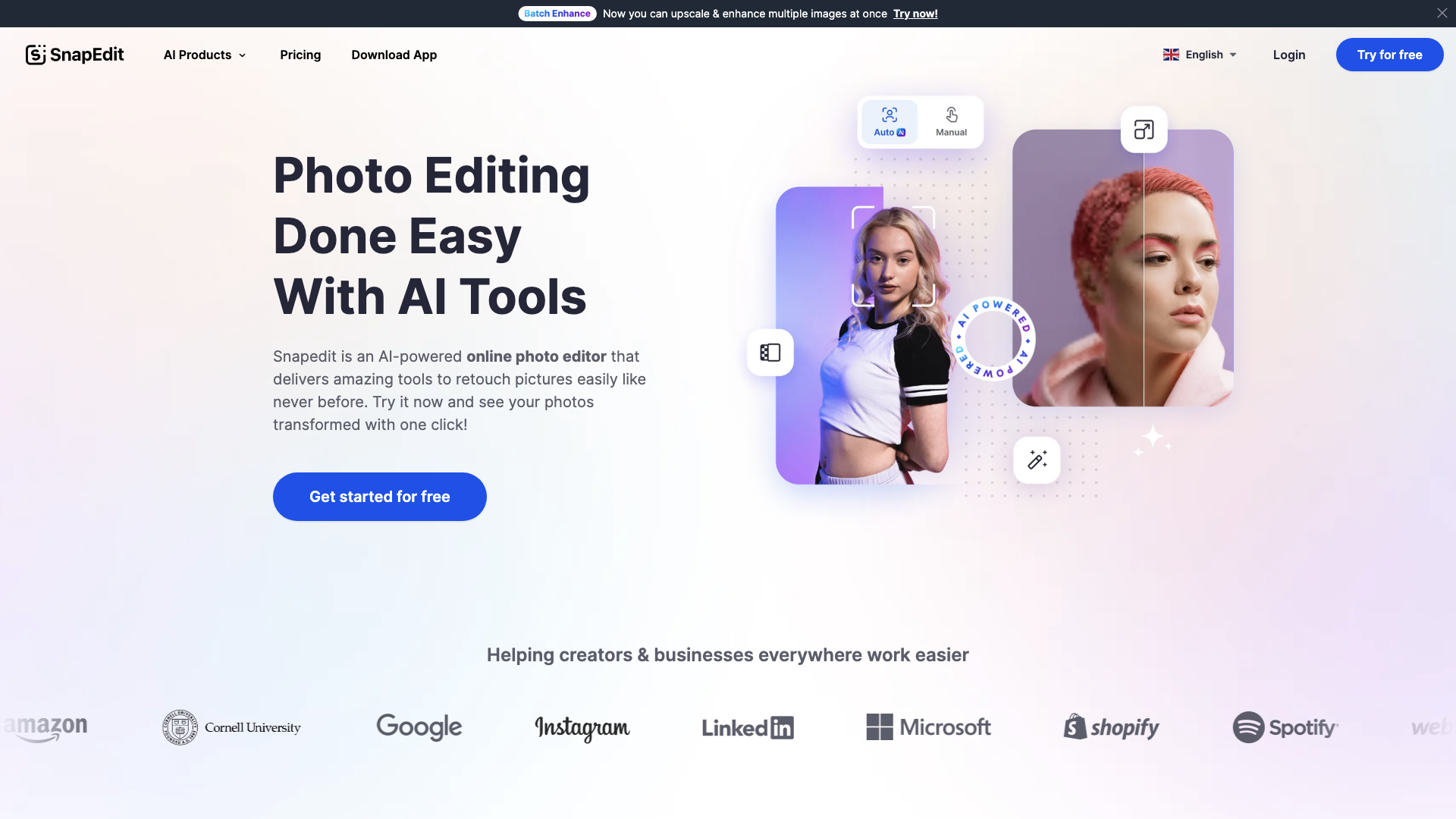What is SnapEdit.App Photo Editor?
SnapEdit.App is an AI-powered online photo editor that promises to make photo editing a breeze. It boasts a suite of tools designed to help you remove objects, enhance images, and even change backgrounds, all with the help of artificial intelligence.
What are the main features of SnapEdit?
SnapEdit tries to be the one-stop shop for all your basic photo editing needs. Here's what they're pushing:
-
Object Removal: SnapEdit claims its AI can detect and remove unwanted objects from your photos with a single click.
-
Background Removal: Say goodbye to tedious manual editing! SnapEdit lets you remove backgrounds and replace them with pre-designed templates.
-
Photo Enhancement: Blurry photos? SnapEdit promises to upscale and sharpen your images, making them look more professional.
How to use SnapEdit
Using SnapEdit is supposedly as simple as uploading your photo and selecting the tool you want. The AI does the heavy lifting, and you get to enjoy the results.
Pricing
SnapEdit offers a free tier with limited features. To unlock the full potential of the platform, you'll need to subscribe to their Pro plan.
Comments
Look, it's a free photo editor, so don't expect miracles. It's probably decent for quick touch-ups, but if you're serious about photo editing, you'll want to look elsewhere.
Helpful Tips
-
Start with a good photo: SnapEdit can only work with what you give it. The better your starting image, the better the results will be.
-
Be patient: AI technology is still evolving. Sometimes, you may need to experiment with different settings to get the desired outcome.
-
Read the fine print: Before you subscribe to the Pro plan, make sure you understand the terms and conditions.
Frequently Asked Questions
-
Is SnapEdit free to use? Yes, SnapEdit offers a free tier with limited features.
-
Can I edit photos on a mobile phone with SnapEdit.app? Yes, SnapEdit has a mobile app available for both iOS and Android.
-
How can I cancel my subscription? You can cancel your subscription through your account settings.
-
What AI tools does SnapEdit have? SnapEdit uses AI for object removal, background removal, and photo enhancement.
-
How to edit a photo on SnapEdit? Simply upload your photo, select the tool you want to use, and follow the on-screen instructions.
-
In which Web browsers can I use SnapEdit? SnapEdit is compatible with most modern web browsers.
-
What image formats are SnapEdit supported? SnapEdit supports a variety of image formats, including JPG, PNG, and GIF.
-
How much does SnapEdit's Pro plan cost? The cost of the Pro plan varies depending on the subscription length.
-
Does SnapEdit have a refund policy? Please refer to SnapEdit's terms and conditions for information about their refund policy.
-
What does the term unlimited mean in the pro plan? "Unlimited" in the context of the Pro plan typically refers to unlimited usage of the platform's features without restrictions.