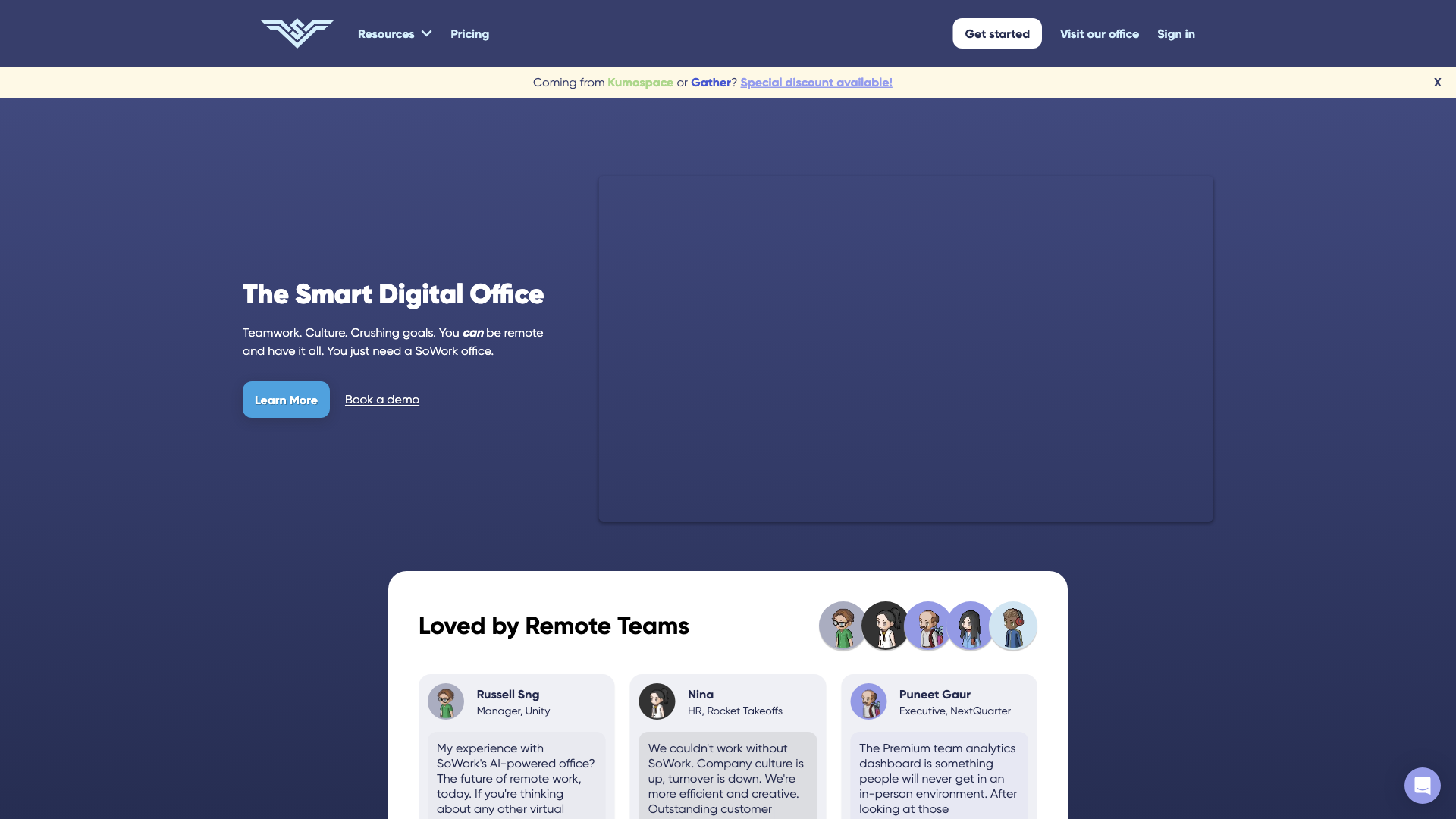What is SoWork?
SoWork is not just another virtual office platform - it's a game-changer for remote teams. It's a digital space where your team can collaborate, communicate, and thrive together, no matter where they are in the world. With SoWork, you can say goodbye to feelings of isolation and hello to natural collaboration, seamless communication, and increased productivity.
Key Features of SoWork
-
Virtual Office: A shared digital space where your team can work together, complete with video conferencing, automated note-taking, and AI-powered summaries.
-
Team Analytics: Get insights into your team's productivity, engagement, and communication patterns to make data-driven decisions.
-
Customization: Make your digital office your own with unlimited customization options, from decor to integrations.
-
AI-Powered Productivity: Offload unnecessary work to AI and focus on what matters most - achieving your goals.
-
Mobile App: Take your digital office with you on-the-go and stay connected with your team from anywhere.
How to Use SoWork
Using SoWork is as easy as creating your digital office and inviting your team to join. From there, you can customize your space, set up video conferencing, and start collaborating with your team. With SoWork, you can:
-
Hold meetings: With walk-up-and-connect video conferencing, you can hold meetings and collaborate with your team in real-time.
-
Automate tasks: Let AI take care of unnecessary work, such as note-taking and summarizing, so you can focus on what matters most.
-
Track progress: Use team analytics to track your team's progress, identify areas for improvement, and make data-driven decisions.
Pricing and Plans
SoWork offers flexible pricing plans to fit your team's needs. With a free trial and affordable subscription options, you can try SoWork risk-free and see the difference it can make for your remote team.
Comments
"Goodbye, 60-minute calendar holds for a 5-minute question. Hello, moving work forward." - BY Ventures "SoWork is the future of remote work, today. If you're thinking about any other virtual office, save yourself the time and don't." - Russell Sng, Manager at Unity
Helpful Tips
-
Make it your own: Customize your digital office to reflect your team's unique culture and personality.
-
Use AI to your advantage: Let AI take care of tasks that take up too much of your time, so you can focus on what matters most.
-
Stay connected: Use the SoWork mobile app to stay connected with your team from anywhere, at any time.
Frequently Asked Questions
-
What makes SoWork a 'Smart' Digital Office?: SoWork's AI-powered features, team analytics, and customization options make it a smart digital office that helps you achieve your goals faster.
-
How does SoWork differ from Gather and Kumospace?: SoWork offers a more comprehensive set of features, including team analytics, AI-powered productivity tools, and unlimited customization options.
-
Can I replace other team software with SoWork?: Yes, SoWork can replace other team software, such as video conferencing tools, project management software, and more.