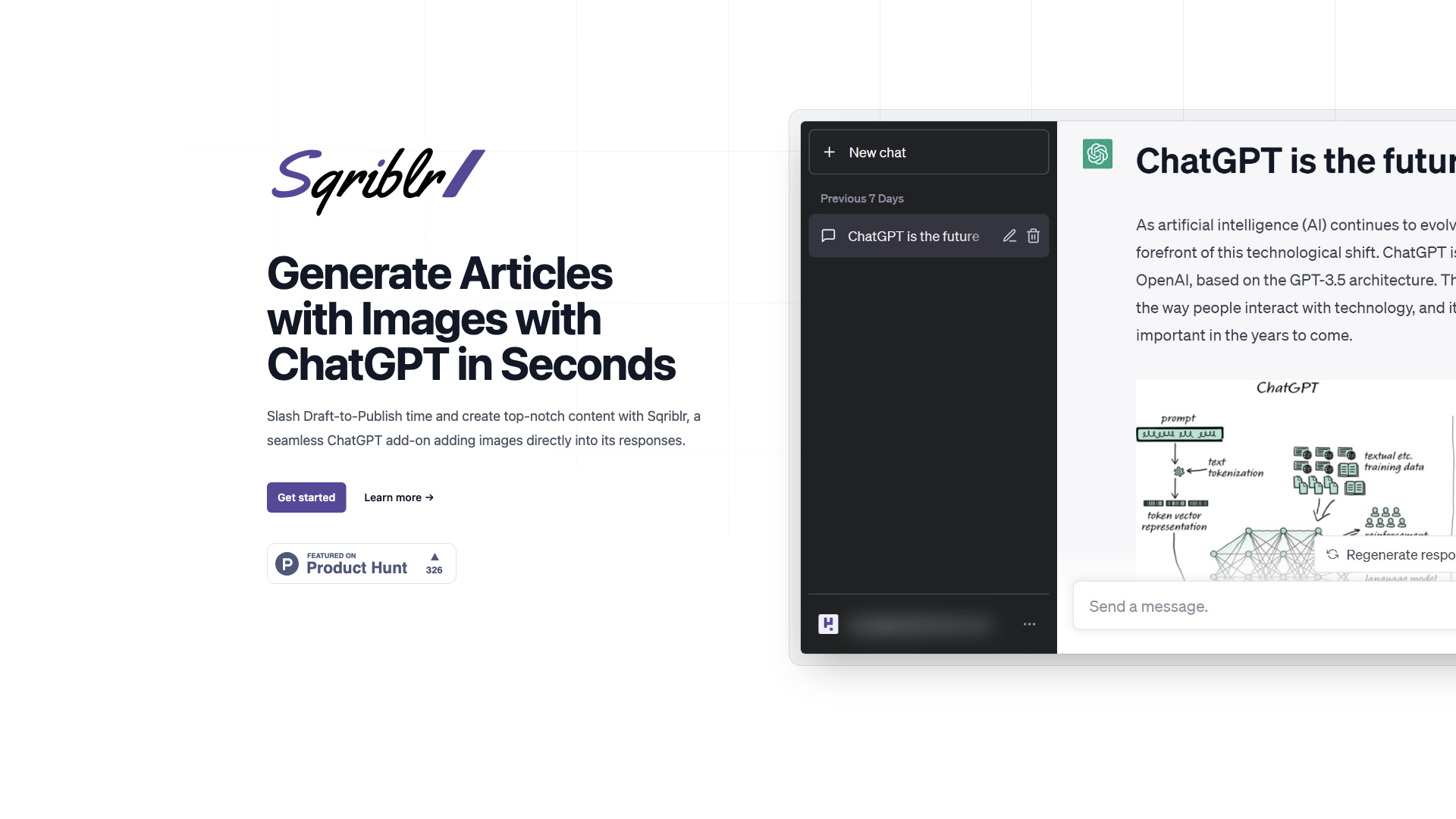What is Sqriblr?
Sqriblr is a revolutionary ChatGPT add-on that generates blog articles with images in seconds. This game-changing solution automates image insertion into ChatGPT responses, eliminating the hassle of manual image sourcing and allowing users to focus on crafting compelling and optimized content for SEO.
Key Features of Sqriblr
- Automates image insertion into ChatGPT responses
- Eliminates manual image sourcing
- Ideal for entrepreneurs, marketers, freelancers, content creators, SEO professionals, and bloggers
- Simplifies content creation process
- Increases engagement and shareability
- Improves content quality
How to Use Sqriblr
- Compose your ChatGPT prompt as usual.
- Add a specific instruction for Sqriblr to insert images.
- Watch as Sqriblr automatically adds relevant, high-quality visuals to your content.
Benefits of Sqriblr
- Saves time by automating the process of adding images to your content
- Improves content quality and engagement
- Boosts shareability
- Ideal for professionals who want to streamline their content creation process
- Empowers users to create more captivating content that resonates with their audience
Pricing Plans
- Managed: $39/month (1,500 requests, AI access included, priority support)
- Bring Your Own: $19/month (1,500 requests)
- 7-day Trial: $1* for 50 requests
Frequently Asked Questions
Are images provided by Sqriblr copyrighted?
Sqriblr provides two types of images: web-sourced images and AI-generated images. AI-generated images have no official copyright details, while web-sourced images are sourced from the web, similar to an image search.
Can I use Sqriblr with the free version of ChatGPT?
Yes, Sqriblr can be used with any version of ChatGPT, including the free version.
How do I integrate Sqriblr with my ChatGPT workflow?
Simply add a specific instruction for Sqriblr in your ChatGPT prompt, and it will automatically insert images into your content.
Can I use Sqriblr for various types of content?
Yes, Sqriblr is suitable for a wide range of content, including blog posts, marketing campaigns, social media posts, and more.
How does Sqriblr ensure the images are relevant to my content?
Sqriblr uses advanced algorithms to source and select images that are relevant to your ChatGPT prompt, ensuring a perfect match for your content.
Helpful Tips
- Use Sqriblr to create "ready-to-publish" blog articles in seconds
- Experiment with different prompts to get the most out of Sqriblr
- Don't be afraid to reach out to our customer support team if you have any questions or concerns
Comments
Sqriblr is a total game-changer for content creators! With its seamless integration with ChatGPT, Sqriblr makes it easy to create high-quality content with stunning visuals. The time-saving benefits alone are worth it, but the improved engagement and shareability are the icing on the cake. Don't miss out on this opportunity to revolutionize your content creation process!