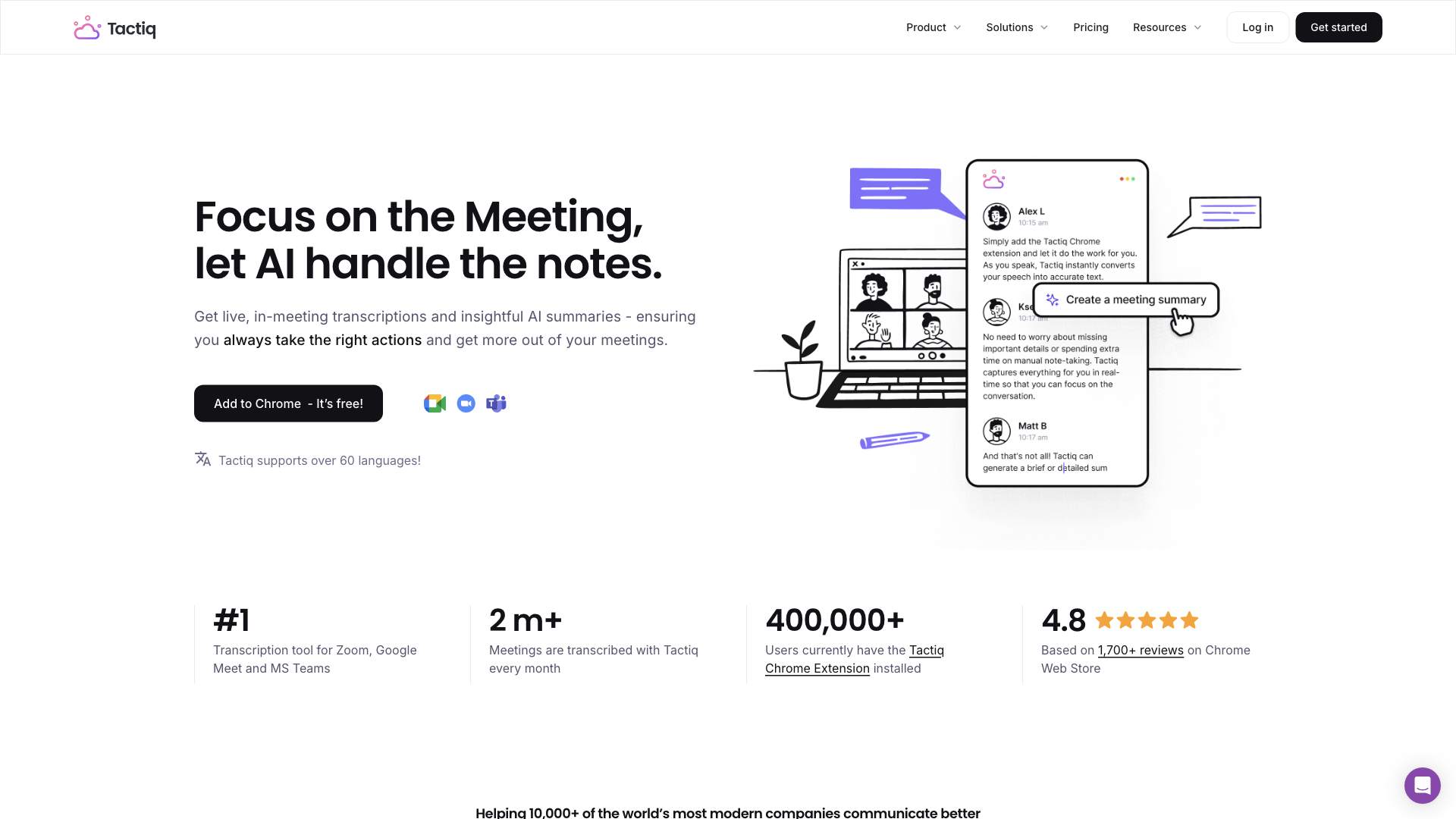What is Tactiq.io?
Tactiq.io is an AI-powered meeting transcription tool that aims to revolutionize how you handle meetings. It's like having a personal assistant who takes notes, summarizes discussions, and even helps you follow up.
Features
Tactiq boasts a range of features designed to streamline your meeting experience:
-
Live Transcription: Get real-time speaker-specific transcripts during your Google Meet, Zoom, or Microsoft Teams meetings. No more frantic note-taking or struggling to remember who said what.
-
AI-Powered Summaries: Let Tactiq's AI condense the key points of your meeting into concise summaries.
-
Action Items & Follow-Ups: Tactiq automatically identifies action items and helps you create follow-up tasks, ensuring nothing slips through the cracks.
-
Customizable AI Prompts: Integrate with OpenAI to ask specific questions of your meeting transcripts and get tailored results. Need a Jira ticket created? Want a follow-up email drafted for each attendee? Tactiq can do it.
-
Team Spaces: Collaborate with your team on meeting notes and action items within dedicated team spaces.
How to Use Tactiq.io
Using Tactiq is incredibly simple:
-
Install the Chrome Extension: Add the Tactiq extension to your Chrome browser.
-
Join Your Meeting: Start or join your Google Meet, Zoom, or Microsoft Teams meeting as usual.
-
Activate Tactiq: The Tactiq extension will automatically detect your meeting and start transcribing.
-
Review & Interact: Read the live transcript, highlight key points, and use the AI features to summarize, create action items, and more.
Pricing
Tactiq offers a free plan with limited features and a paid subscription for full access to all its capabilities.
Comments
Look, if you're still taking notes by hand in 2023, you're doing it wrong. Tactiq is a game-changer for anyone who wants to be more productive and efficient in their meetings. It's like having a super-powered note-taker on your team, and it's about time you upgraded your meeting game.
Helpful Tips
-
Use Speaker Labels: Tactiq automatically identifies speakers, but you can always add custom labels for clarity.
-
Highlight Key Points: Use the highlighting feature to quickly identify important information in the transcript.
-
Leverage AI Prompts: Don't be afraid to experiment with Tactiq's AI prompts to get the most out of your meeting data.
Frequently Asked Questions
Does Tactiq use ChatGPT?
No. Tactiq utilizes OpenAI's enterprise API, providing a more secure and reliable solution.
Do you record the audio?
Absolutely not. Tactiq only transcribes the audio in real-time and does not store any recordings.
Will everyone in the meeting see the transcription?
No, the transcription is only visible to you. You can, however, inform participants that you're using a transcription tool.
Will OpenAI use my data?
No, OpenAI's API usage policy prohibits them from using submitted data for training their models or improving their services.