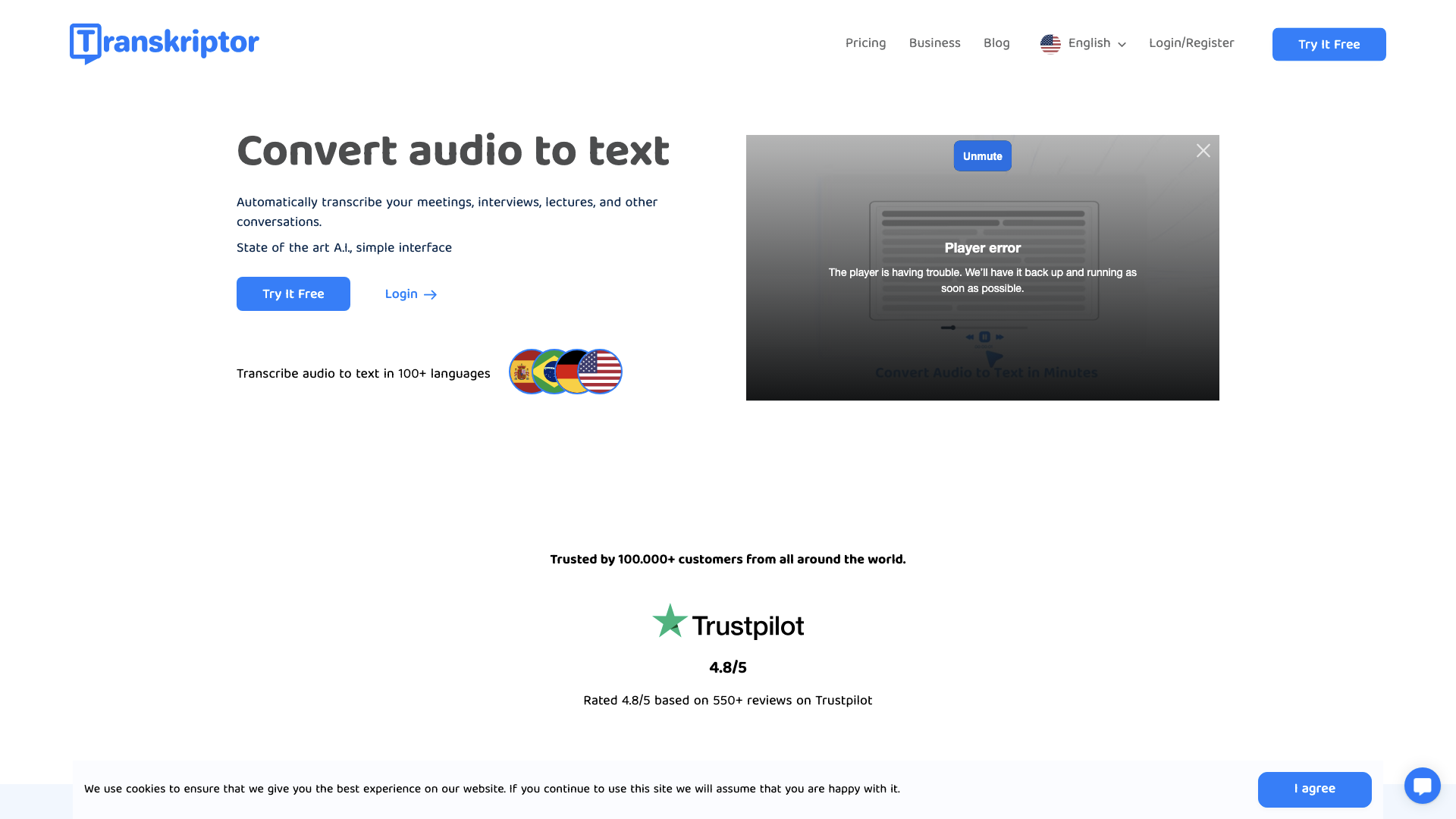Transkriptor: Your Audio to Text Savior
Transkriptor is a web-based transcription service that promises to be your one-stop shop for converting audio and video files into text. They boast a user-friendly interface, fast turnaround times, and impressive accuracy. But is it all hype, or does Transkriptor actually deliver? Let's dive in.
Features: More Than Just a Pretty Face
Transkriptor doesn't just offer basic transcription; they pack in a bunch of features designed to make your life easier:
-
Multi-Format Support: Upload your audio or video files in practically any format imaginable. No need to worry about compatibility headaches.
-
Real-Time Transcription: Watch your text appear as you speak or listen. Perfect for live events or meetings where you need instant notes.
-
Speaker Identification: Transkriptor can distinguish between different speakers in a conversation, making it easier to organize and understand complex discussions.
-
Rich Text Editing: Fine-tune your transcripts with the built-in editor. Correct errors, add timestamps, and format the text to your liking.
-
Translation: Need to understand a foreign language recording? Transkriptor can translate your transcripts into over 100 languages.
-
Collaboration: Work on transcripts with your team in real-time. Share files, assign tasks, and ensure everyone is on the same page.
Pricing: Affordable and Flexible
Transkriptor offers a free trial so you can test the waters before committing. They also have a range of subscription plans to suit different needs and budgets.
Comments: The Verdict is In
Transkriptor seems to be a solid choice for anyone who needs to transcribe audio or video content. Users praise its accuracy, speed, and ease of use. However, some users have reported occasional glitches and inconsistencies, so it's important to keep that in mind.
Helpful Tips: Get the Most Out of Transkriptor
-
Use high-quality audio: The better the audio quality, the more accurate your transcript will be.
-
Speak clearly: Enunciate your words and avoid speaking too quickly.
-
Proofread your transcript: Even with advanced AI, it's always a good idea to review your transcript for errors.
-
Take advantage of the collaboration features: If you're working with a team, leverage the collaborative tools to streamline the transcription process.
Frequently Asked Questions: Your Burning Questions Answered
-
How do I sign up for Transkriptor? It's easy! Just click on the "Login" or "Try It Free" button and follow the instructions. You can sign up with your Google account or your email address.
-
Can I upload any type of audio or video file? Yes, Transkriptor supports a wide range of file formats, including MP3, MP4, WAV, AAC, M4A, WEBM, FLAC, OPUS, AVI, M4V, MPEG, MOV, OGV, MPG, WMV, OGM, OGG, AU, WMA, AIFF, and OGA.
-
How long does it take to transcribe a file? Transkriptor typically takes about half the time of the audio file to generate a transcript. For example, a 10-minute audio file will be transcribed in approximately 5 minutes.
-
How accurate is Transkriptor? Transkriptor boasts an accuracy rate of up to 99%, but this can vary depending on the quality of the audio file.
-
Can I edit the transcript after it's generated? Absolutely! Transkriptor's online text editor allows you to easily listen to the audio and make any necessary corrections.
-
What are the different pricing plans? Transkriptor offers a free trial, as well as a range of subscription plans to suit different needs and budgets.