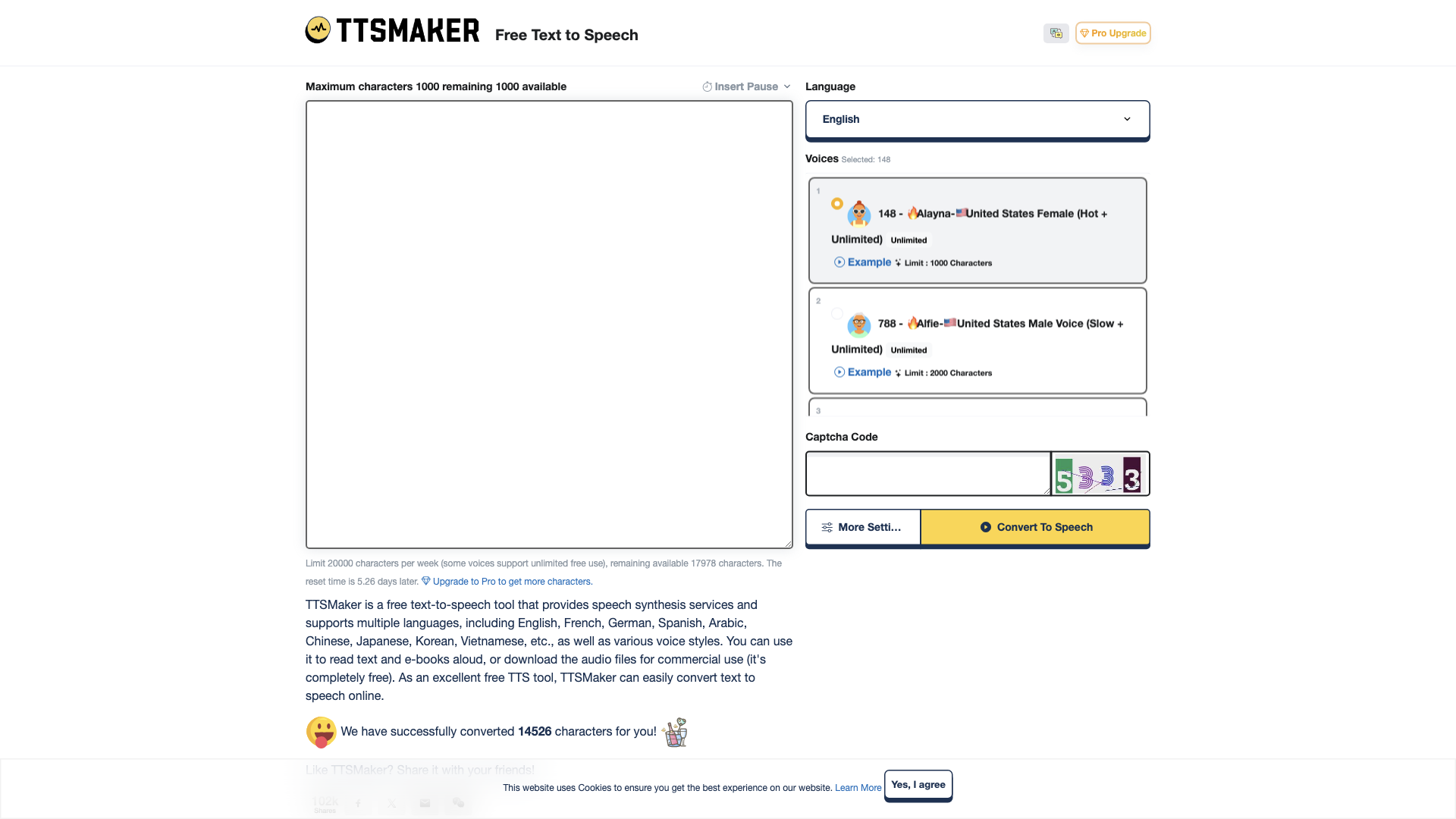What is TTSMaker?
TTSMaker is a free online text-to-speech (TTS) tool that converts text into natural-sounding speech. It supports a wide range of languages and voices, allowing you to bring your written content to life. Whether you need to read aloud articles, create audiobooks, or add voiceovers to your videos, TTSMaker provides a convenient and accessible solution.
Features
-
Multilingual Support: TTSMaker supports over 100 languages, including English, Spanish, French, German, Chinese, Japanese, Korean, and many more.
-
Diverse Voice Options: Choose from a variety of male and female voices with different accents and styles to find the perfect fit for your project.
-
Free to Use: TTSMaker offers a free tier with generous usage limits, making it accessible to everyone.
-
Easy to Use: Simply paste your text into the input field, select your desired voice and language, and click the "Convert" button.
-
Downloadable Audio Files: Download your generated audio files in MP3 format for offline use.
How to Use TTSMaker
Using TTSMaker is incredibly simple:
-
Visit the TTSMaker website: Go to https://ttsmaker.com/
-
Paste your text: Enter the text you want to convert into speech in the provided text box.
-
Select your voice and language: Choose from the available voice options and languages.
-
Convert to speech: Click the "Convert" button to generate the audio file.
-
Download your audio: Download the generated MP3 file to your computer.
Price
TTSMaker offers a free tier with generous usage limits. For users who require more advanced features or higher usage limits, a Pro subscription is available.
Comments
This thing is surprisingly good for free. I'm using it to narrate my podcast and it sounds way better than I expected.
Helpful Tips
-
Experiment with different voices: TTSMaker offers a variety of voices, so experiment to find the one that best suits your needs.
-
Adjust the speed: You can adjust the speaking speed of the voice to your liking.
-
Use punctuation: Proper punctuation helps the TTS engine generate more natural-sounding speech.
-
Break up long paragraphs: For longer texts, break them up into shorter paragraphs for better listening experience.
Frequently Asked Questions
Q: Is TTSMaker free to use?
A: Yes, TTSMaker offers a free tier with generous usage limits.
Q: What languages does TTSMaker support?
A: TTSMaker supports over 100 languages.
Q: Can I download the generated audio files?
A: Yes, you can download the generated audio files in MP3 format.
Q: What are the benefits of a Pro subscription?
A: A Pro subscription offers increased usage limits, access to more advanced features, and priority support.