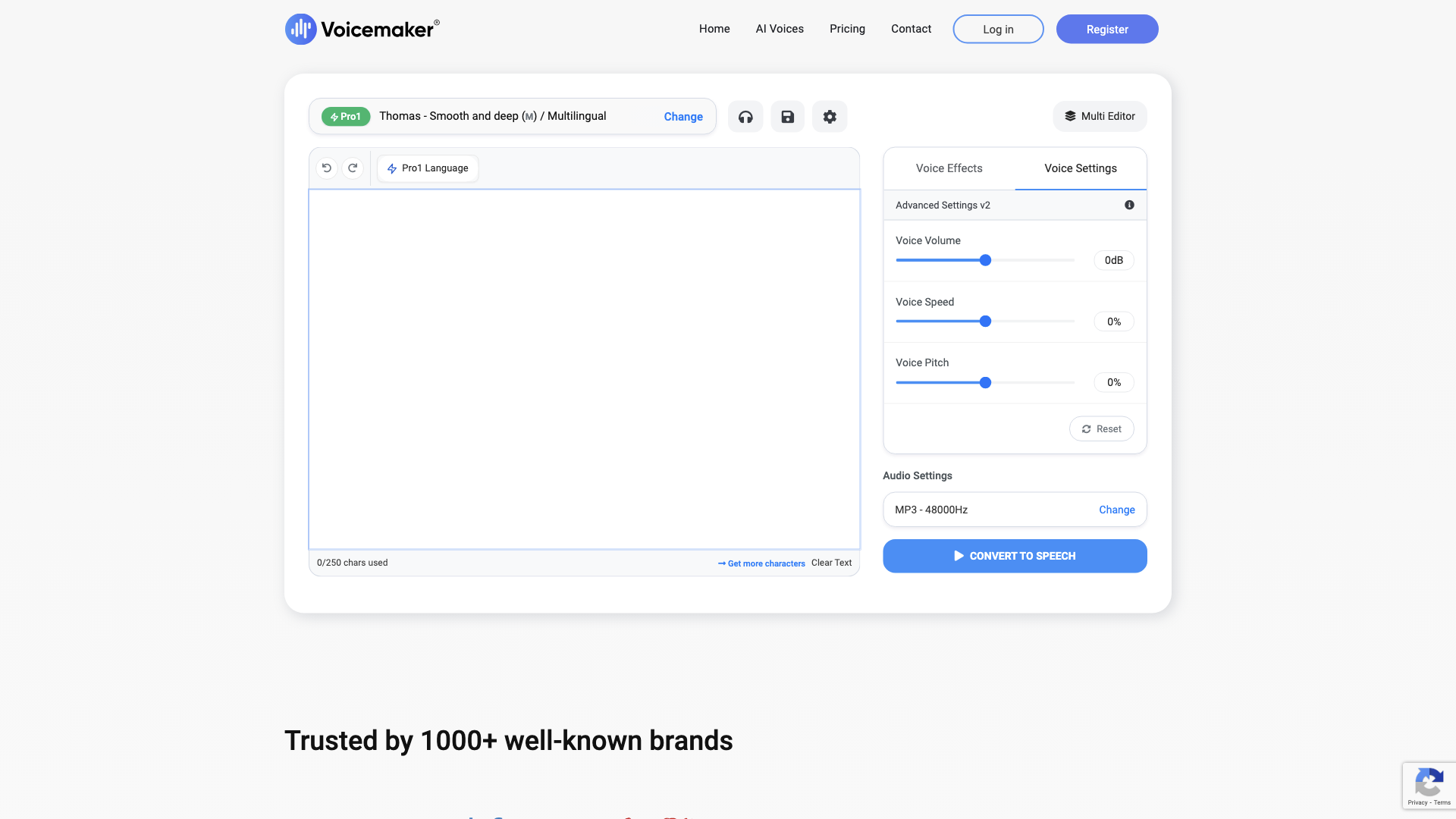Voicemaker® - Text to Speech Converter: A Deep Dive
Voicemaker® isn't just another text-to-speech tool; it's a platform that breathes life into your words. With a vast library of voices, ranging from the authoritative baritone of Richard to the sassy huskiness of Ariana, Voicemaker® offers a voice for every occasion.
Features:
-
A Universe of Voices: Voicemaker® boasts over 200 unique voices, spanning various genders, ages, accents, and personalities. Whether you need a calming narrator for your audiobook or a quirky character for your animated video, Voicemaker® has you covered.
-
Multilingual Mastery: Break down language barriers with Voicemaker®'s support for 78 languages. Reach a global audience with ease, bringing your message to life in their native tongue.
-
Pro-Level Customization: Fine-tune your audio experience with advanced settings. Adjust volume, speed, pitch, and even add emphasis to specific words. Voicemaker® puts you in control, ensuring your audio is perfectly tailored to your needs.
-
Beyond Basic TTS: Voicemaker® goes beyond standard text-to-speech. Explore a range of voice effects, from whispering to newscaster, to add depth and personality to your audio.
How to Use Voicemaker®:
-
Choose Your Voice: Browse through Voicemaker®'s extensive voice library and select the perfect voice for your project.
-
Input Your Text: Paste or type your text into the designated area.
-
Customize Settings: Fine-tune your audio with the available settings, including voice volume, speed, pitch, and voice effects.
-
Generate Your Audio: Click the "Convert to Speech" button and let Voicemaker® bring your words to life.
Pricing:
Voicemaker® offers flexible pricing plans to suit your needs. Explore their website for detailed information on subscription options and pricing.
Comments:
- Finally, a text-to-speech tool that doesn't sound like a robot!
- The voice customization options are amazing. I can really make my audio unique.
- The multilingual support is a game-changer for my international projects.
Helpful Tips:
- Experiment with different voices and settings to find the perfect sound for your project.
- Use punctuation and formatting to improve the natural flow of your audio.
- Consider adding background music to enhance the listening experience.
Frequently Asked Questions:
-
Can I use Voicemaker® for commercial purposes? Yes, Voicemaker® allows you to redistribute your generated audio files even after your subscription expires.
-
What audio formats does Voicemaker® support? Voicemaker® supports MP3, WAV, OGG, AAC, and Opus formats.
-
How do I contact Voicemaker® support? Visit the Voicemaker® website for contact information and support resources.