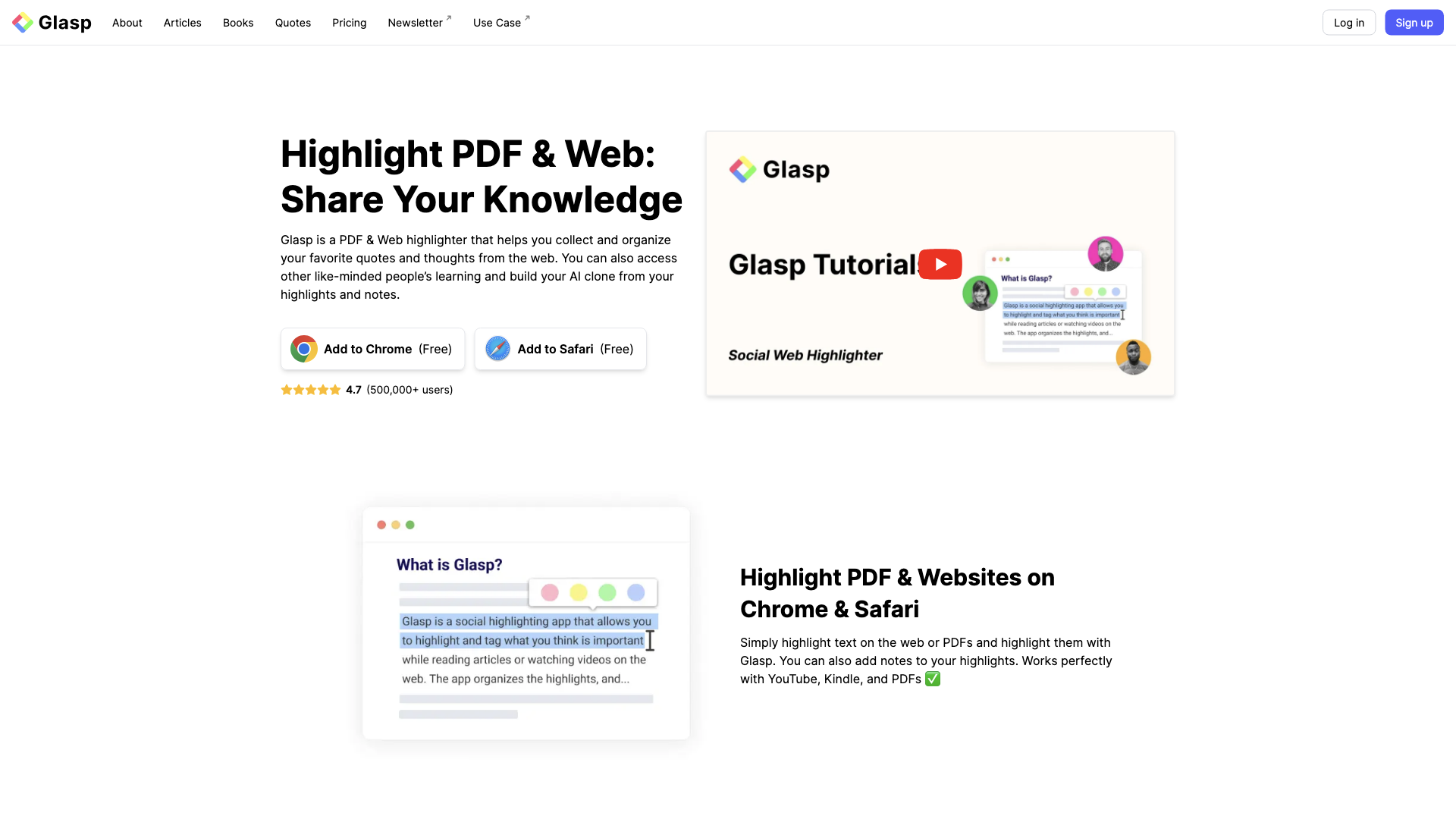What is Glasp?
Glasp is a browser extension that lets you highlight and organize text from websites and PDFs. Think of it as a digital sticky note system for the internet, but with a social twist. You can tag your highlights, add notes, and even share them with others.
What are the main features of Glasp?
Glasp boasts a bunch of features designed to make your online reading more efficient and insightful. Here are some highlights:
-
Web and PDF Highlighting: Highlight text directly on websites and PDFs, just like you would with a physical highlighter.
-
Tagging and Notes: Organize your highlights with tags and add your own notes for context and deeper understanding.
-
Social Sharing: Share your highlights with friends, colleagues, or the wider Glasp community.
-
Knowledge Graph: See how your highlights connect to each other and discover new ideas and relationships.
-
AI Summary: Get a quick AI-generated summary of any webpage, PDF, or YouTube video.
-
Export Options: Export your highlights and notes to popular note-taking apps like Obsidian, Notion, and Roam Research.
How do I use Glasp?
Using Glasp is pretty straightforward:
-
Install the extension: Add the Glasp extension to your Chrome or Safari browser.
-
Start highlighting: When you're reading online or a PDF, simply highlight the text you want to save.
-
Add tags and notes: Assign tags to your highlights for easy searching and add notes to provide context or your own thoughts.
-
Share and connect: Share your highlights with others or explore the highlights of the Glasp community.
Is Glasp free?
Yes, Glasp offers a free plan with unlimited highlighting, tagging, and note-taking.
Can I build an AI clone from my highlights?
Absolutely! Glasp lets you create an AI clone based on your collection of highlights and notes. This AI can then generate personalized insights and recommendations based on your learning history.
Comments
- "Glasp is like having a super-powered brain for remembering things I read online." - Probably someone who actually reads things.
- "Finally, a tool that helps me stop being a digital hoarder of useless information." - Someone who's probably overwhelmed by their own highlights.
- "I'm not sure if I need an AI clone based on my highlights, but it sounds kind of creepy." - Someone who's probably right to be cautious.
Helpful Tips
-
Use tags effectively: Think of tags as keywords that will help you find your highlights later. Be specific and use a consistent tagging system.
-
Add context with notes: Don't just highlight text, add your own thoughts, questions, or connections to make your highlights more meaningful.
-
Share your highlights: Sharing your highlights with others can spark conversations, inspire new ideas, and help you learn from different perspectives.
-
Explore the Glasp community: See what others are highlighting and join discussions to expand your knowledge and connect with like-minded individuals.
Frequently Asked Questions
-
Is Glasp available on mobile? Yes, Glasp has dedicated apps for iOS and Android.
-
Can I use Glasp offline? No, Glasp requires an internet connection to function.
-
Does Glasp store my highlights and notes securely? Yes, Glasp takes data security seriously and uses industry-standard encryption to protect your information.
-
Can I delete my account and data? Yes, you can delete your account at any time, and all your data will be permanently removed.